Widgets
Media is assigned to Layouts using Widgets, which provide the actions for the selected Module.
Widgets are available from the toolbar at the bottom of the Layout Designer to add to Regions. Use the arrows to scroll through all the the available Widgets.
Widgets that are available can be disabled/enabled by an Administrator in the Modules section of the CMS.

From version 2.3, Widgets can be marked as Favourites so that these Widgets are positioned at the beginning of the Widget list for easier access.
Click on the Star to select / unselect a Widget as a Favourite.

Adding to Regions
Clicking on a Widget will give you the option to click to Add 
or Grab to drag and drop 
Add the Widget by clicking directly on, or dragging to, a target Region.
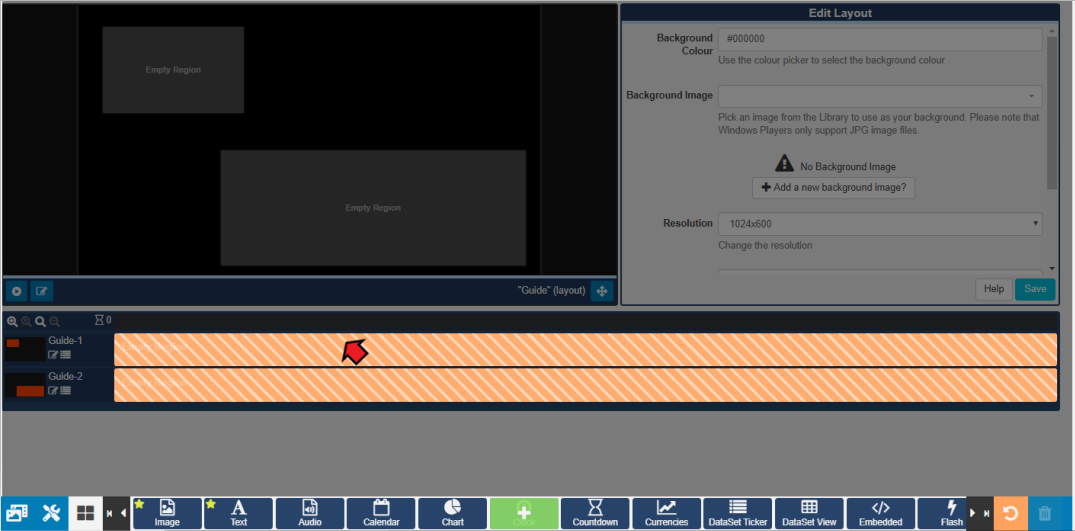
Once added the Widget will be added to the Layout Timeline and can be configured using the available edit options in the Editor.
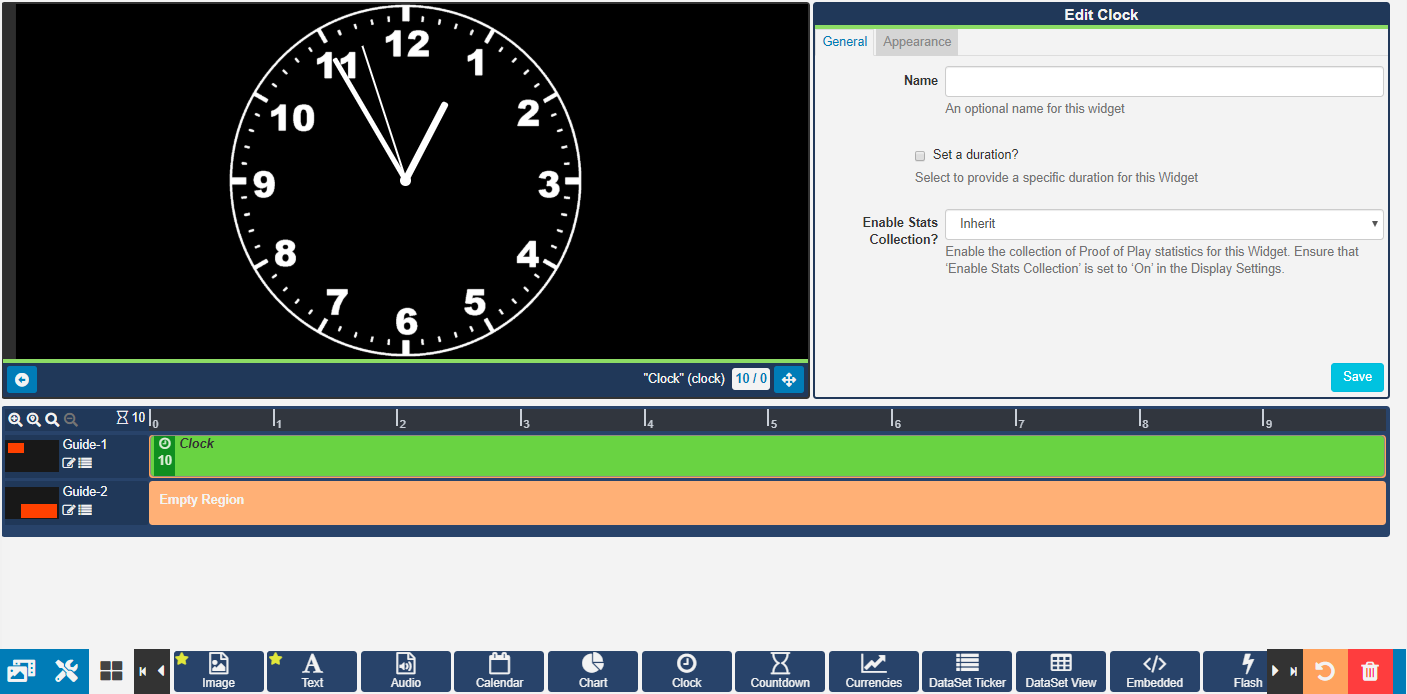
From v2.3, Widgets can be added to a specific point on the Timeline.
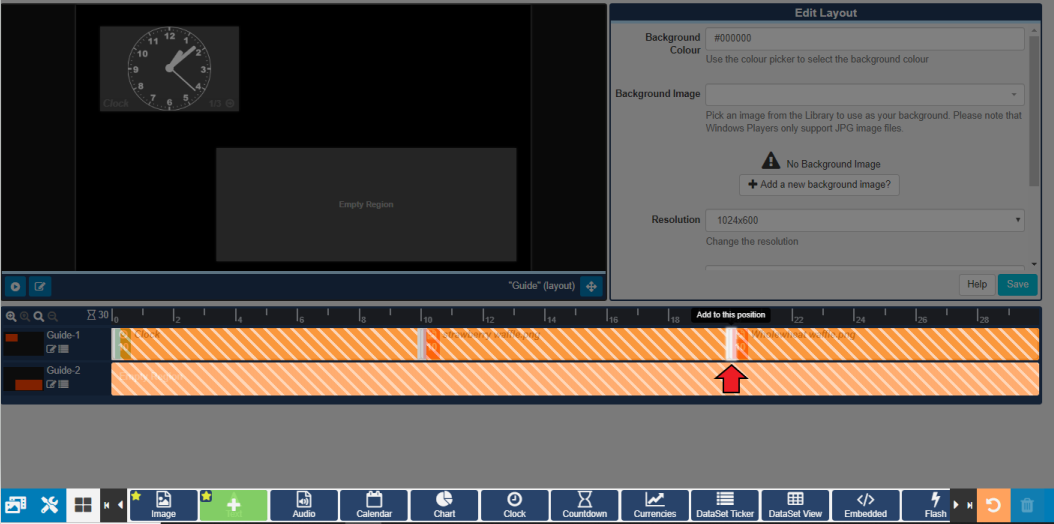
Drag or click to add to a position marker shown on the Timeline.
From v2.3, Widgets can also be added / edited using an alternative Playlist view, by clicking on the menu icon for a Region.
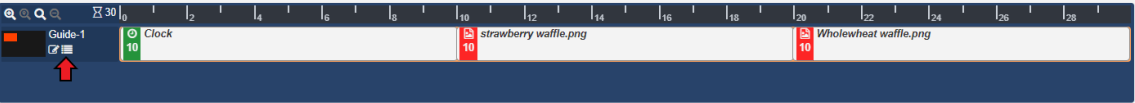
Add and Edit Widgets using this alternate view.
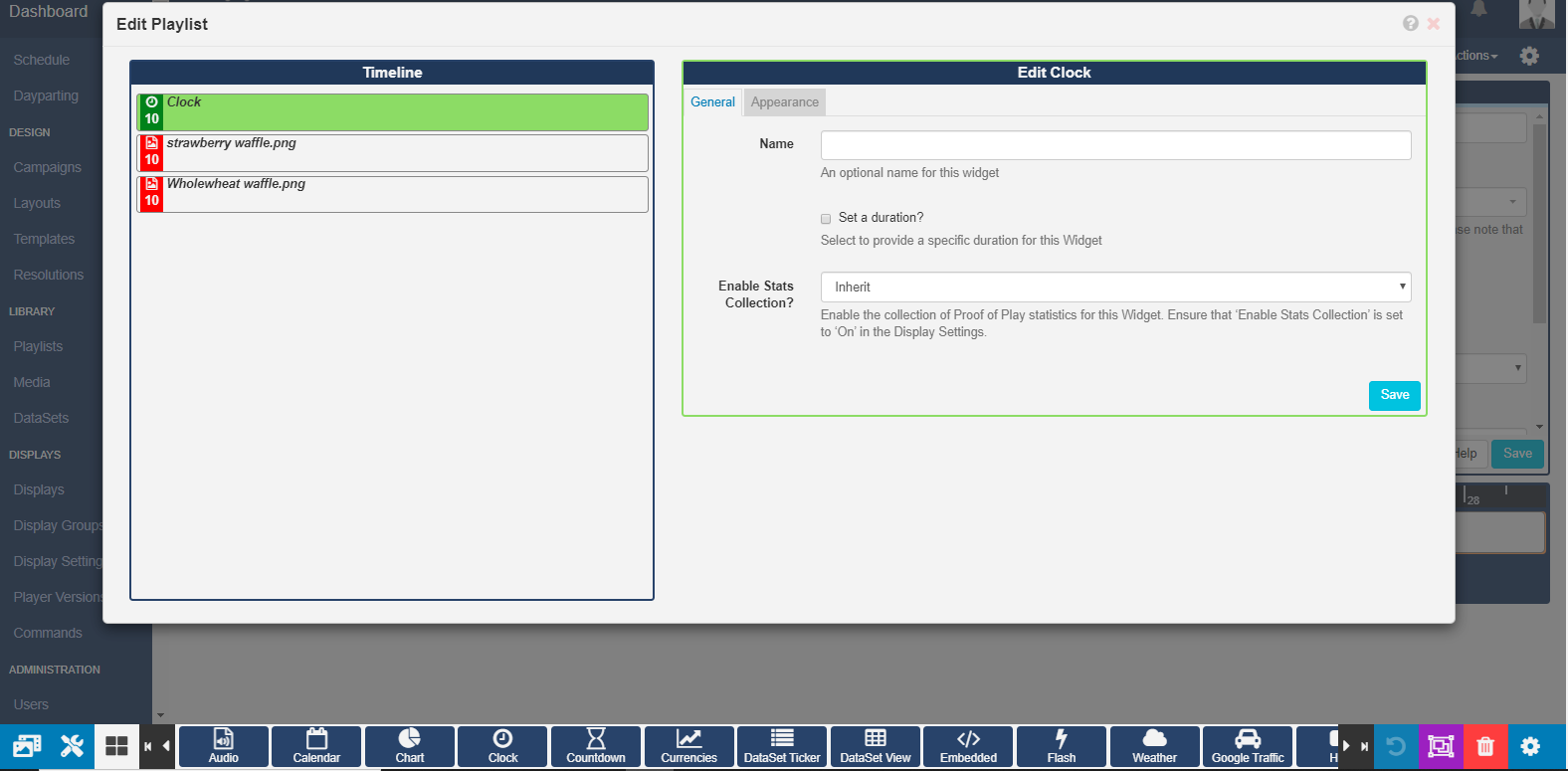
Use the Select Multiple Widgets button, located next to the bin icon on the bottom toolbar, to highlight multiple items on the Playlists to delete.
To make edits at anytime simply click on the Widget on the Layout Timeline or in the Playlist view, to open the available options form for that Widget.
Click on the Widgets button, on the bottom toolbar, to disable it from view for a 'clearer' work space.
Deleting from Regions
To delete, click on the Widget assigned in the Layout Timeline and click on the red bin icon in the bottom right hand corner of the screen.
Right-click on the Widget on the Layout Timeline to also delete. Attached Audio, Expiry Dates, Transition In, Transition Out and Permissions can also be edited in this way.