Shell Command
The Shell Command Module is used to instruct the Display to execute a Command outside of the Xibo environment, using the operating system shell.
Please note: This Module is not supported for webOS.
This module is disabled by default for Xibo in the Cloud Customers. If you would like to utilise the Shell Command functionality to execute actions on loading a Layout, then please contact our help desk and open a ticket asking to have this Module enabled.
The Command is executed when a Layout containing the Shell Command Widget plays at its Scheduled time.
A Shell command can be an "ad hoc" command string which is passed directly to the shell or a predefined command configured by an Administrator.
It is recommended that predefined commands should be used where possible. If you require additional commands, please contact your Administrator to create a new predefined command or provide a command string to include.
If a command string is specified then an option for Windows or Linux is provided.
- Windows Command - will be executed using cmd.exe.
- Linux Command - Linux/Android Players require root access to use Shell Commands.
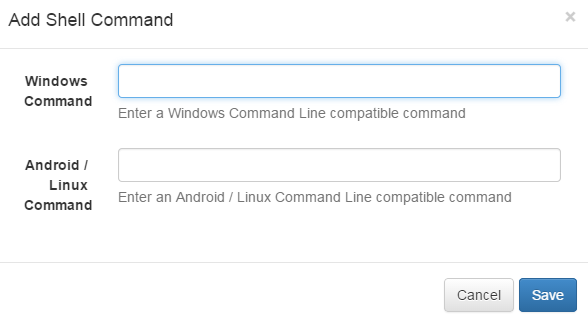
Shell Commands do not have a duration, they are executed once and then expire automatically.
Add the Shell Command Widget to Layouts to execute external commands, such as ‘volume up’ for a Layout with an Audio Widget that is set to play, and ‘volume down’ when the Layout finishes.
For commands that are executed on a specific date/time, such as ‘reboots’, 'turn on/off' on opening/closing times for example, then please see Events in the Scheduling section and Send Command in the Displays section of this User Manual.