Stocks
The Stocks Widget displays trade price information for stock listings when added to a Layout.
The Stocks Module is configured for Xibo in the Cloud customers, with an API key provided as part of the service, so please skip the Installation steps detailed below. Proceed with the set-up from the Stocks Widget section.
Non-Xibo in the Cloud customers please follow the Installation steps as detailed below.
Installation
To get an API key please visit Alpha Vantage and create an account.
The Stocks Module is installed from the Modules page, under the Administration section of the Menu. Click on the Install Module button and select the Module to install.
After installation, select the Module from the grid and use the row menu to select Edit.
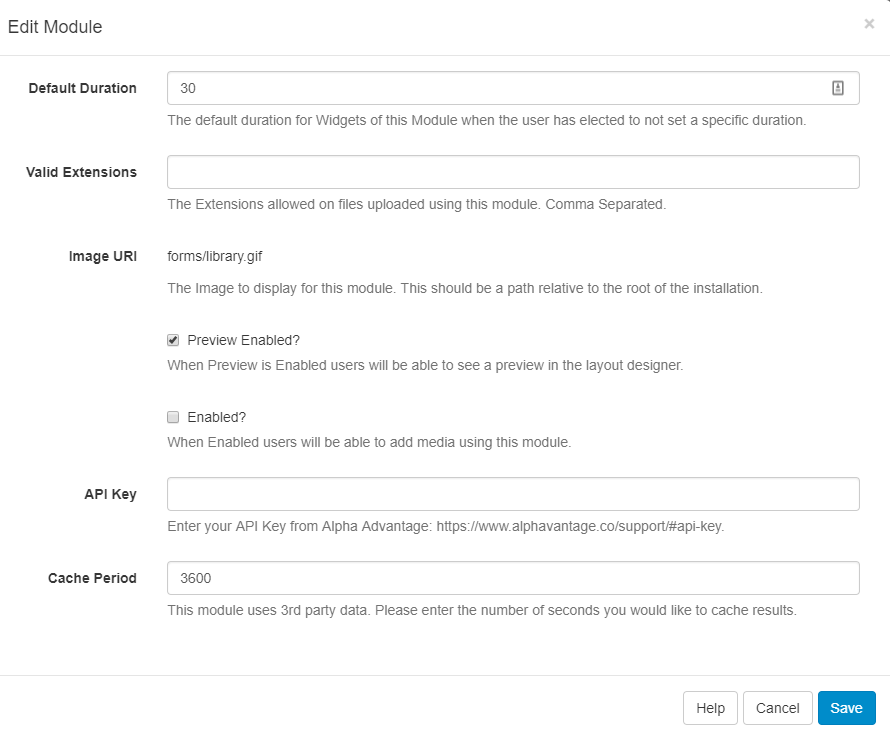
Complete the form fields and include the API key and Cache Period settings.
Stocks Widget
Select the Stocks Widget from the Widget Toolbox to add to your Region Timeline. Complete the form fields:
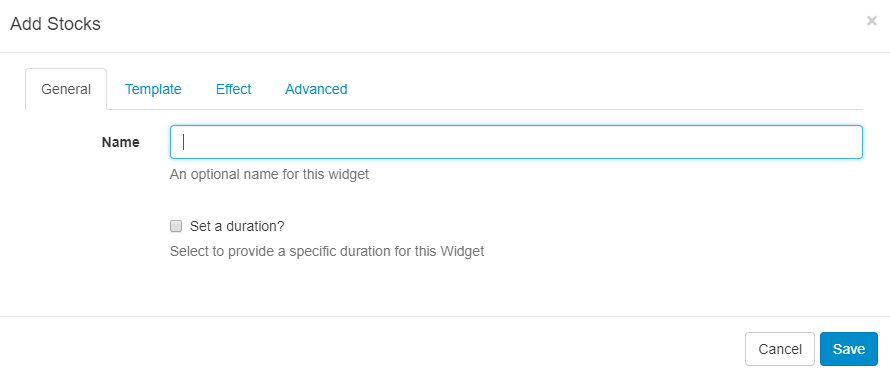
General
Give an optional name and select to override the default duration if required.
Template
- Use the drop-down menu to select a Template
- Include a Stock Symbol (Ticker)
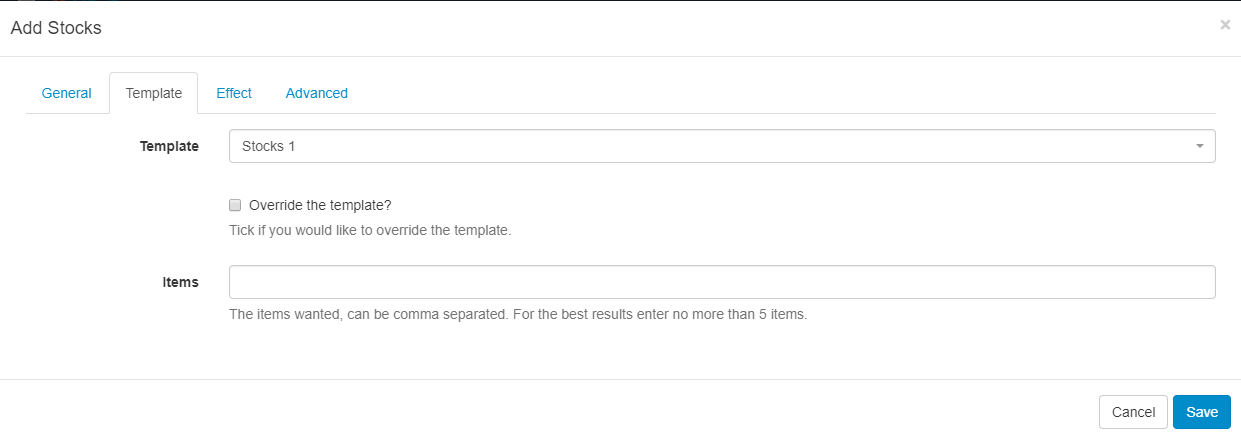
If you need a Stock Symbol that is only quoted on a specific Exchange then you can use the format
SYMBOL:EXCHANGEto return results.
Effect
Select an optional Effect and Speed
Advanced
Optionally choose a Background Colour and include a message to be displayed when no records are returned.
Stock Symbols can be found on various lookup sites such as Yahoo Finance