Twitter Metro
The Twitter Metro Module provides access to the Twitter Search API. Add the Twitter Metro Widget to Layouts to display Metro tiles of Twitter feeds.
As the main set-up is provided as part of the service for Xibo in the Cloud customers, please ensure you have already provided the steps as detailed on the Twitter Module page. Once completed please start at the Add Twitter Metro Widget section.
Non-Xibo in the Cloud customers please follow the Installation steps as detailed below.
Installation
Please ensure that the Installation steps Connecting to Twitter have been taken as detailed on the Twitter Module page.
Twitter Metro Module Installation
- Select the Modules page under the Administration section and install the Twitter Metro Module.
- Once installed click on the row menu for the Twitter Metro Module and click Edit.
- Enter the generated API key and API secret, you can use the same generated key/secret as before.
- Optionally adjust the Cache Period.
Add Twitter Metro Widget
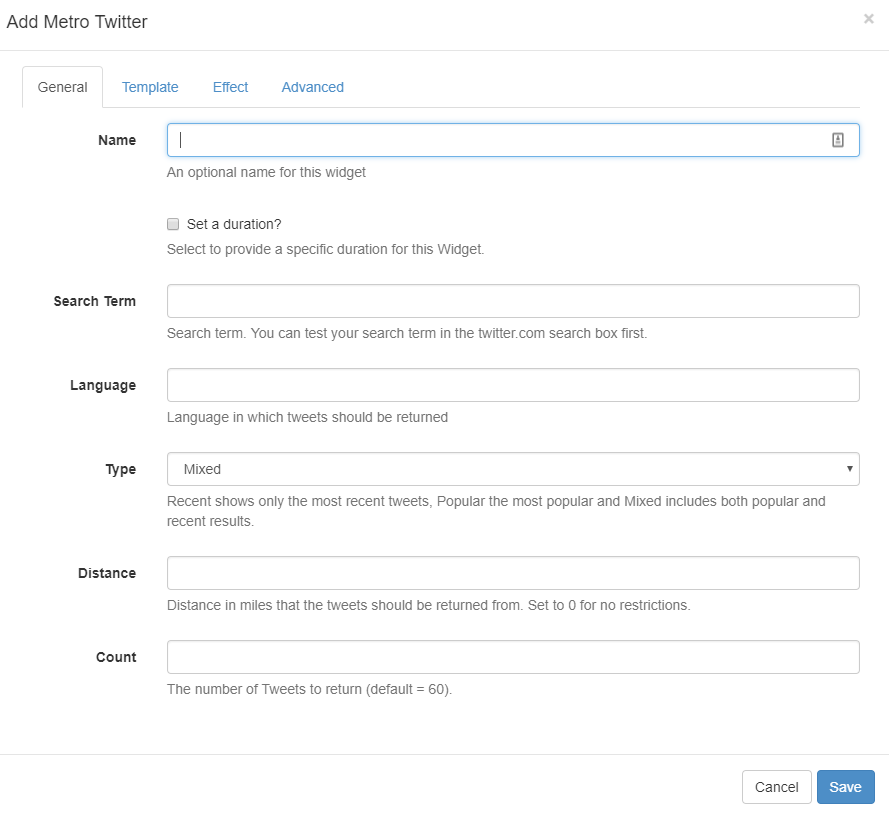
General
Complete the form options as required, refer to the Twitter Module page
Template
This form allows you to specify a colour pallet to be applied to the Metro tiles.
Tick to Override the template and specify your own colour pallets to use for the Metro tiles.
Effect
Select an optional Effect/Speed to be used to transition between Tweets, which will be applied to each tile.
Advanced
Complete the form fields as required, refer to the Twitter Module page
The Twitter Metro Widget will automatically size portrait/landscape based on the size of the Region that it is added to. It will resize as if it were an image for best consistency across all Display resolutions.