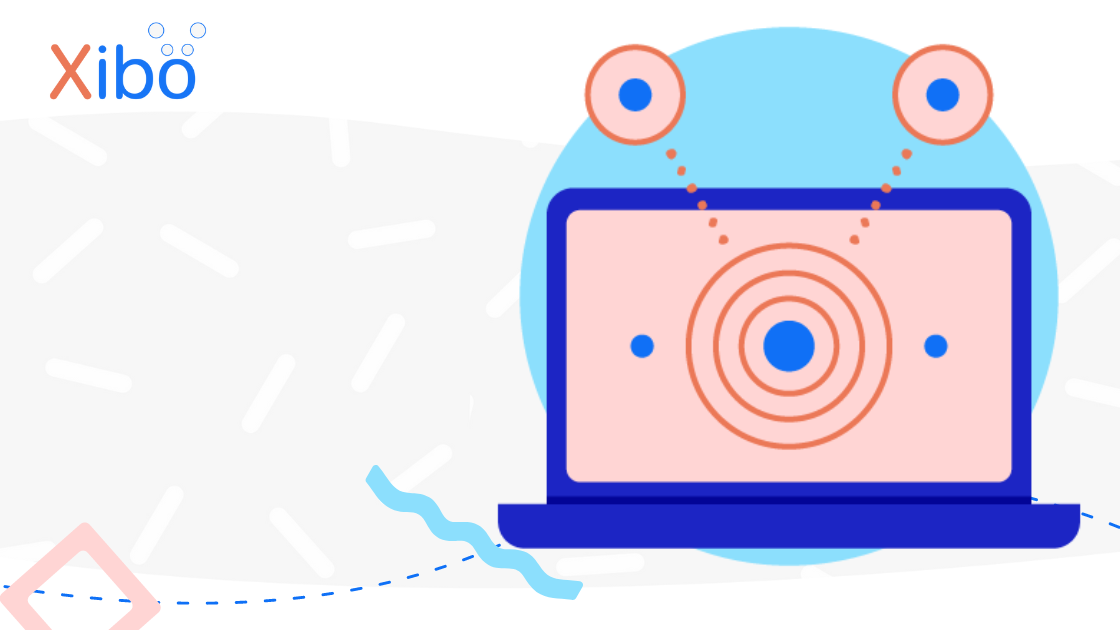1.8.10 Released
We are pleased to announce our 10th bug fix release for the 1.8 series of Xibo. The codename for this series is “Tempel”.
Download
Please use the links below to download this release:
- Xibo for Docker - Linux / Windows
- Xibo for Apache/Nginx / WAMP/IIS
You may use any 1.8 series compatible Player with this release.
Upgrade
The CMS can be upgraded to later versions - we recommend all users upgrade when possible to take advantage of the latest bug fixes and features. Please refer to the upgrade guide.
Highlights
Google Traffic Module
Google are making changes to their Traffic API billing and terms. Please read our blog post for more information and the actions you need to take. If you do not act your Traffic Widgets may cease to function or you may face higher than expected bills for your usage from Google!
Dropdown Lists
This release also improves the drop-down selection lists for Layouts, Media and Displays in the CMS. We found that in CMS instances with a large amount of Layouts, Media and/or Displays, the user interface could become unresponsive and hard to use. We have improved this by filtering and paging drop-down lists for these types of data so that they open faster.
Widget Sync
We've also made improvements to the way we manage Widget Caching and updating 3rd party resources, such as Tickers and Twitter. Please read our blog post for more information.
Calendar Module
In response to customer feedback we have included a new Module which shows an iCal feed on a Layout - the Calendar Module. To get started with this great new module take a look at our new guide on the community.
Chart Module
Adding to the work he did with Remote DataSets in 1.8.4, LukyLuke is back with another fantastic contribution. The Chart Module can be used to show various Chart types on a Layout, based on data in a DataSet (perhaps even a remote one!). Have a go yourself with our new walkthrough guide on the community.
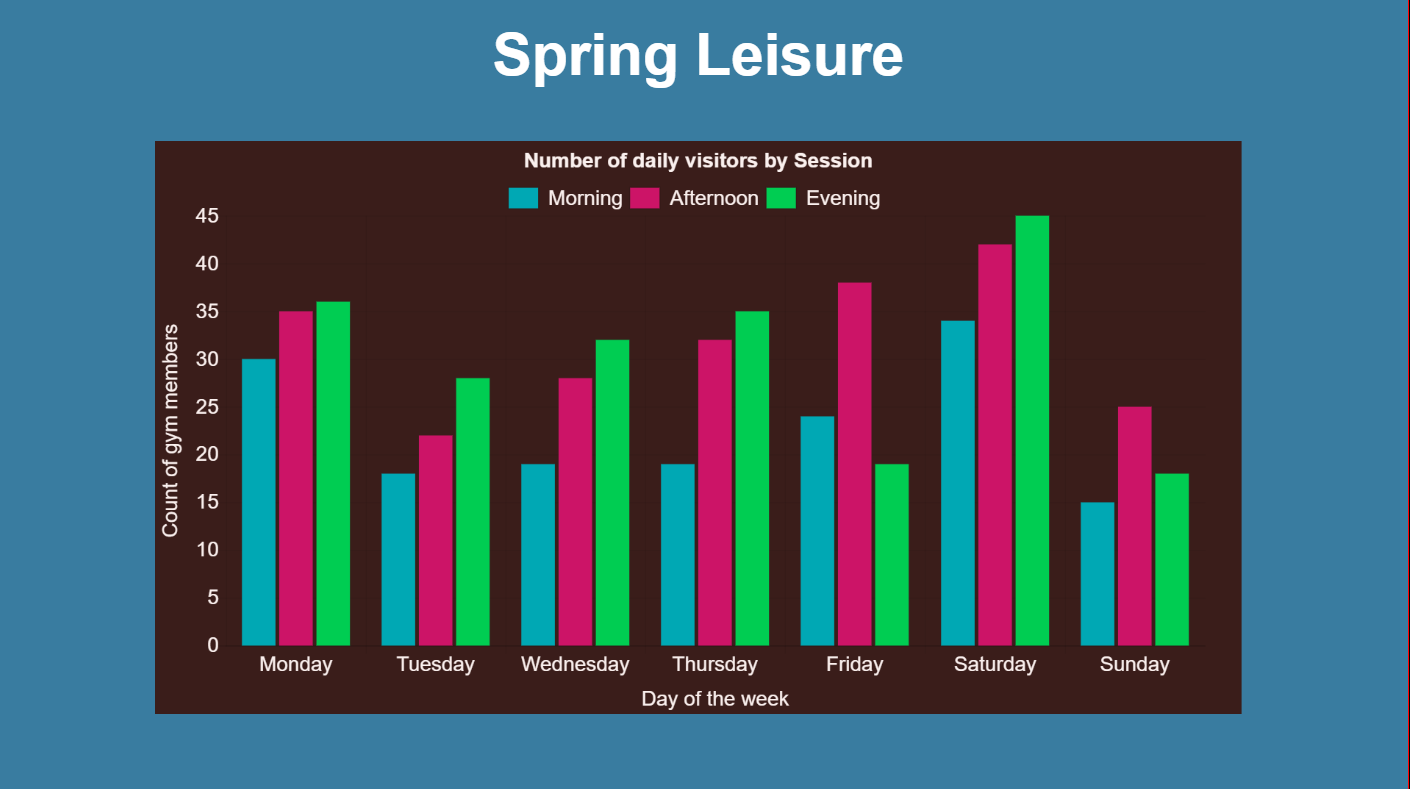
Changelog
Please find below a complete list of changes in this release.
- Total issues resolved: 68
- Total contributors: 5
enhancement
- 1553: Display Screenshot Date/Time thanks to @dasgarner
- 1551: Stats - Add filter by "type" on proof of play page thanks to @PeterMis
- 1549: Region Delete not audited thanks to @alexharrington
- 1547: Widget Hooks: Add/Edit hook on Widgets thanks to @dasgarner
- 1545: Module API keys: If the module is disabled we shouldn't validate the API key thanks to @dasgarner
- 1543: Google Traffic: Make it more obvious that the module will cost money thanks to @dasgarner
- 1542: Displays: Add an IP address filter thanks to @dasgarner
- 1533: Agenda View: Relax layout permission model to allow users to see the name of layouts that are scheduled on displays they have access to see thanks to @alexharrington
- 1532: Agenda View: Layouts the user doesn't have permission to view show as empty gaps thanks to @alexharrington
- 1521: AuditLog - add entityId thanks to @PeterMis
- 1519: Status Dashboard: Add date to latest news thanks to @dasgarner
- 1518: Displays: Make VNC link setting more general thanks to @dasgarner
- 1517: Assign Library Item: Option to use Library Duration thanks to @dasgarner
- 1516: Image: Default Scale Type thanks to @dasgarner
- 1515: Twitter: Add Language Parameter thanks to @dasgarner
- 1508: Add support for shell commands widget on webOS thanks to @PeterMis
- 1502: iCal Support thanks to @dasgarner
- 1500: xibo.css .Modal-dialog fixed width breaks layouts on mobiles thanks to @Swwils
- 1472: DataSetView: UI for selecting a few items to customise the table thanks to @dasgarner
- 1414: Widget: RGraph Module thanks to @dasgarner
player
- 1552: Windows player - add validation for player size thanks to @PeterMis
- 1527: Player Resolution changes - not fixed thanks to @dasgarner
- 1510: Shell Command: Terminate Command is always run regardless of the setting thanks to @dasgarner
- 1505: Overlays: Changing Layouts when using an Overlay causes missing Regions thanks to @dasgarner
- 1503: Windows player - Maximum concurrent downloads can be set to 0 or negative value thanks to @PeterMis
- 1494: Windows player - cannot access disposed object WebBrowser thanks to @PeterMis
bug
- 1550: Widget Option: Ensure that we validate the 64K limit thanks to @dasgarner
- 1546: Tasks: MySQL server has gone away thanks to @dasgarner
- 1544: DataSet - delete data via API does not cover notFoundException thanks to @PeterMis
- 1541: Formatting the date in Regional parameter cause a bug in the schedule process with custom hours. thanks to @michaelampr
- 1540: Grid Save State - grid wont show thanks to @dasgarner
- 1539: Displays: Set default layout multi select only shows 10 layouts thanks to @dasgarner
- 1538: Weather: Template 1 references cloudy.jpg which does not exist thanks to @dasgarner
- 1537: Stats export - Exports data for all displays rather than just the selected one thanks to @PeterMis
- 1536: Remote dataSet - columns added after remote fetch are not populated with data on subsequent fetch task runs thanks to @PeterMis
- 1535: DataSet - Copy does not change the owner thanks to @PeterMis
- 1534: Log: Cannot clear date filter thanks to @dasgarner
- 1531: XMDS: Submit Log concatenates IDs thanks to @dasgarner
- 1528: Layout designer - Add region does not respect region position changes thanks to @PeterMis
- 1526: DataSet View - ignores empty rows thanks to @PeterMis
- 1525: Remote DataSets: Authentication not working thanks to @dasgarner
- 1524: AuditLog - export does not work thanks to @PeterMis
- 1523: Layout / Media - Untag via API thanks to @PeterMis
- 1522: Copy Layout -
No file to returnthanks to @PeterMis - 1513: Schedule: Limit the width of the Displays selector thanks to @dasgarner
- 1511: Copy Layout - permission issue. thanks to @PeterMis
- 1509: Session Handler records incorrect IP address behind proxy thanks to @dasgarner
- 1504: API - GET displays returns currentLayout only for the first item thanks to @PeterMis
- 1501: Missing translations thanks to @PeterMis
- 1499: Layout Import - Matching existing dataSet does not replace columnId's in the widgets thanks to @PeterMis
- 1498: Welcome Wizard skips one of the steps thanks to @PeterMis
- 1497: Remote datasets - truncate conditions needs to be adjusted thanks to @PeterMis
- 1495: Displays page - sort via
Versionisn't working correctly thanks to @PeterMis - 1493: Clock & DataSet view widgets names on edit form thanks to @PeterMis
- 1492: Stats Archive: Limit inefficient, archive takes too long thanks to @dasgarner
- 1491: Fonts: permissions cause issues with caching thanks to @dasgarner
- 1490: Welcome Wizard cannot be dismissed thanks to @dasgarner
- 1489: Layout Export: DataSets aren't created with the source userId doesn't exist thanks to @dasgarner
- 1488: Schedule page - Repeats weekly incorrect option name thanks to @PeterMis
- 1487: Missing translation strings on CMS Settings page thanks to @PeterMis
- 1486: JS translation libraries paths thanks to @PeterMis
- 1468: Campaign - displayOrder not set correctly thanks to @PeterMis
- 1548: Inconsistent start of the week day between the schedule and the date picker thanks to @alexharrington
- 1556: Schedule repeat every issue thanks to @alexharrington
docs
- 1530: Manual: Update CMS Requirements thanks to @dasgarner
- 1529: API - missing documentation thanks to @PeterMis
regression
- 1506: Widgets don't always update promptly thanks to @dasgarner
- 1496: 1.8.9 HLS on Windows shows a black screen thanks to @alexharrington


.png)