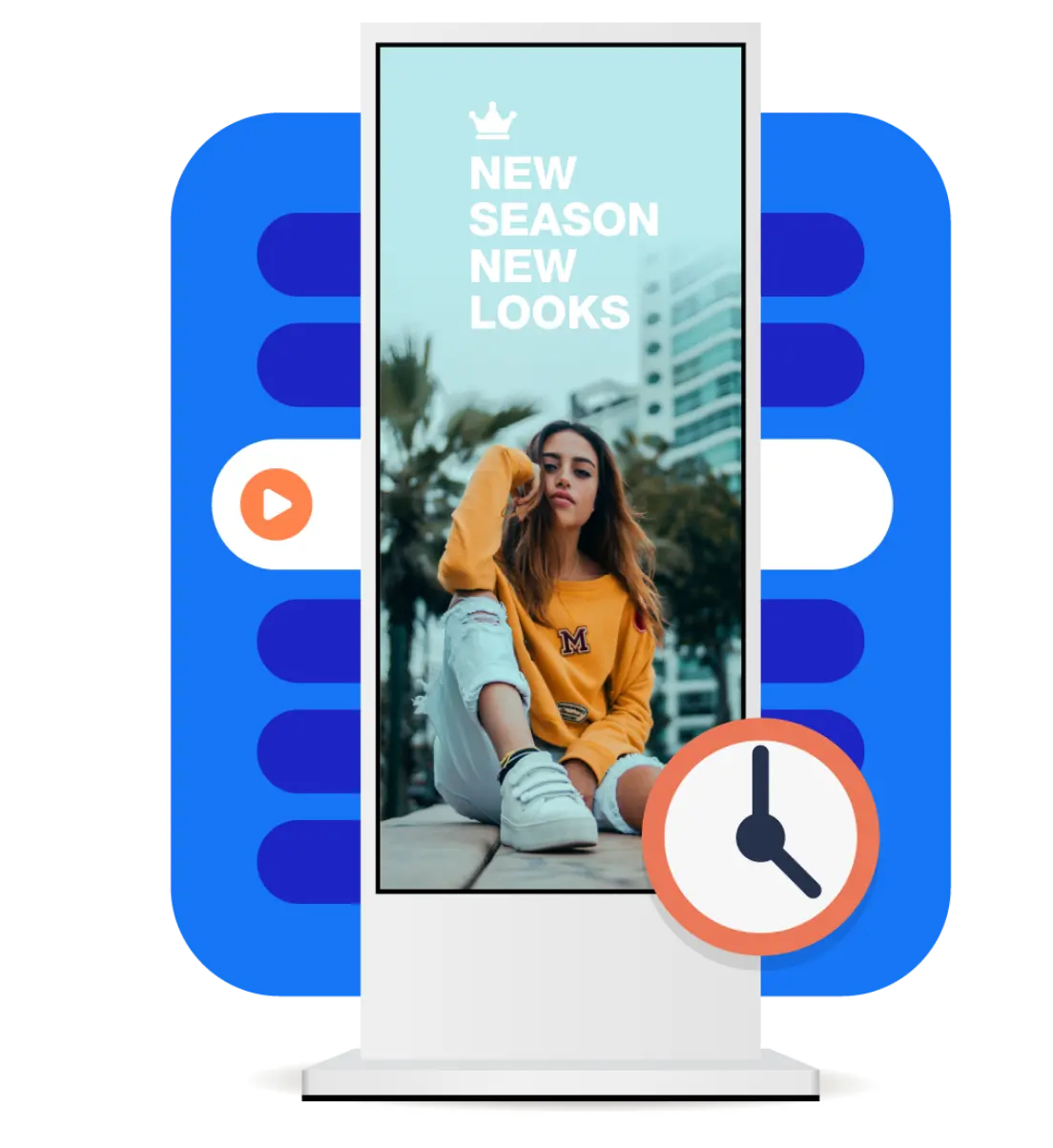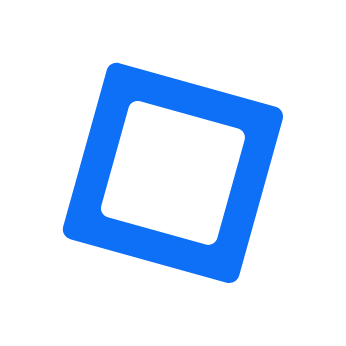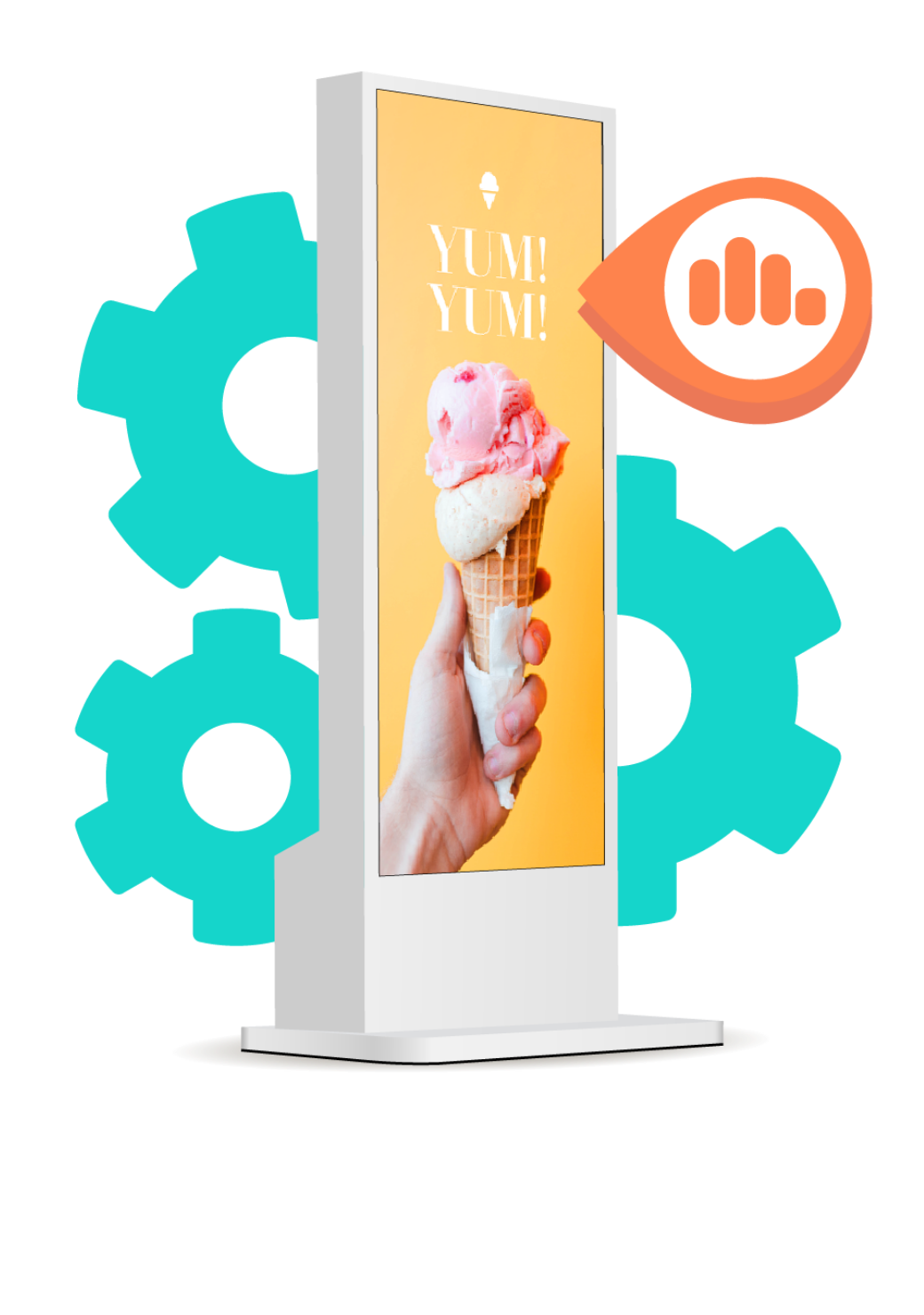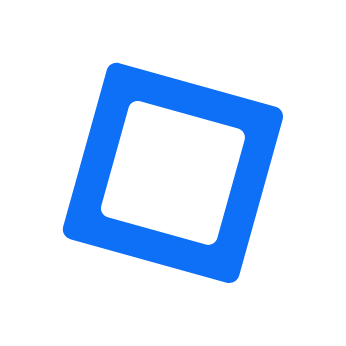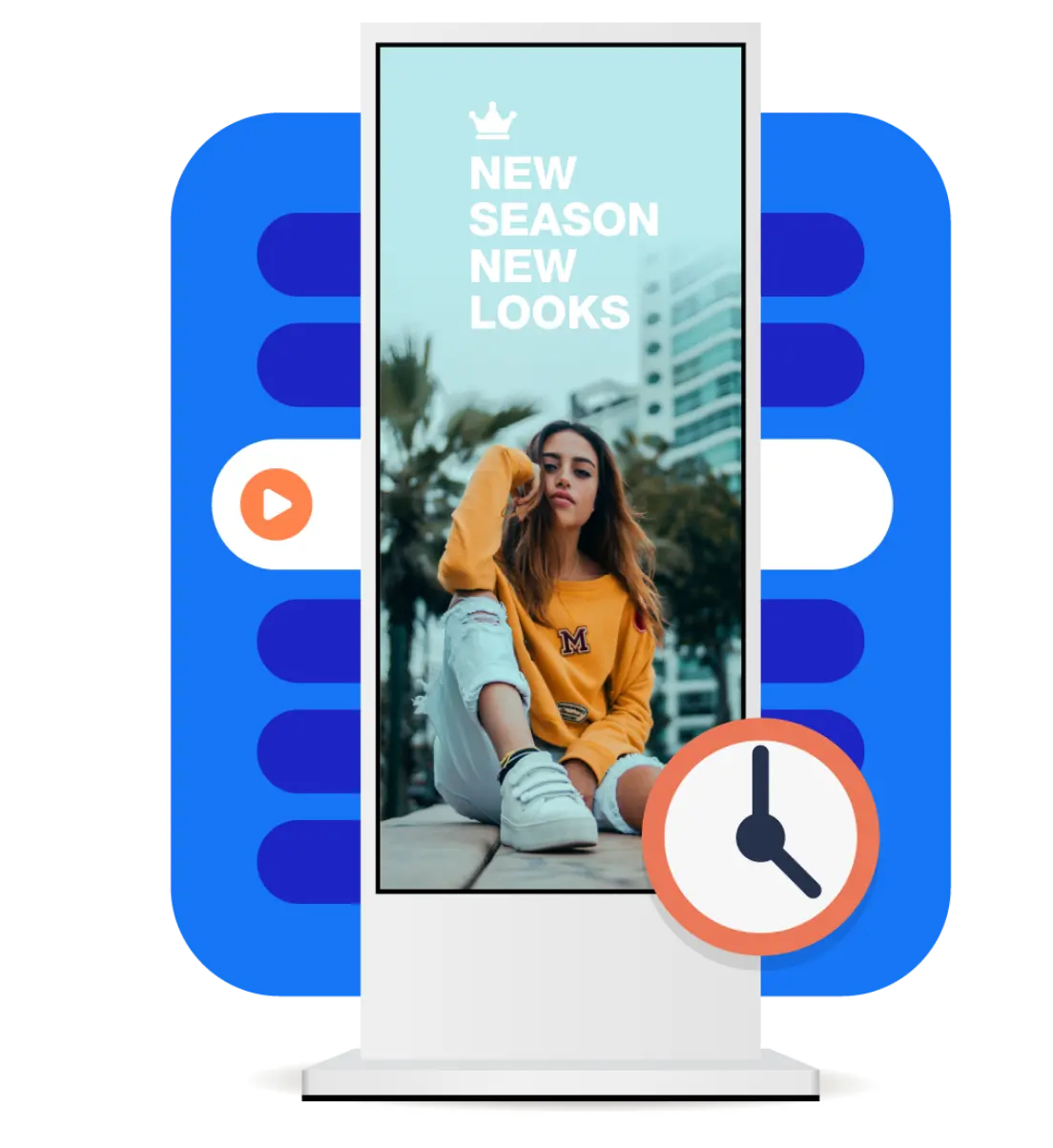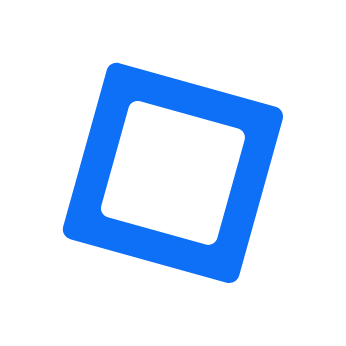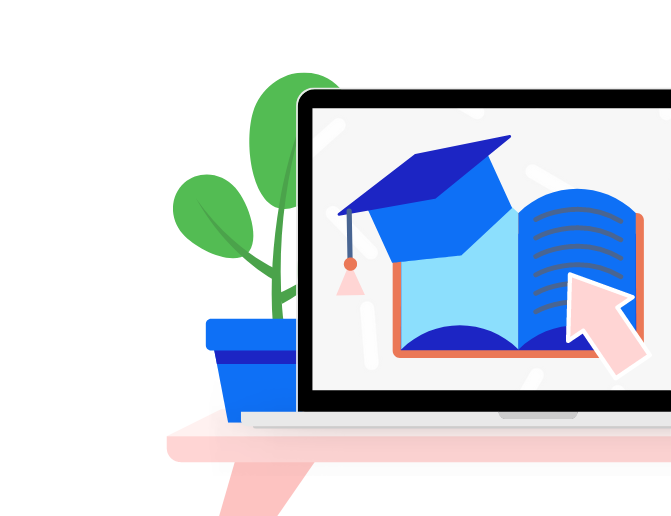
If you are new to Xibo take a look at our recommendations for a First Time User to strengthen your login security to the CMS. Learn about the Sorting and Filtering tools found across pages in the CMS to represent information effectively.
For Users that have content created outside of the Xibo CMS, follow the simple steps to quickly and easily get your Images and Videos uploaded and scheduled to Displays. You could show a carousel of your content by adding your images and videos to a Playlist and scheduling to Displays in a few steps.
If you are looking to create your own content using the Xibo Layout Editor, start with the Layout Editor Overview to start creating Layout designs.