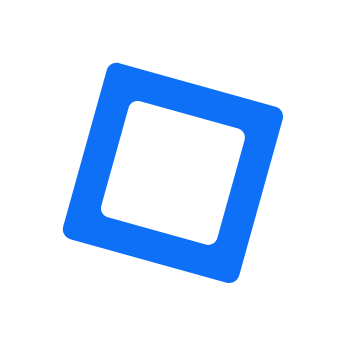A native Windows application, lovingly optimised for stability and performance.
Fully compatible with our open source Xibo CMS and can run against an on-premise ‘self-hosted’ solution as well as on Xibo in the Cloud.
Xibo for Windows is open source released under the AGPLv3 or later licence. Free to use for personal or commercial use!
Download the player today and get start started right away!
Our cost effective Plans include access to Xibo for Windows and are the simplest way to get up and running with Xibo.
Choose from Professional, Business or Enterprise plans, to enjoy all the benefits of a Cloud Hosted Xibo CMS along with the Xibo for Windows player and 5 star rated helpdesk support and service to meet your business needs.
All for as little as £3.50* a month.
(*) per display / Professional Plan / T&Cs apply.
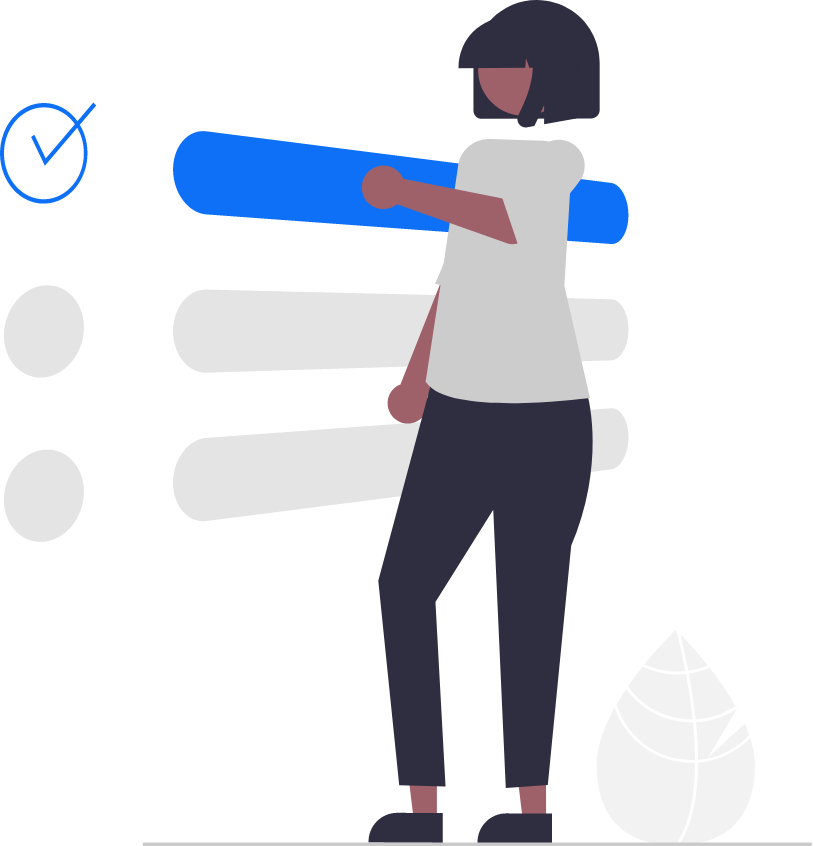
We always recommend trying all the great features Xibo has to offer before you buy, and we have options to let you trial what you need to.
If you just want to try out the latest Xibo for Windows player, you can download and install the player and use it with your self hosted or cloud hosted CMS for free.
If you want to test all Xibo has to offer, you can try our Professional Plan with a Xibo Cloud hosted CMS and Xibo for Windows for FREE for 14 days!
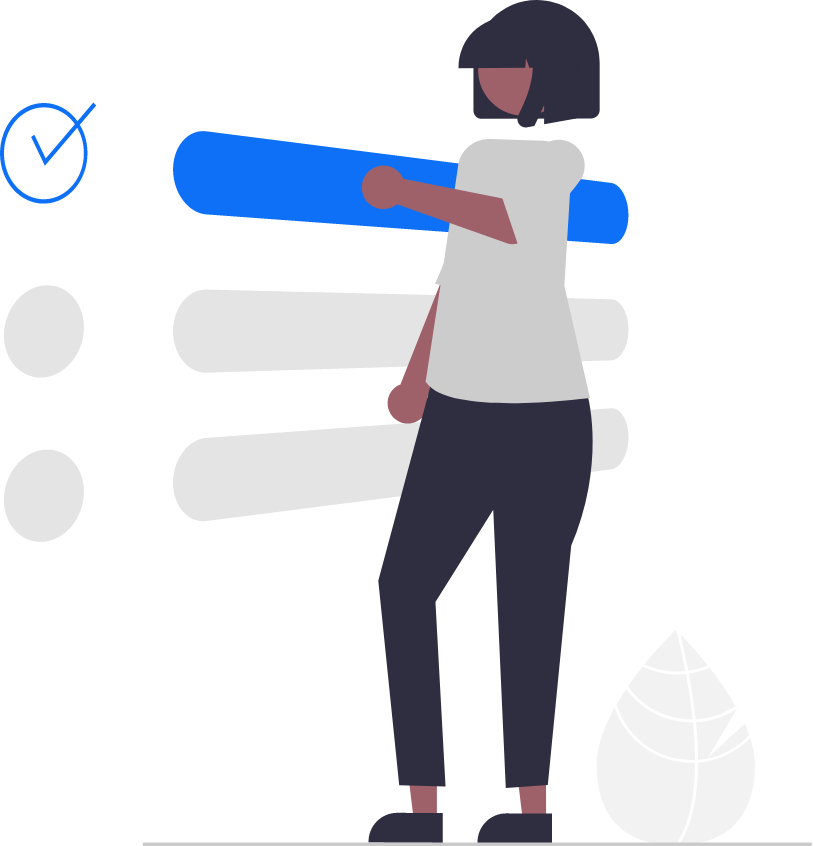
If you are looking for hardware that’s compatible with the Xibo for Windows player, there are plenty of suggestions in our Community Forum.
Xibo for Windows requires a PC running Windows 10 or later. See our Xibo for Windows Installation Guide for more information.
With a comprehensive Knowledge Base, you have all the tools you need to get the most out of Xibo.
If you do require a little help, Our simple to use Plans all offer Help Desk support through our highly rated Customer Support team. Need SLA based support? Consider our Business or Enterprise plans.
The Help Desk is open 8AM to 4:30PM GMT/ BST.