
Automatic updates, data encryption, and sandboxing protect your signage network and content, guaranteeing a secure and hassle-free experience.
Reap the benefits of the most secure operating system on the market with a huge range of security and management features, allowing you peace of mind to focus on what truly matters: creating impactful content and reaching your customers or employees.
Easily deploy, manage, and scale your network remotely thanks to cloud-based tools, ensuring your content reaches every screen in every location effortlessly.
With Xibo you’ll be able to get your devices up and running in no time, with automatic, zero-touch enrolment into your organisation. Managing them is then just a matter of using our simple tools.
Our Xibo for ChromeOS player ensures smooth, uninterrupted media playback, keeping your content always on display with minimal downtime.
Use Kiosk mode to ensure an optimal content experience, locking your device in full screen and running without user login. Along with fast bootup, Xibo for ChromeOS is the best way to ensure your content remains always on display for maximum impact.
Xibo for ChromeOS is fully compatible with our open source CMS. Take advantage of a content management system featuring powerful capabilities including advanced scheduling, interactivity, network management, emergency alerts, DooH SSP connector, and more.
With a wide range of integrations such as Pixabay, Canva, and dedicated widgets for weather, RSS, and more, you’ll have everything you need to communicate the right messages at the right time.
Our cost effective Plans include access to Xibo for ChromeOS at no extra cost and are the simplest way to get up and running with Xibo.
Choose from Professional, Business or Enterprise plans, to enjoy all the benefits of a Cloud Hosted Xibo CMS along with the Xibo for ChromeOS player and 5 star rated helpdesk support and service to meet your business needs.
All for as little as £3.50* a month.
*per display / Professional Plan T&Cs apply.
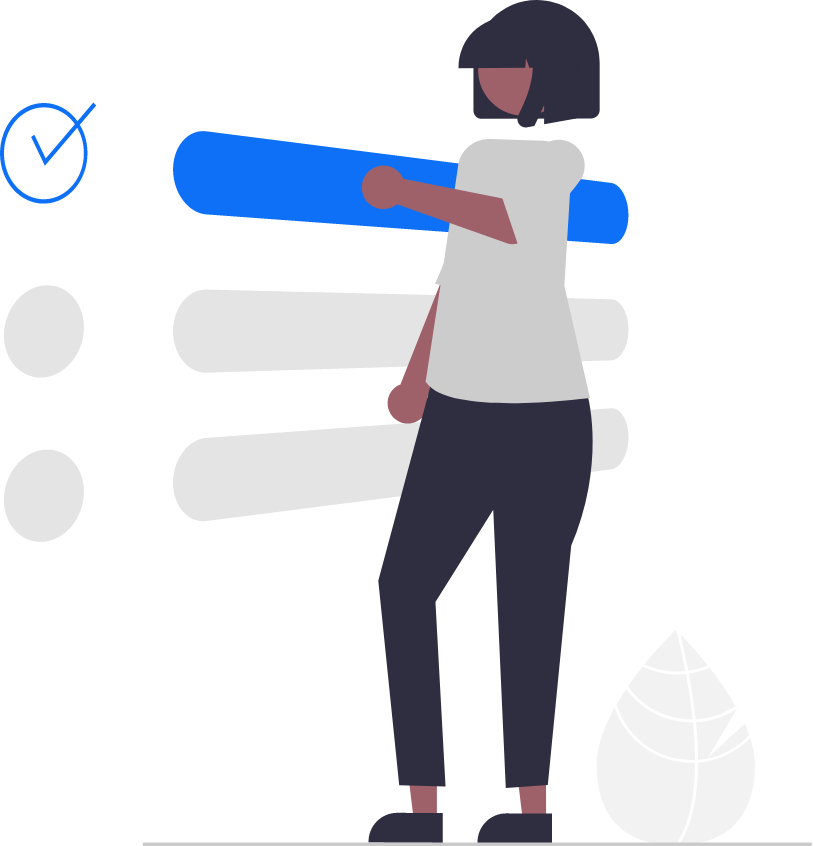
We always recommend trying all the great features Xibo has to offer before you buy, and we have options to let you trial what you need to.
If you want to test all Xibo has to offer, you can try our Professional Plan with a Xibo Cloud hosted CMS and 2 Xibo for ChromeOS Players for FREE for 14 days!
To run Xibo for ChromeOS you will need a working Google Workspace with available Kiosk and Signage licences. An operating system licence where needed should be purchased separately.
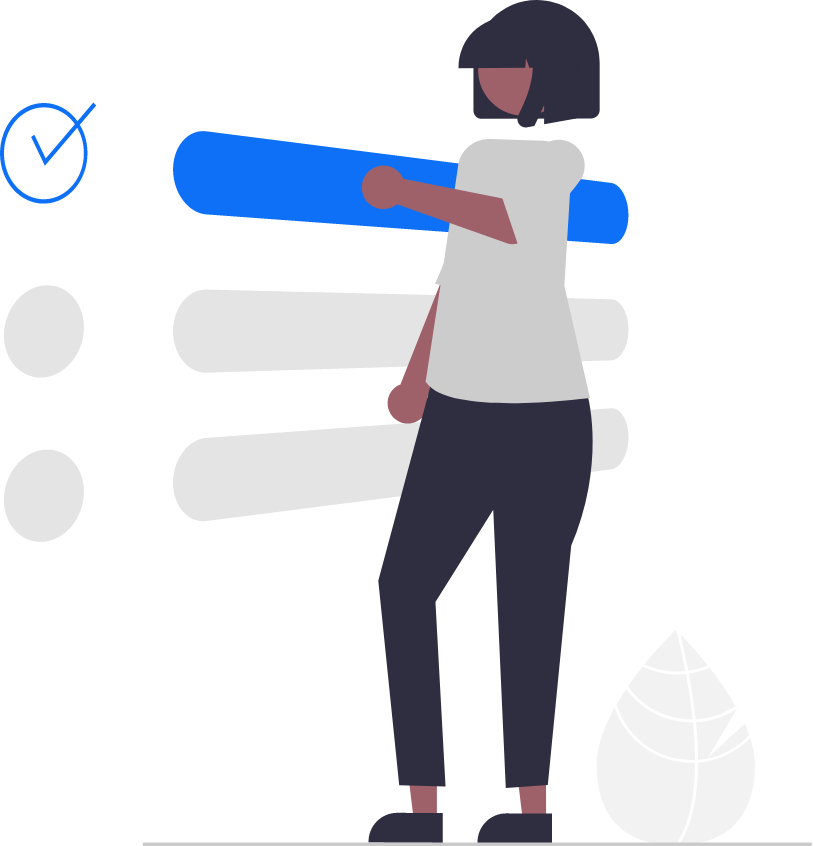
We aim to make Xibo accessible for all, and that means making our solution and access to our CMS and players as flexible as possible.
If you’re interested in Cloud hosting alongside your Xibo for ChromeOS player, we recommend using one of our cost-effective Plans.
If you’re self hosted and only need a Xibo for ChromeOS Perpetual Licence, we’ve got you covered! Our Independent Pricing offers one-time fee licencing options if you’re using a self-hosted CMS.
If you’re self hosted and want to add on a perpetual player licence, you can do this here. Already on a plan and want to add a perpetual licence? Visit My Account.
Our simple to use Plans all offer Help Desk support through our highly rated Customer Support team. Need SLA based support? Consider our Business or Enterprise plans.
If you’re stuck we have a comprehensive Troubleshooting guide to help you get the most out of Xibo.
The Help Desk is open 8AM to 4:30PM GMT/ BST
Xibo for ChromeOS runs on devices running ChromeOS or ChromeOS Flex. You can also repurpose existing hardware with ChromeOS Flex for a secure and sustainable solution.
To view ChromeOS approved devices, head here.