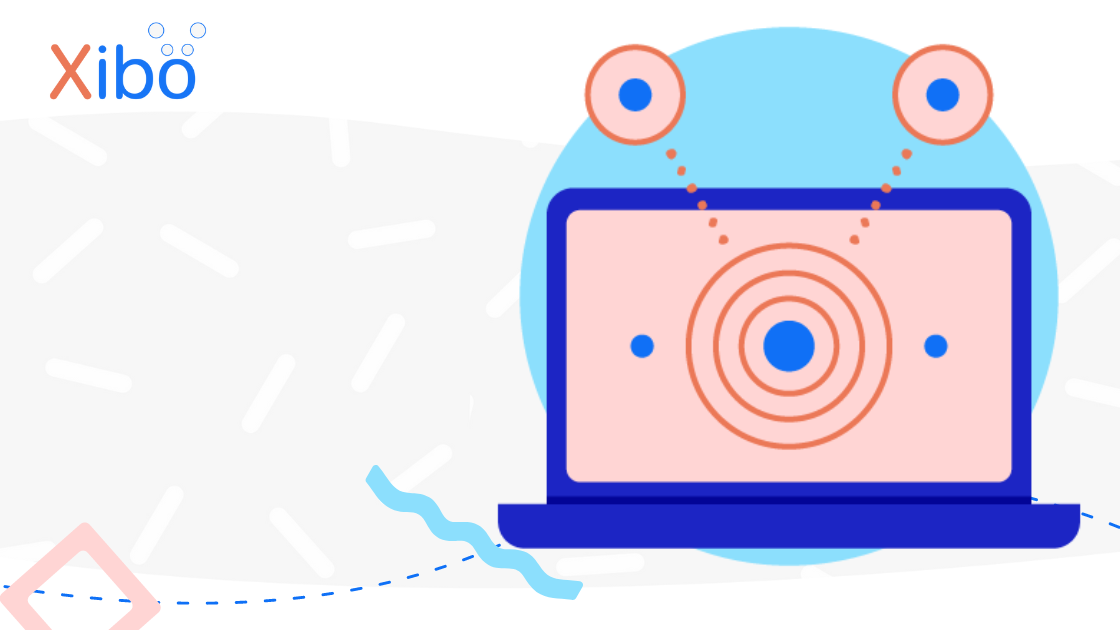2.3.0-rc1 Released
The information contained on this page is now archived. Please see our website and documentation for current information
We are pleased to announce the release candidate for the 2.3 version of Xibo. The codename for this version is “Wolf”.
14P/Wolf is a periodic comet with an orbital period of 8.74a (Julian years). Max Wolf (Heidelberg, Germany) discovered the comet on September 17, 1884. It is particularly interesting as its perihelion and orbital period change due to the influcence of Jupiter.
2.3.0-rc1 is a release candidate and should not be used in production. You can upgrade to this release from 1.8/2.x series.
We've addressed 8 issues in this release. Please be sure to checkout our 2.3.0-alpha release announcement and 2.3.0-beta release announcement where we cover the major feature changes between 2.2 and 2.3.
We also have a guide that highlights the improvements that have been made, so do take a look: Improved Layout Designer in 2.3
Download
Please use the links below to download this release:
- Xibo for Docker - Linux / Windows
- Xibo for Apache/Nginx / WAMP/IIS
Changelog
- 2110: Widget expiry date status: Add Set to Start
- 2104: Media Upload - add expiry date
- 2092: Layout Designer: Implement discard layout
- 2089: Multi-select delete on Playlist Editor
- 2045: Playlist Dashboard User should not view Reshow Welcome
- 1962: Schedule Page: Show count of events on Monthly and Agenda view
- 1437: Weather widget templates contain some English words
- 2105: Playlist - adding new dynamic Playlist should not open Timeline editor
We have also included bug fixes from the upcoming 2.2.3 release.
Future development
Our immediate development work will be to prepare a 2.3.0 release which will be this release candidate plus any bugs that are found during the testing period.
Beyond 2.3 we've begun planning 3.0, which will focus on architecture changes, interactive signage and later in 3.1, material design.


.png)