Associate Values to your Tags in v2.1!
The information contained on this page is now archived. Please see our website and documentation for current information
Tagging allows you to order and organise your Layouts, Media and Displays.
2.1 gives you the additional option of setting associated Values to a Tag.
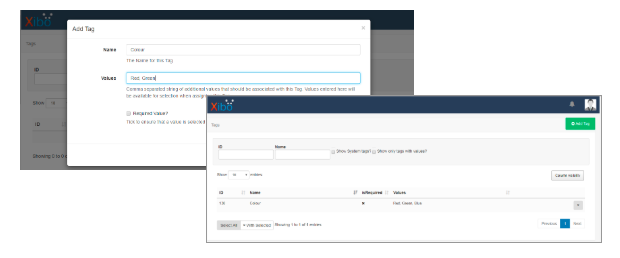
When Users assign a Tag with Values, they will be given available selections to choose from...
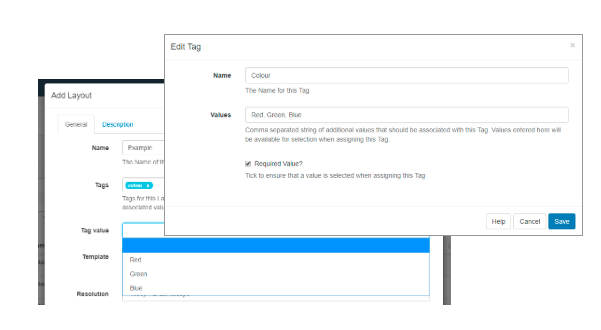
Administrators can also ensure that a Value has to be selected by selecting the Required Value checkbox. When this is checked, forms cannot be saved without first specifying an associated Value for that particular Tag.
Tags now have their own page so you can clearly see what Tags have been used throughout the CMS (you will probably have quite a few) which you can tidy by removing Tags no longer needed in bulk.
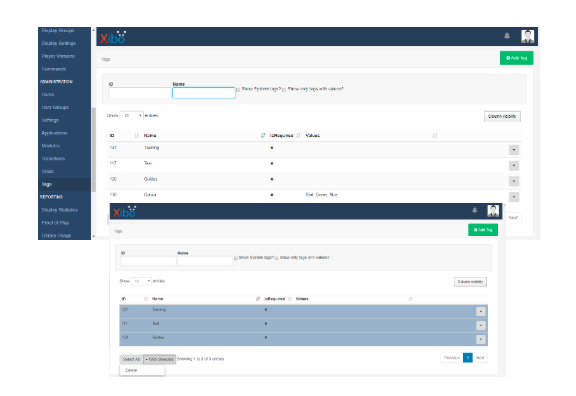
Add new and Edit existing from the Tags page under the Administration section of the CMS.
For further information please see the Tags page in the Administration Manual.
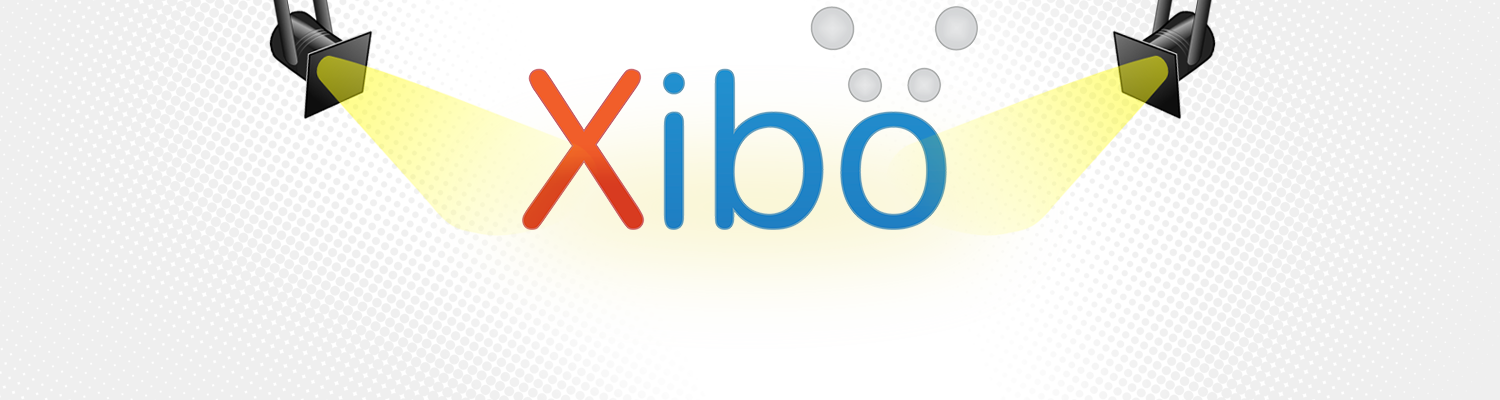

.png)
