Auto Submission of Forms in Xibo v3!
The information contained on this page is now archived. Please see our website and documentation for current information
The previous blog in this series looked at the Additional Bulk Actions available in v3. This blog, the last in this series, looks at the ability to automatically submit many actions found throughout the CMS!
A variety of Forms, found throughout the CMS, can be set to be automatically submitted on a press of a button to save time on reqesting the same actions over and over!
Click on a selected action from the Row Menu...
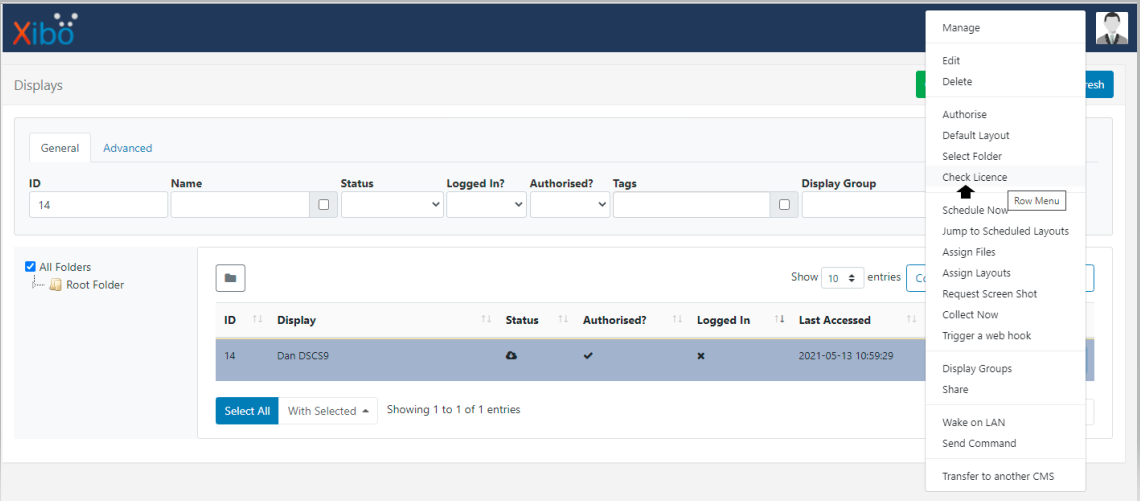
...and use the Automatically Submit this form? check box to enable for the selected action.
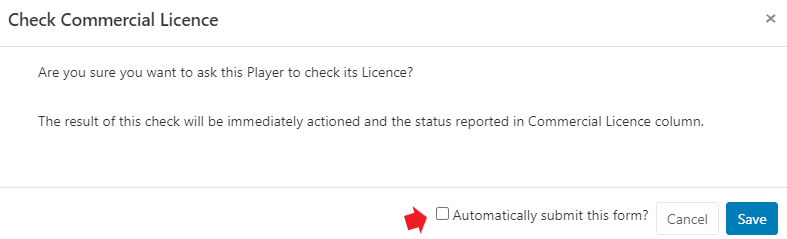
The next time you click this particular action, the form wont open nor will you need to confirm by clicking Save, it will automatically submit!
Actions that have the auto submit capability will contain the check box on their form. Previous enabled selections can be reset in Preferences from the User Profile
Our Quick Wins blog series has explored just some of the features and functionality that can be found in the Xibo v3 CMS. Take a test drive and see for yourself by signing up to a free Cloud Trial!
If you already use Xibo and need to upgrade to the latest version, take a look at the Xibo 3.0.3 Release Notes and download today!


.png)
