Creating Interactive Actions in Xibo v3
The information contained on this page is now archived. Please see our website and documentation for current information
Welcome to the start of our Xibo v3 quick wins blog series. Over the coming weeks we’ll provide you with tips on how to best utilize some of the exciting new features within the Xibo v3 CMS.
This blog highlights the creation of Interactive Actions in Xibo v3.
With the introduction to Interactivity, Actions can be created and attached to an entire Layout, a particular Region or Widget to effect changes to a Layout.
'Interactive Actions' are created and managed by using the Actions tab on Edit forms in the Layout Designer.
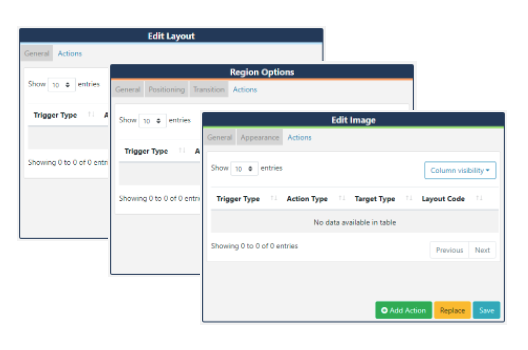
Click the Add Action button and select to "trigger" by Touch/Click or by Web hook...
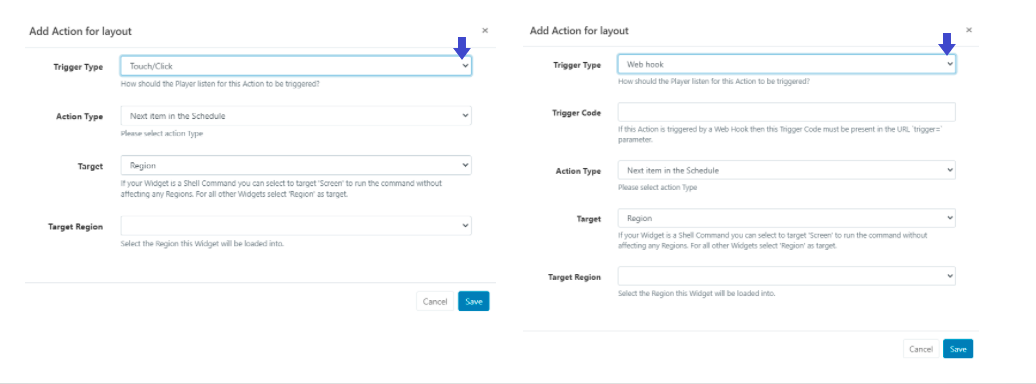
...choose an Action Type to determine what will happen when triggered.
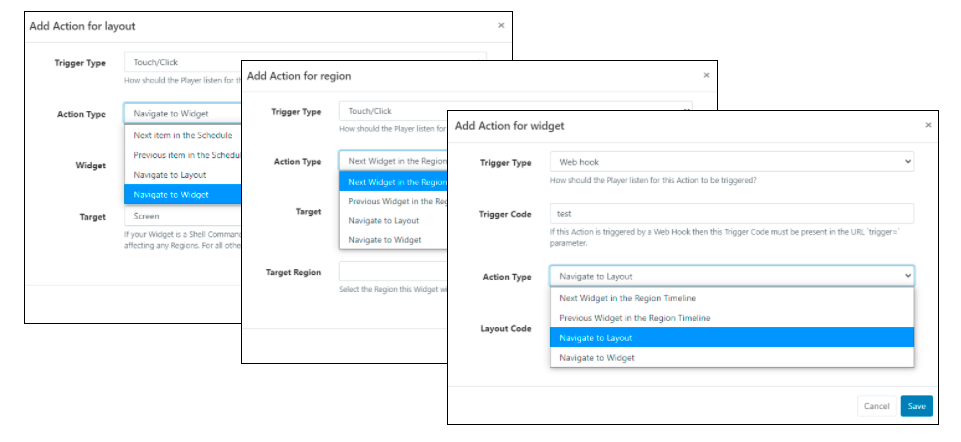
Complete the required fields from the selections made and Save
The created Action will now show and can be managed from the Row Menu!
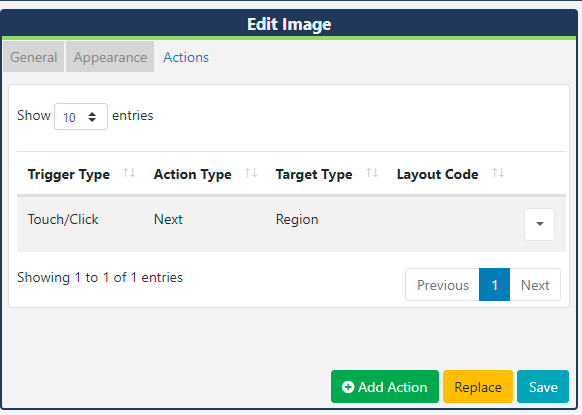
Take a look at our Interactive Actions manual page for more details!
Coming up... "Interactive Actions - Using Web hooks"
Not upgraded to the latest version of the Xibo CMS yet? Visit our Xibo v3 Release Notes blog to download it now.


.png)
