Expiry Dates for Media!
The information contained on this page is now archived. Please see our website and documentation for current information
Did you know you can now set an Expiry Date to remove your Media files from the CMS library from v2.2.0?
From the Library use the row menu for your media file and Edit...
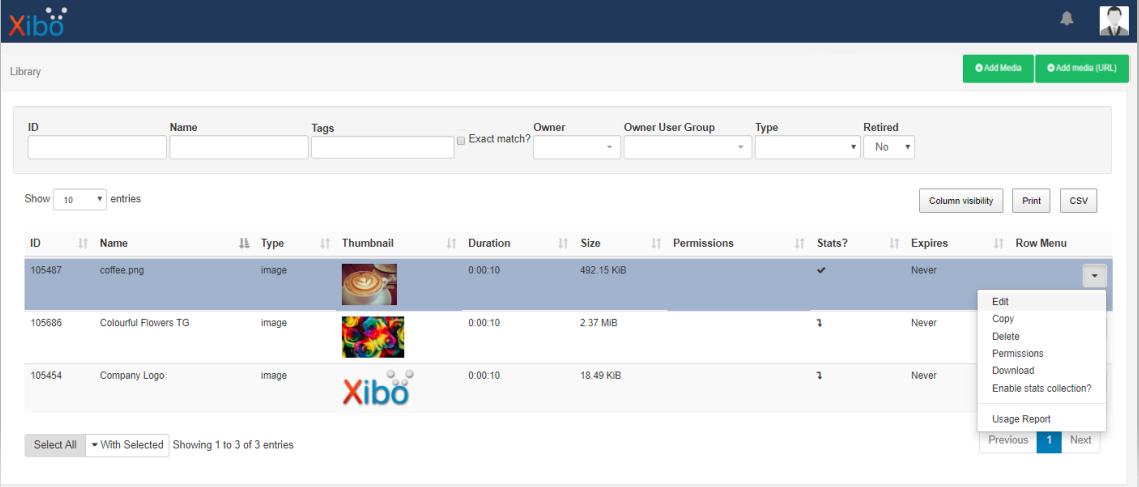
...simply select a date and time that you want the file to be deleted.
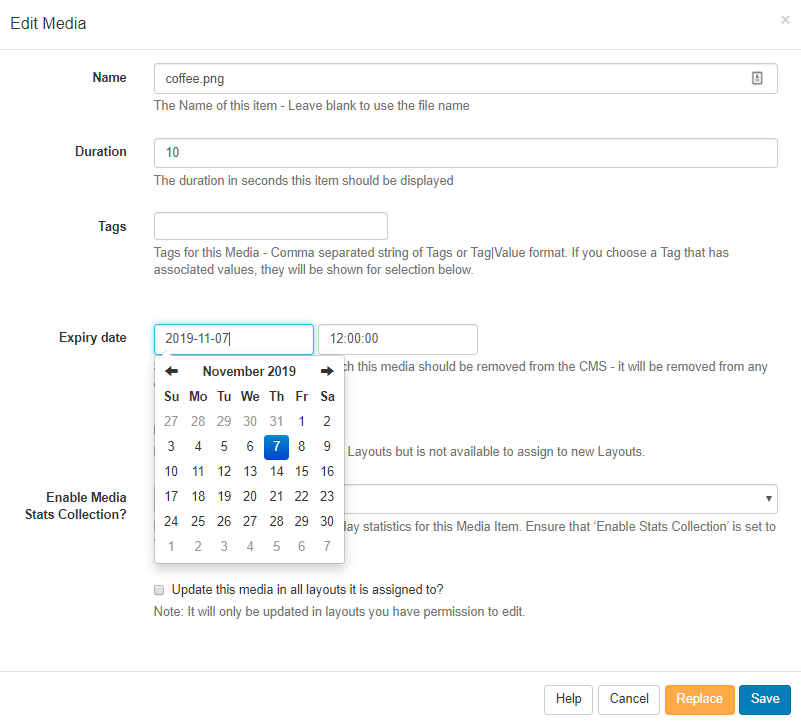
On the date and time you set your selected Media file will be removed completely from the Xibo CMS!


.png)
