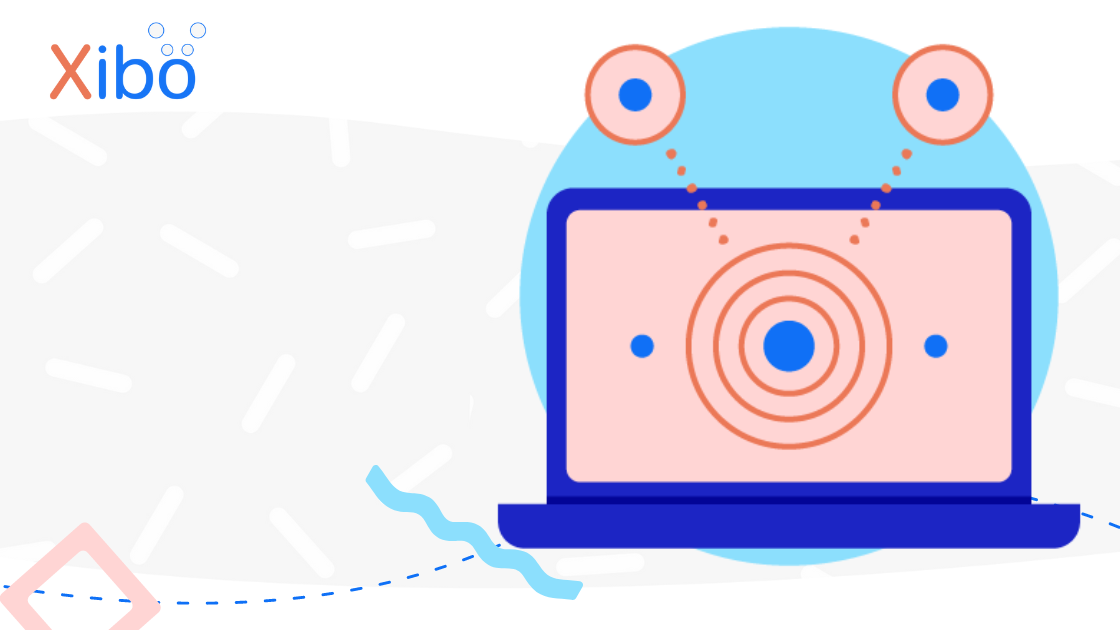Folder Search in Xibo v3
The information contained on this page is now archived. Please see our website and documentation for current information
New week, new Quick Win! Our last blog touched on Introducing Folders in Xibo v3 as part of our Xibo v3 quick wins series. In part 6 of the series, we look at Folder Search.
Folders allow you to easily find items throughout the CMS. Narrow down your searches in Grids by looking in a particular Folder and using filter criteria...
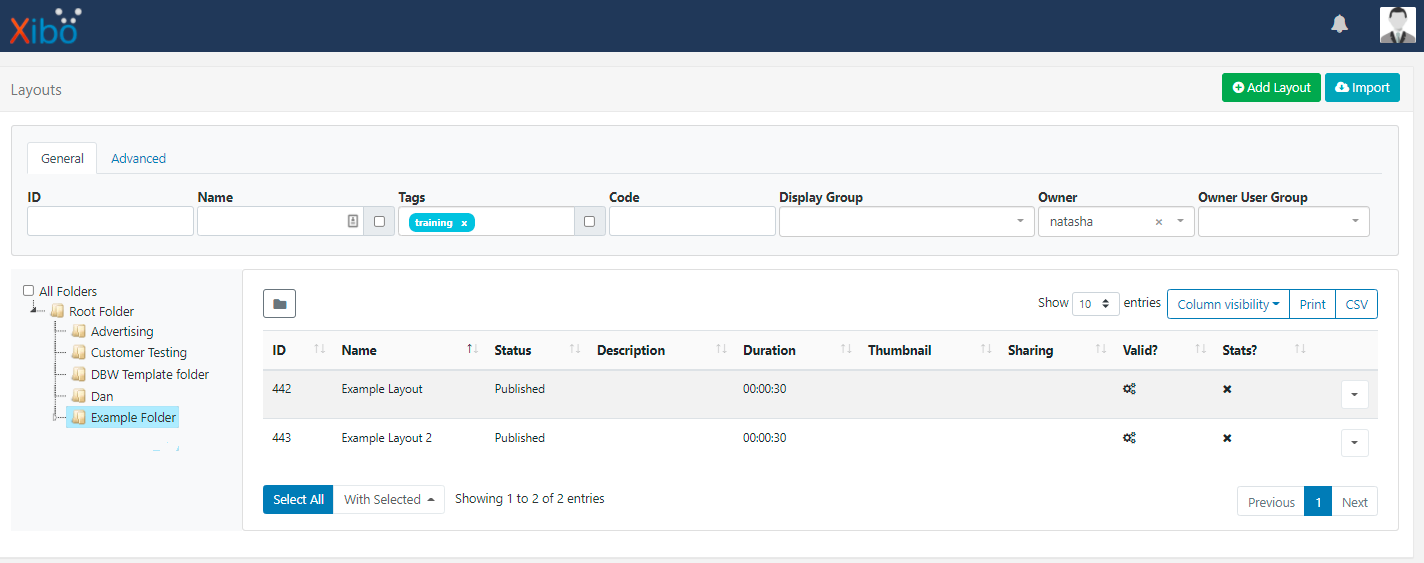
...or use All Folders to search everywhere,
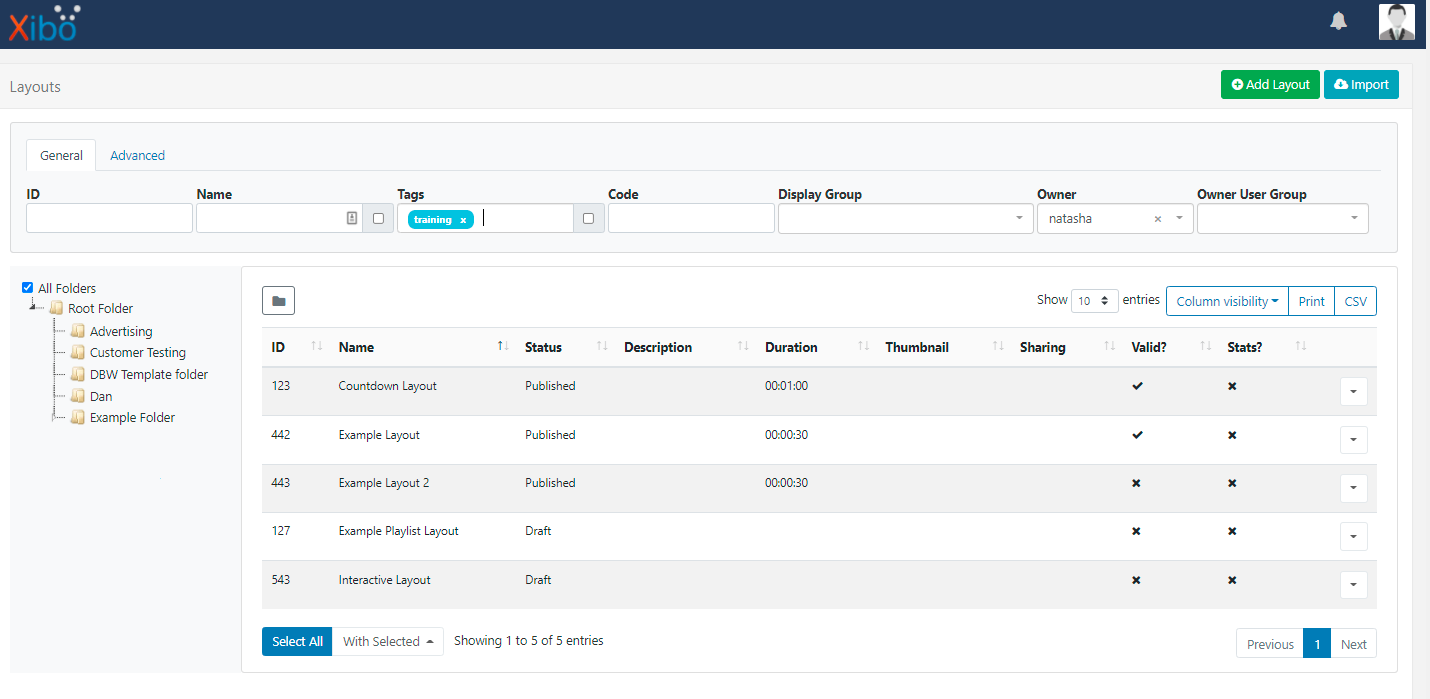
With Folders hidden from view, the selected folder file path will always be shown...
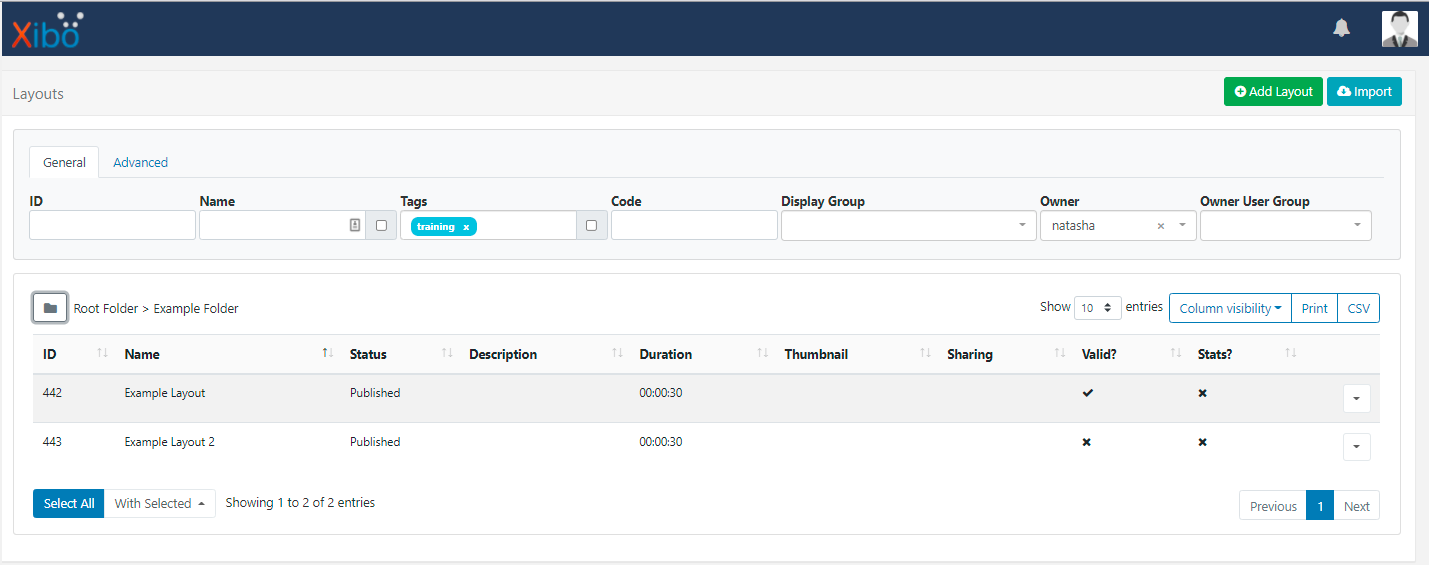
...so you always know where you are!
Move objects into Folders using the Select Folder option from the Row Menu, or move multiples at once...
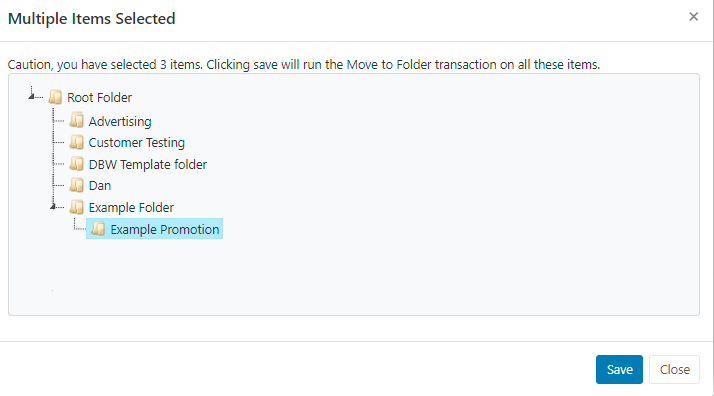
...using the With Selected option at the bottom of the grid!
Up next...a look at two new Widgets for v3!
Not upgraded to the latest version of the Xibo v3 CMS yet? Visit our Xibo CMS 3.0.1 Release Notes blog to download it now.


.png)