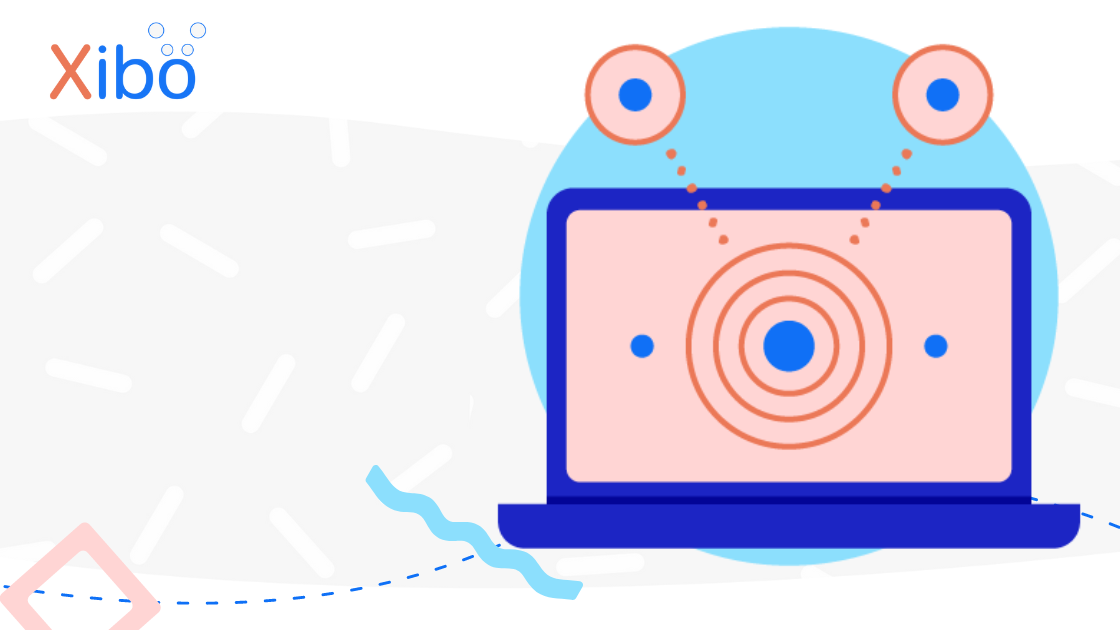Interactive Actions - Navigate to Layout
The information contained on this page is now archived. Please see our website and documentation for current information
This is part 3 of our Xibo v3 quick wins series. In our last blog we showcased Web Hooks in the Xibo v3 CMS. This blog highlights navigating to a layout when using interactive actions.
Actions can be created so that on triggering, a selected Layout will be shown on Displays.
Create a Code Identifier when adding a new Layout...
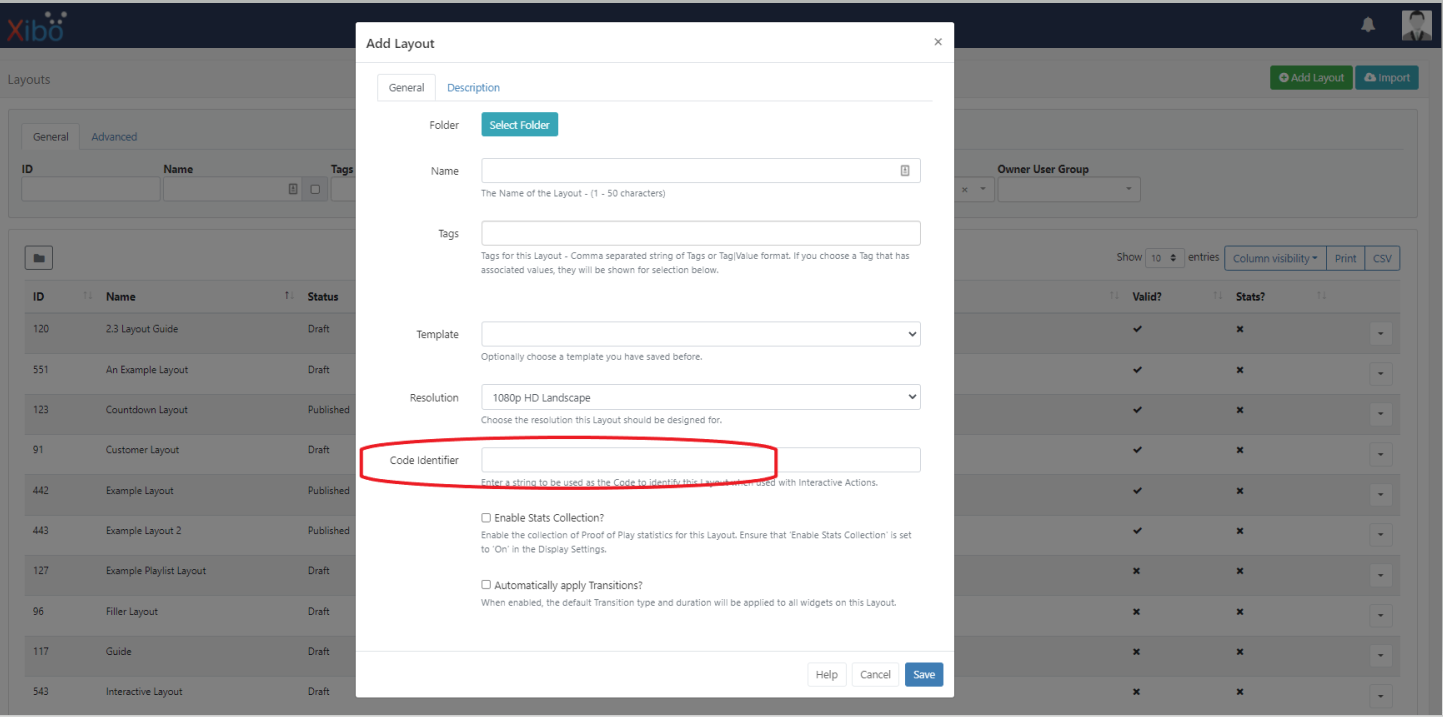
...or by editing an existing Layout.
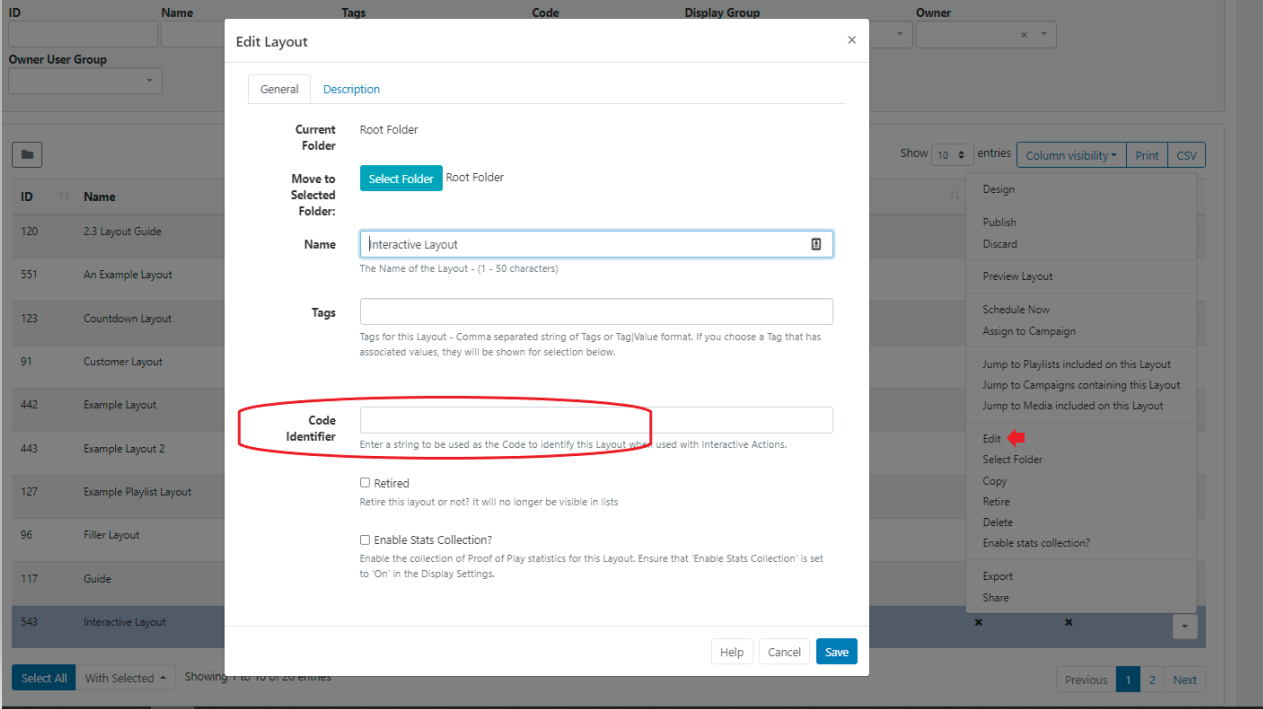
Enter the created code in the Layout Code field on the Add Action form.
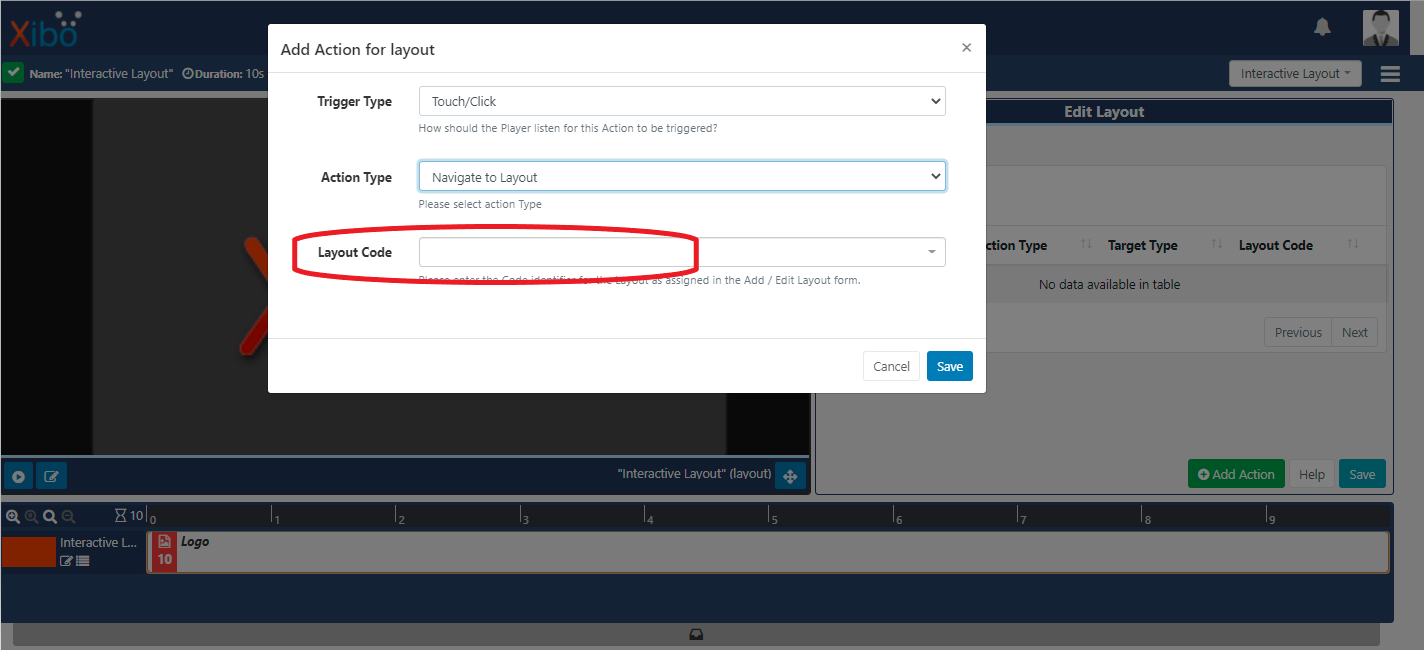
Further information on interactivity can be found on our Interactive Actions manual page!
Next up for Interactive Actions...Navigate to Widget!
Not upgraded to the latest version of the Xibo CMS yet? Visit our Xibo v3 Release Notes blog to download it now.


.png)