Introducing the v2 Layout Designer
The information contained on this page is now archived. Please see our website and documentation for current information
The Layout Designer gives you design flexibility and is at the heart of content creation in Xibo!
Add and position Regions to define areas of your Layout.
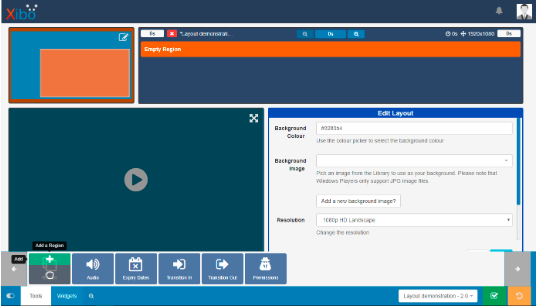
Assign content using Widgets or media uploaded to the CMS Library.
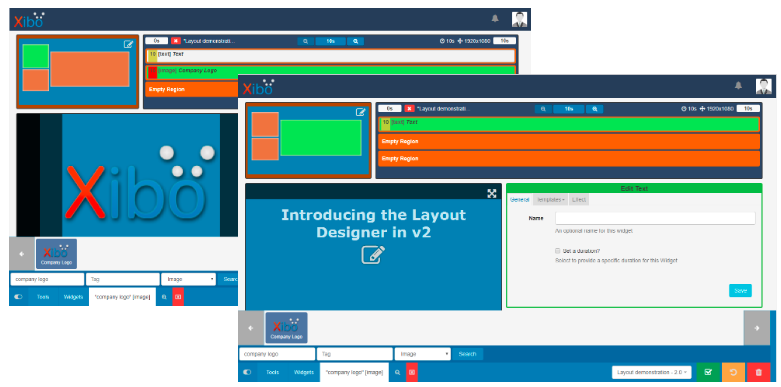
Give Widgets Start and End dates using the Toolbar.
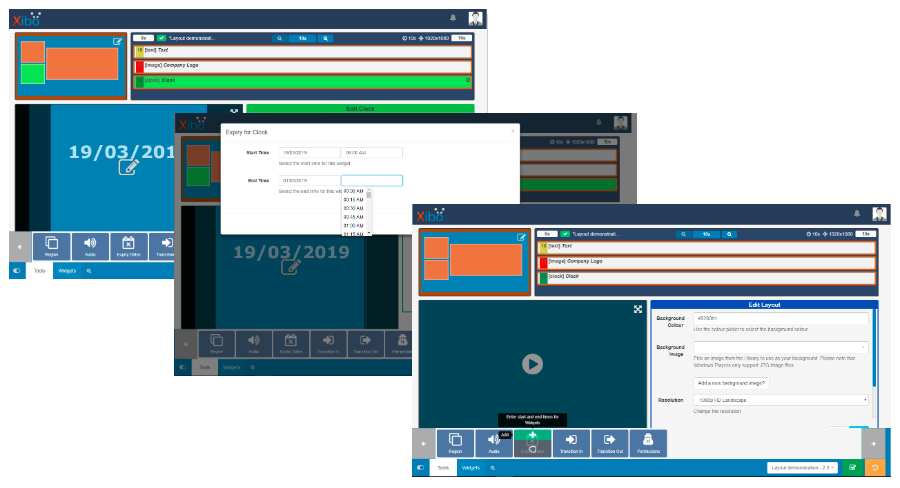
Re-order your content and edit assigned Widgets from the Layout Timeline.
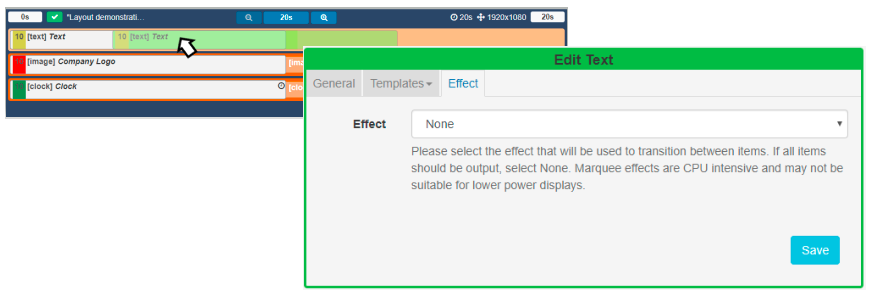
Preview each stage of your design…
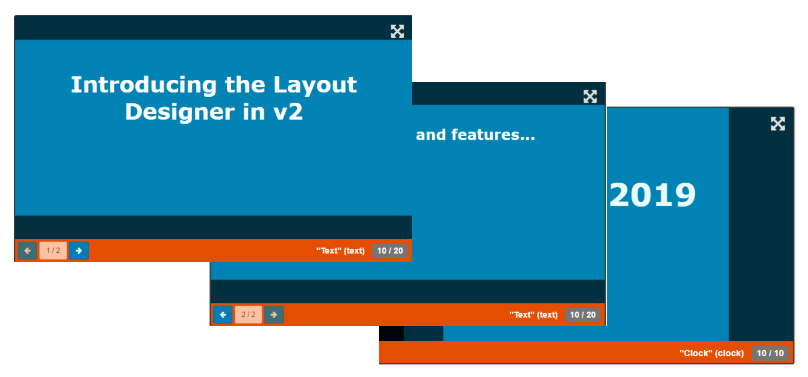
... to ensure it will play as intended.
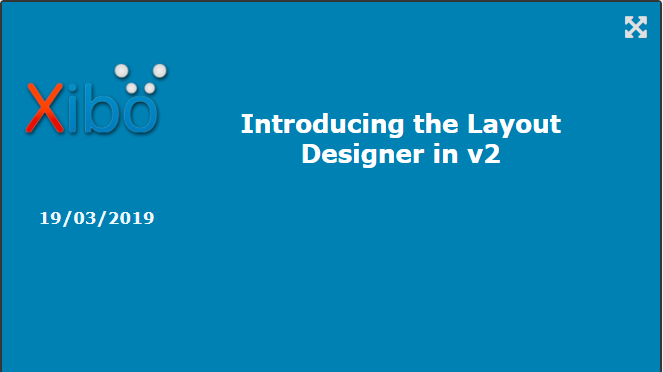
Once you are happy with your design set to Publish and even Schedule Now, all without leaving the Layout Designer!
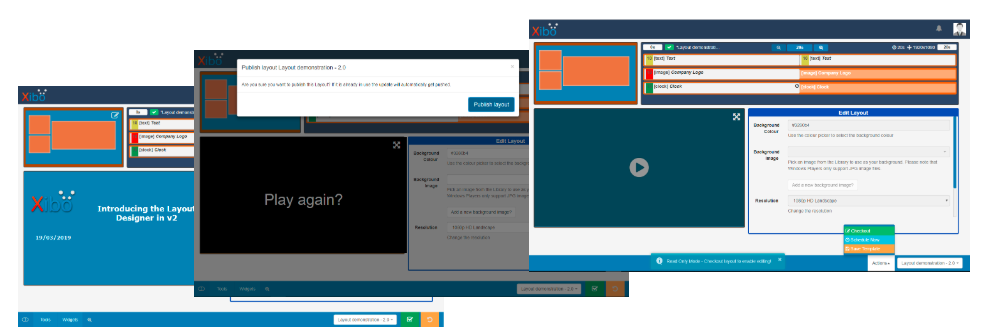
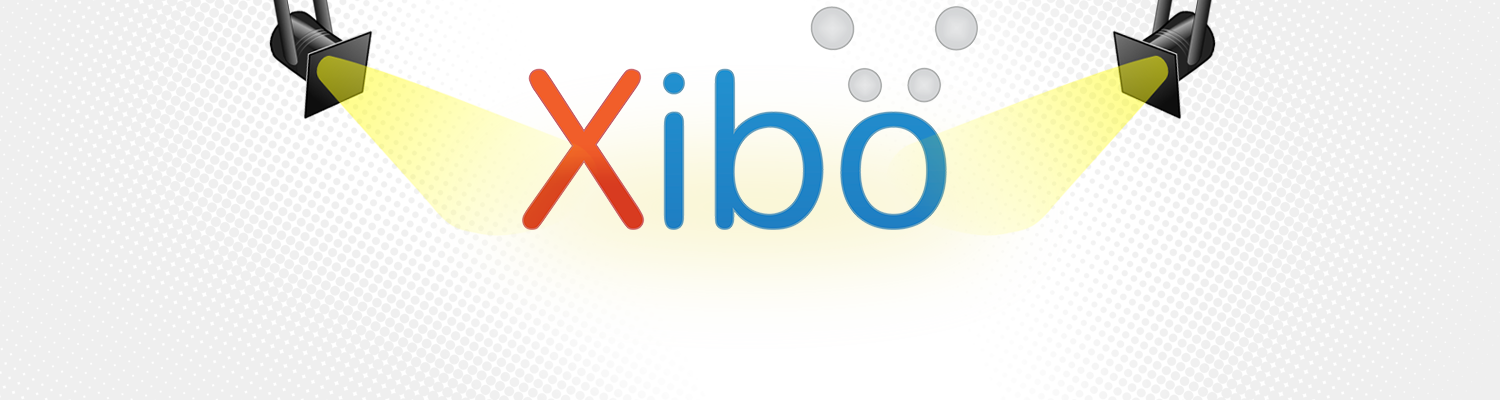

.png)
