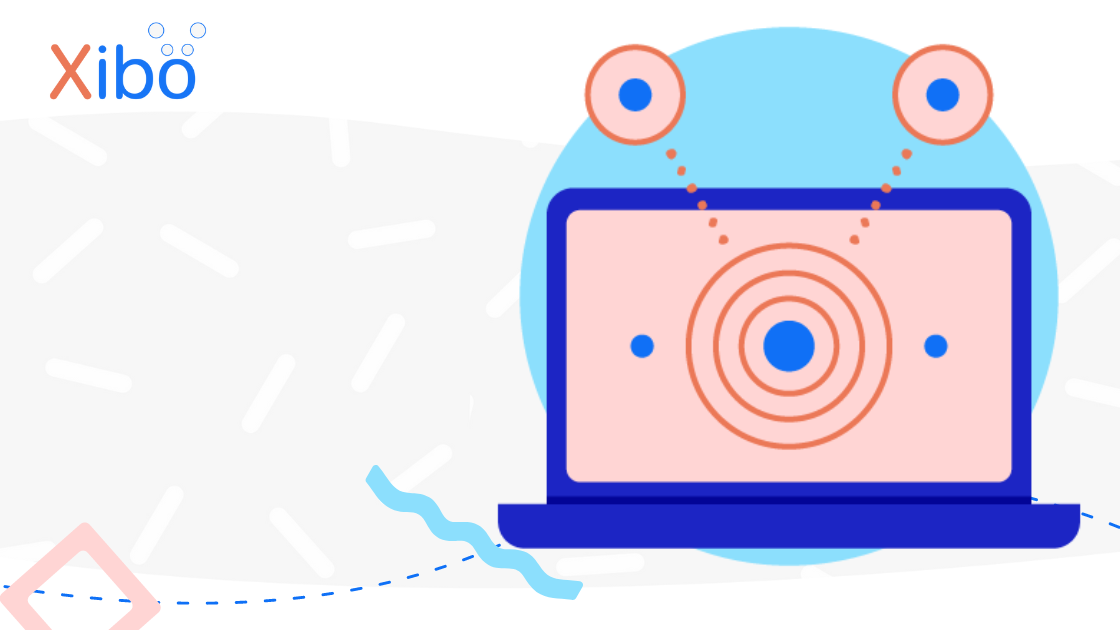Introduction to the Interrupt Layout
The information contained on this page is now archived. Please see our website and documentation for current information
Following the release of Xibo for Android v2 R204, Android Players now support the Interrupt Layout functionality available in the v2 CMS!
An Interrupt Layout does exactly as the name implies and will 'interrupt' the usual schedule for a defined Share of Voice percentage...
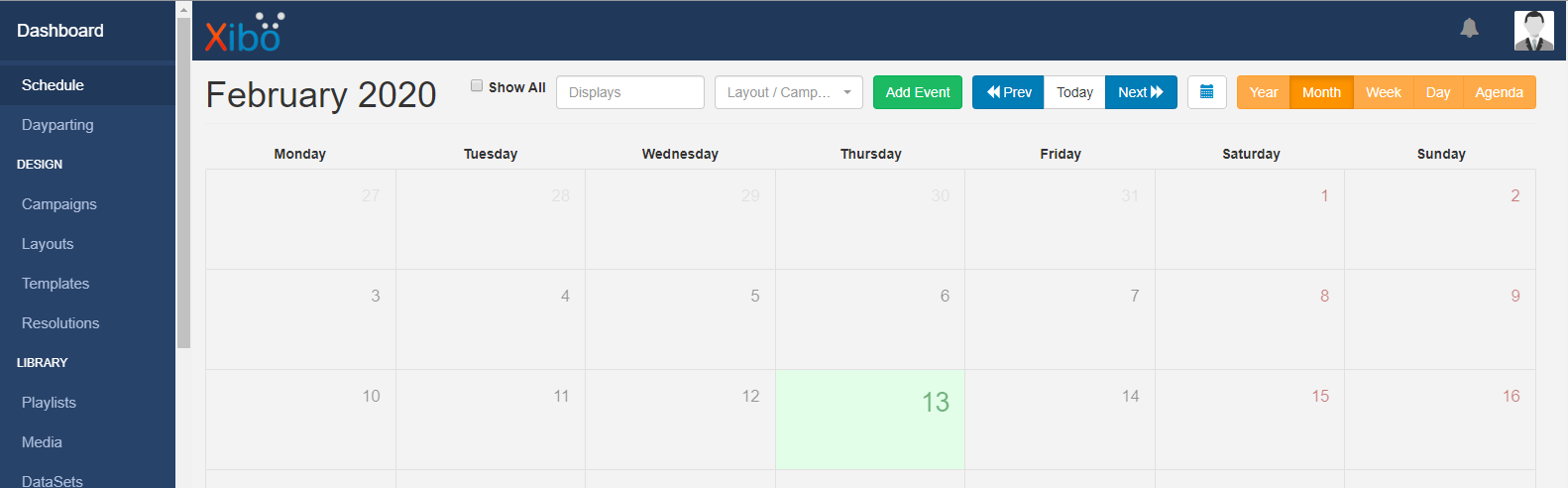
...from Schedule click on Add Event to open the Schedule Event form.
The new Event Type can be found in the drop down menu...
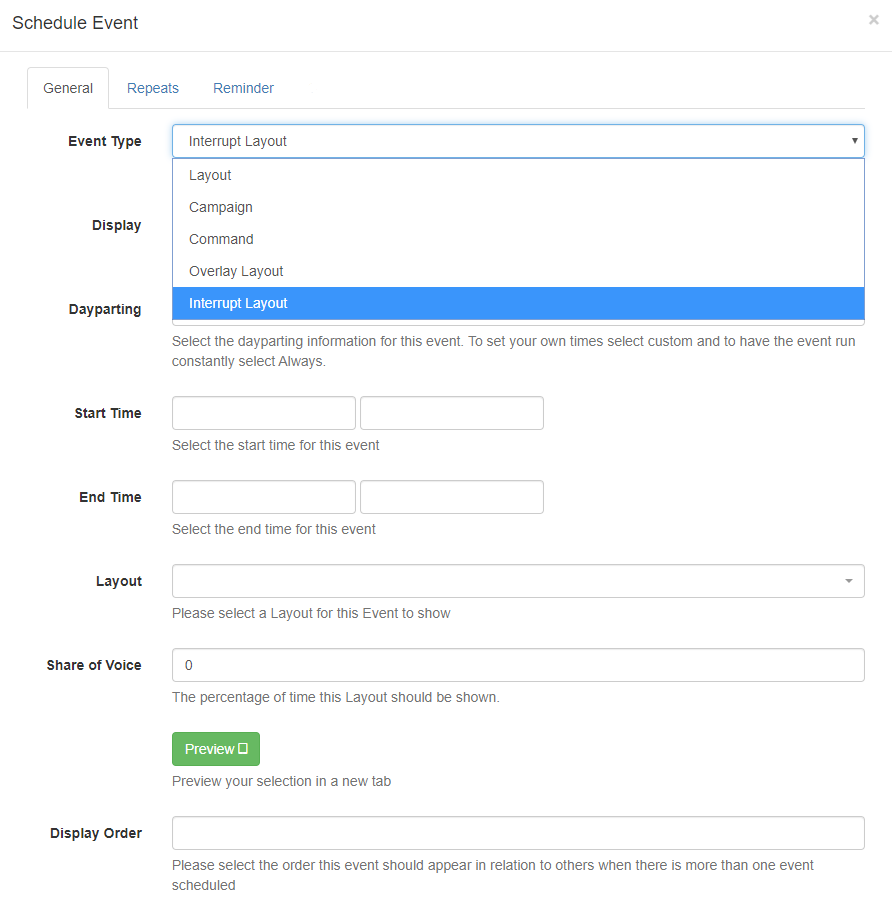
...complete the form fields as needed and select the Layout you wish to use as the Interrupt.
Define a Share of Voice percentage to tell Xibo how much of the usual schedule should be occupied by the Interrupt Layout.
After each 'interrupt interval', your schedule will then switch back to the pre-interrupt content!
For further information, take a look at the Interrupt Layout manual page.
We are working on bringing this feature to all Players, so watch this space...


.png)