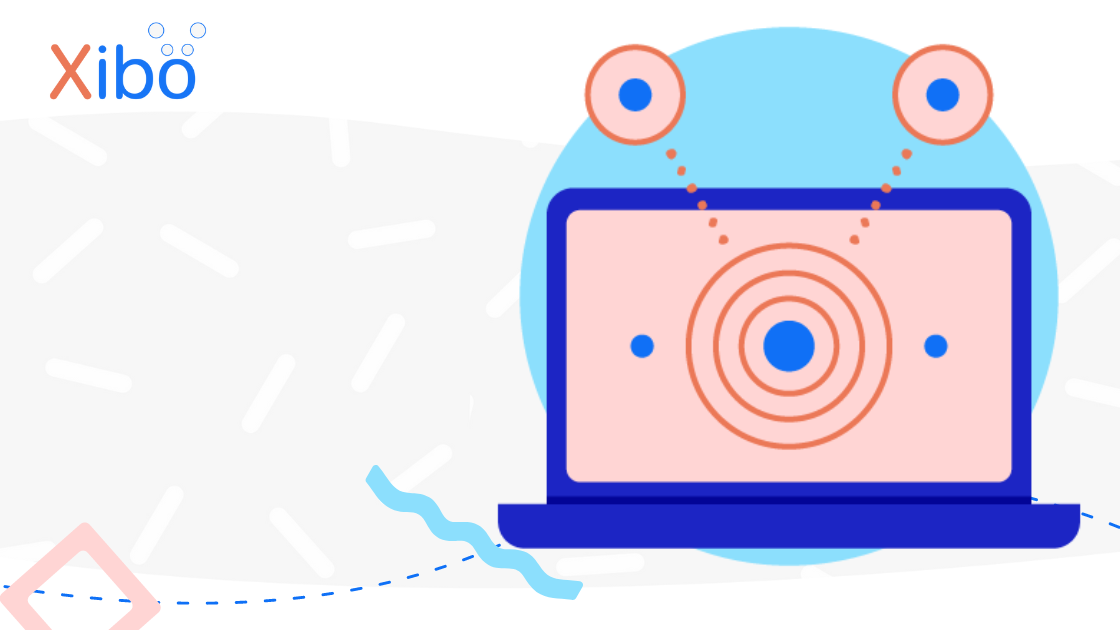Xibo for Linux - 1.8 R6 Released
The team at Xibo Signage are pleased to announce that our sixth release of Xibo for Linux is now available. This release works with Xibo CMS version 1.8.13 and later.
Currently there is no support for the v2 Player exclusive features, but we will be working hard over the coming months to bring this Player up to a full feature set.
To see what is currently supported view our road map available in GitHub.
8 issues have been addressed in this release with the main focus being on stability improvements.
Install/Upgrade the Xibo Player
Please follow our installation guide for a walkthrough on how to install/upgrade or uninstall the Xibo for Linux Player.
Known issues and bugs
There are some known issues with this player which are recorded in our issue tracker. We ask that any questions related to the Player are directed into our community forum.
Changelog
All changes in this release:
- 192: Player Status: List invalid files
- 191: Player status XML files to be pretty printed
- 163: Add the option to disable the Player watchdog.
- 141: Errors returned when displaying PDF files.
- 174: Opening from Launcher still opens a terminal window
- 161: PoP stats not being returned when used with 1.8 series CMS
- 147: Media Inventory is empty
- 132: Corrupted or missing Required files from Local Library are not always downloaded again.
AppImage
We have experimental support for AppImage in this release. You can download the AppImage file here.
Contribution
We'd love to accept contributions to this players development, whether that be by fixing a bug or implementing one of the missing features. The repository is available on GitHub, as is the Contributors Licence Agreement.
The player is under active development, so we ask that before starting any issue you liaise with the team in the issue comments to make sure we aren't duplicating our work.


.png)