Linux Player - Technology Preview 1.8-beta1
The information contained on this page is now archived. Please see our website and documentation for current information
Today we're making available our first beta release of the forthcoming Player for Linux.
This new version has the following changes over 1.8-alpha8:
- Memory management improvements when Playing videos
- Start and Play without a connection to the CMS
- Fix aspect ratio of videos
- Fix aspect ratio of background images
- Text Edit on library location setting
- Splash Screen on first run while waiting for content
- Fix for the Webpage Widget and URLs with ?& special characters
We will continue to address the other feedback and issues found. You can see a list of known issues and other things we're working on here.
This releases supports a sub-set of Xibo's overall features and you can see what we're working towards on our issue list.
Prepare your CMS
If you have a 1.8.12 or later CMS, then you can connect the Player directly to that as it already has support for Linux Players. You may need to create a Display Settings Profile for the Linux Player ahead of connecting your first Linux Player. Not all of the settings in the Display Settings Profile will work at present, but we've included them now in readiness for them being implemented into the Player.
If you have an earlier 1.8 CMS, then please see the post for the 0.3.3-alpha release for instructions on configuring your CMS to support the new Player.
Upgrading from an older release
Once your CMS is ready, we're now using an improved distribution system based on snapcraft "snap" packages to package the Player for deployment. It offers a clean, dependency free installation, as well as the potential for automatic upgrades in the future.
Many Linux distributions support snap packages out of the box now, but we've tested with Ubuntu 16.04 LTS 64 bit and 18.04 LTS 64 bit.
You can check to see what version of the Player you have installed by running
snap list
You should see an entry in the output like this:
Name Version Rev Tracking Publisher Notes
xibo-player 1.8-alpha8 15 beta xibosignage -
Upgrading from 1.8-alpha6 or later
To upgrade from the 1.8-alpha6 or later release:
snap refresh xibo-player --channel=beta
You may find that snapcraft has automatically upgraded your xibo-player snap.
Upgrading from earlier than 1.8-alpha6
You cannot upgrade to 1.8-alpha6 from older alphas, so if you previously installed 0.3.3a, 0.4a or 0.5a and haven't removed it, then
snap remove xibo-player-test
After removing the older release, continue to install the Xibo Player.
Install the Xibo Player
If you've never run the test Player before, or you previously removed the snap package, then to install the Player, simply run:
snap install xibo-player --channel=beta
The Player will be installed without affecting any other software you might have installed on your machine.
Run the Player
To run the Player select Xibo Linux Player from the desktop/app drawer or open a terminal and run
xibo-player
If running for the first time, an options form will open asking for your CMS details. To get back to this options form in the future run xibo-player.options.
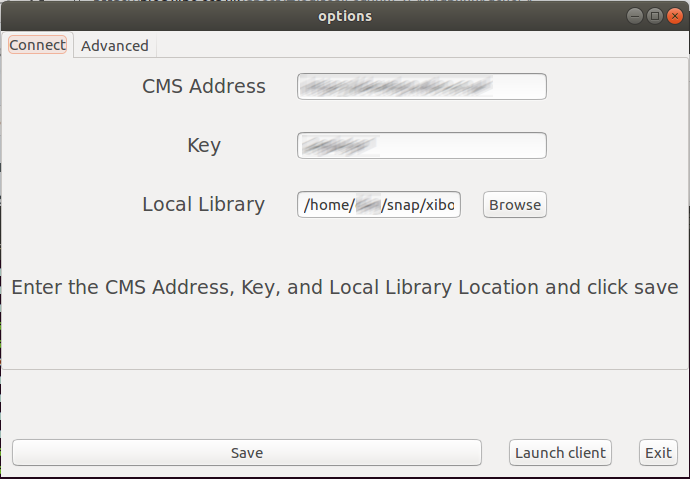
The CMS Address and Key are the ones you would normally use to register Players with the CMS. Please choose an appropriate local library for the Player to store its files. On the advanced tab a unique Display ID has been generated for you.
The Player will register with the CMS. Press Exit to quit and then launch the Player again.
Now in the CMS, authorise the display as normal. You can set a default layout for the Player to show, or make any other Scheduling/Layout changes as normal.
Feedback
Please let us know of any rendering issues you encounter in the comments below.
When you're finished testing, you can safely delete the files the Player created in your temporary directory, and if you want to remove the Player from your system, simply run
snap remove xibo-player

.png)
