Preview your content from scheduling - 1.8.3 release
The information contained on this page is now archived. Please see our website and documentation for current information
An enhancement applied in 1.8.3 is the option to Preview an event directly in scheduling. Preview now makes it even easier for you to see exactly what content has been scheduled to be shown!
Simply click on the event in your schedule
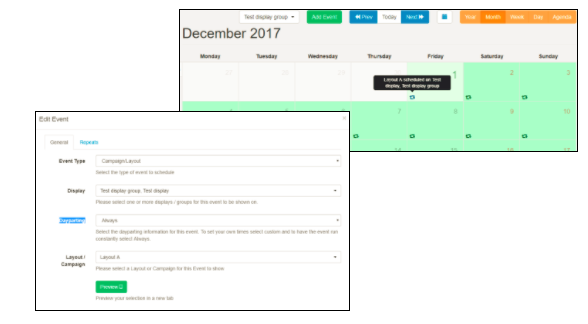
Hit Preview to see your scheduled content open in a new window

With the option to ‘Open full screen’
All without the need to switch back to your layouts/campaigns!
Upgrade your CMS to this 1.8.3 release to benefit from this and more...
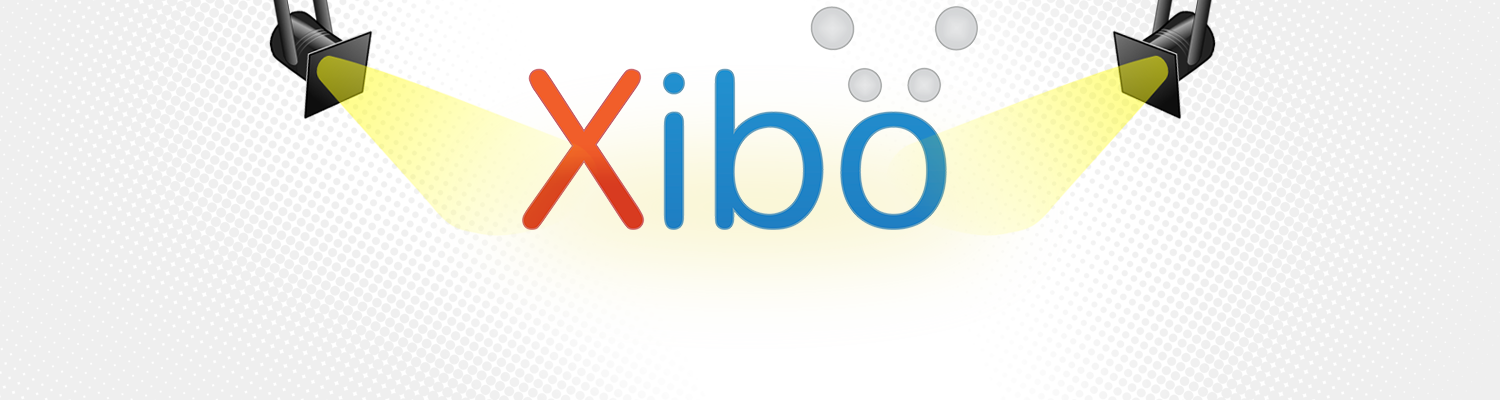

.png)
