Capture a video file thumbnail in Xibo v3
The information contained on this page is now archived. Please see our website and documentation for current information
Welcome to the next edition in our quick win series! If you missed the last blog, we touched on the World Clock widget. In part 9 of the series, we look at capturing a video file thumbnail in Xibo v3.
Xibo v3 allows users to select a frame from a Video on upload to be used as a thumbnail.
Using the file uploader, use the scroll bar or press play and pause on your chosen frame...
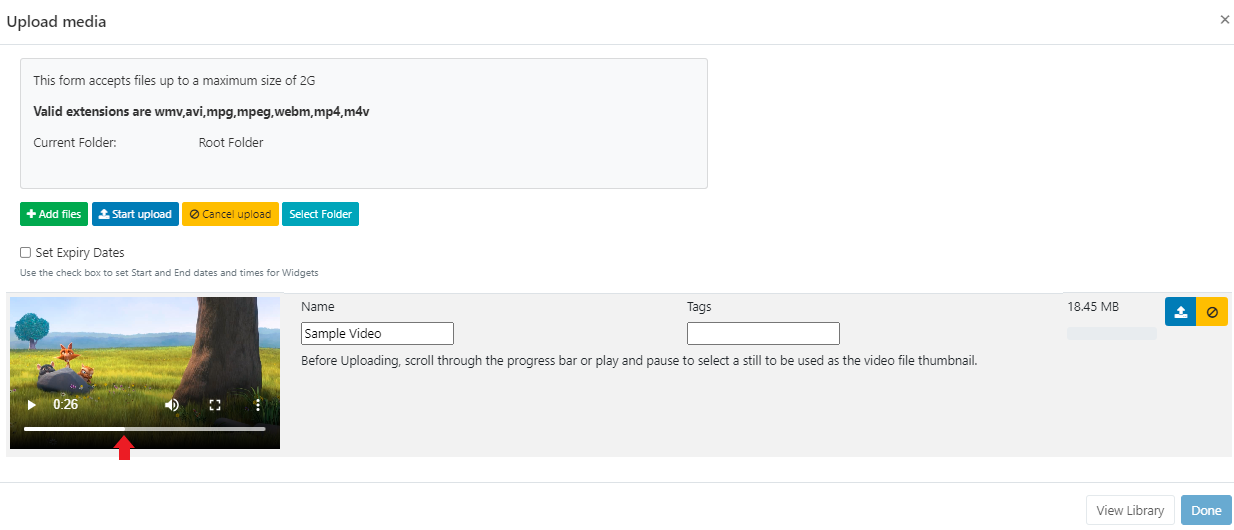
...before clicking to upload.
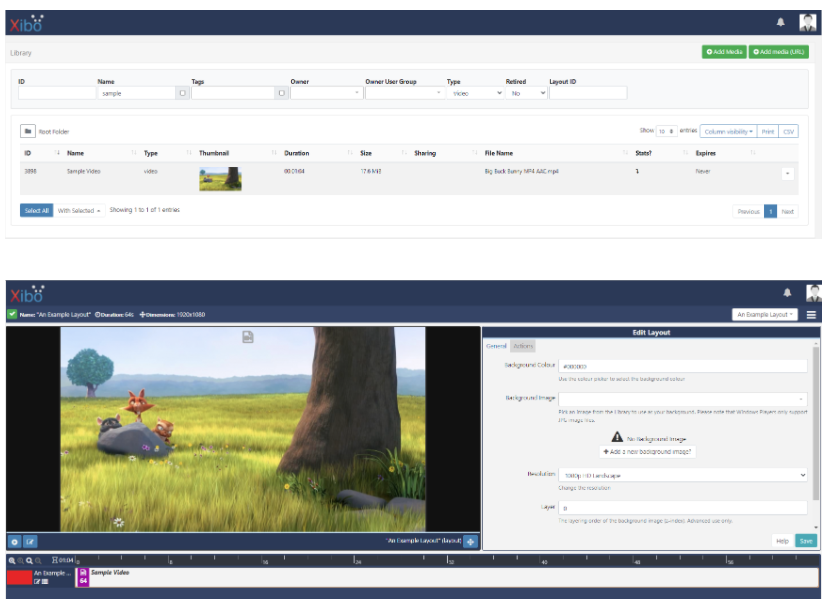
The thumbnail will be shown in the Library and Regions for easier identification in the CMS!
Further details can be found on the Video manual page.
Up next...a look at setting Expiry Dates when uploading Media files!
Not upgraded to the latest version of the Xibo CMS yet? Visit our Xibo v3.0.2 Release Notes blog to download it now.


.png)
