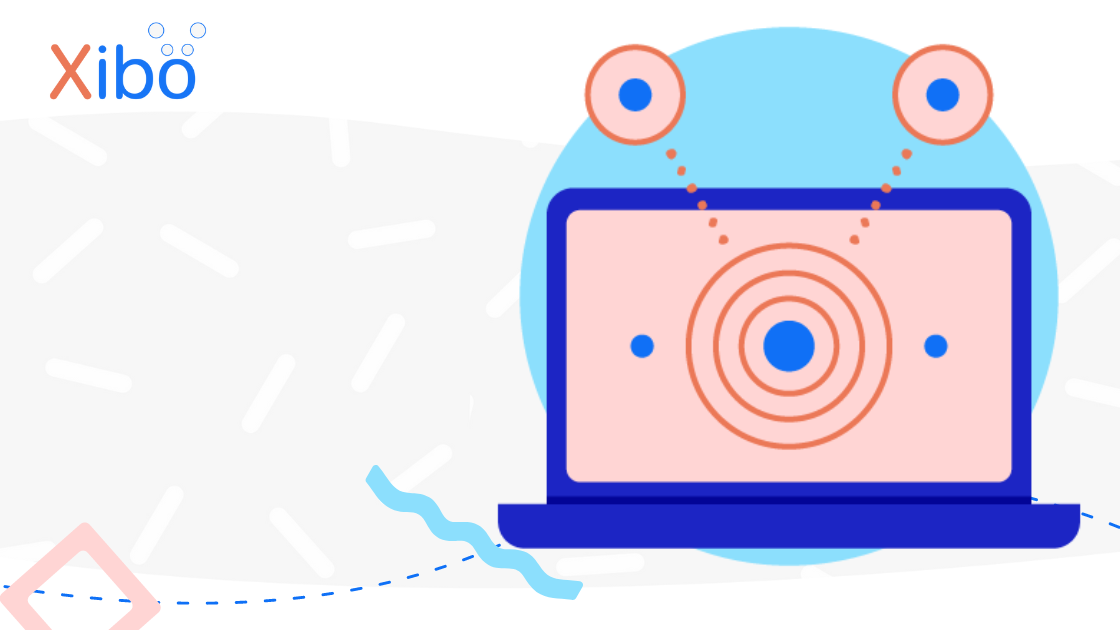Xibo for Android v3 R302 Available
Xibo Signage are pleased to announce Xibo for Android v3 R302. This release works with Xibo CMS version 3.x and has legacy mode for versions 1.4, 1.6, 1.7, 1.8 and 2.x.
We have addressed 5 issues in this release:
- Black screen: fixed an issue where the player occasionally stopped at a black screen
- Stats/Logs: improved access to the local SQLite database to help solve the occasional error relating to sending stats/logs
- RS232 commands: accept the windows RS232 command helper syntax
- Text: fixed an issue where text with effects stuttered from R207 onward
- Adspace: improvements and efficiencies to how creatives are downloaded
We have also included a minor update to ExoPlayer for video and audio playback.
Xibo v3 - code name “Finlay”, has launched! Check out our release announcement and our What’s New in Xibo v3 blogs for more details about updated features!
Download
Download Xibo for Android v3 R302.
Download Xibo for Android v3 R302 for DSDevices J18 and J19.
Install / Upgrade
Installation instructions can be found here.
Instructions for upgrading from an earlier release can be found here.
If you have a white label build of the application, the upgrade is available in your account.


.png)