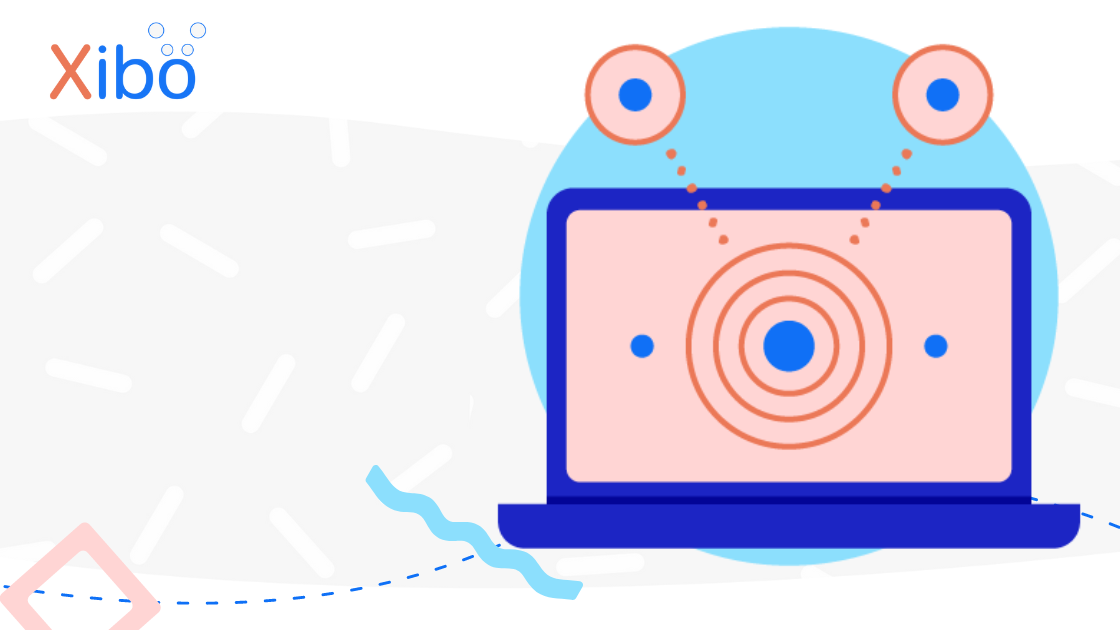Xibo for Tizen R203 available!
Xibo Signage is pleased to announce Xibo for Tizen v2 R203. This release works with Xibo CMS version 2.0.0 onward and is backwards compatible with Xibo CMS version 1.8.13. This release is also compatible with Xibo CMS version 3.
Interrupt Layout
We are very pleased to announce that R203 now supports interrupt layouts! An Interrupt Layout does exactly as the name implies and will 'interrupt' the usual schedule for a defined Share of Voice percentage. You can find out more about Interrupt Layouts here.
Adspace ready
With the addition of the Interrupt Layout functionality, this release can be used with Adspace, Xibo's advertising platform.
Fixes and Features:
- Feature: Interrupt Layout functionality has been added.
- Feature: Automated credentials setup functionality added.
- Feature: CMS move functionality has been added.
- Fix: Change made to on premise module entries.
- Fix: Update Window functionality added to the player and status page.
- Fix: Splash screen is not shown if the default layout is invalid.
- Fix: Proof of play statistics stored locally are incorrectly sent to new CMS.
- Fix: Portrait Layouts schedule to landscape orientation player issue.
- Fix: On premise license module version number fix.
Download
Download Xibo for Tizen v2 R203.
Users who have a White Label build of the application will see it is available in the Products section of their Xibo Portal account.
Our Installation Guide can be found here. Instructions for upgrading from an earlier release can be found here.
Automated credentials setup using a USB.
It is now possible to create a JSON file that will contain your CMS URL, Key and license pool email address. This method further simplifies setup, especially for USB installations. You can view the guide for this feature here.
Supported Monitors
You can see the the full list of Supported Monitors here and check your monitor is up to date with our Firmware Matrix here. If you are unsure how to check and update the firmware on your Samsung display, please see our new firmware upgrade guide for more information.
If you would like to use a monitor that is not currently listed, or have already tried an unlisted model with success, please contact the helpdesk to let us know.


.png)