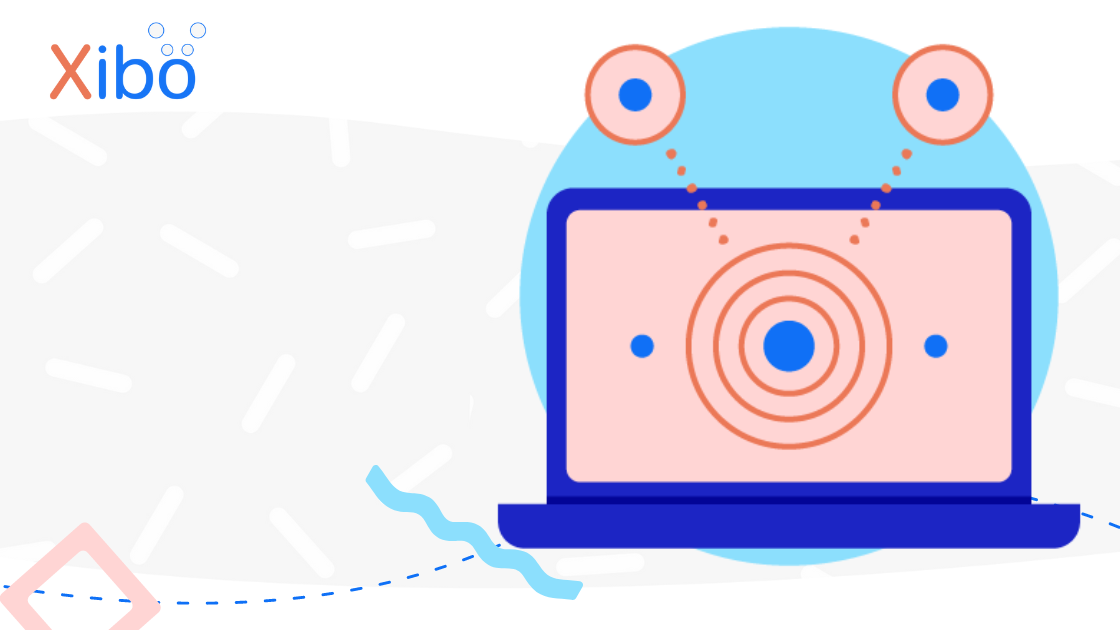Xibo for Windows v3 R307
We are pleased to announce the release of Xibo for Windows v3 R307, which is a bug fix release solving 6 issues.
Visit our Downloads page for all the latest releases, or Download Xibo for Windows v3 R307.
This release will connect to a v3 content management system. It will not connect to an earlier CMS. If you are upgrading your network from v1/v2 please upgrade your CMS first.
Xibo v3 - code name “Finlay”, has launched! Check out our release announcement and our What’s New in Xibo v3 blogs for more details about the updated features.
Upgrading
This Player requires Windows 10.
Instructions for upgrading from an earlier release can be found in the Administrator Documentation.
If you have a white label build of the application, the upgrade is available in the White Label section of your My Account dashboard.
Change Log
- 281: Campaign: cycle playback plays sequence 1 twice
- 279: SSP connector: failure to play the video file should be error code 405 instead of 201
- 278: Schedule: protect against 0 duration default layouts (Exception in Run: Exception of type 'System.OutOfMemoryException' was thrown.)
- 275: Commands: SoftRestart closes the app window but leaves the main process running
- 274: Stats: widget end stat recorded for failed video widgets
- 273: Sub Playlist: cycle playback only plays the first item when play count > 1


.png)