4.0.2 Released
The information contained on this page is now archived. Please see our website and documentation for current information
We are pleased to announce the second patch to the 4.0 version of the Xibo CMS. The codename for this version is “Westphal”.
20D/Westphal 3 was a periodic comet with an orbital period of 61 years. It fits the classical definition of a Halley-type comet with (20 years < period < 200 years). It was originally discovered by the German astronomer J. G. Westphal on July 24, 1852.
Fixes and Features
This release is a bug release which contains 10 resolved issues.
- 3131: Widgets with only 1 element and 1 data slot don't page correctly
- 3120: Widget: RSS/Article static shows broken image link when the feed doesn't return an image
- 3116: Calendar Widget: Upgrade from v3 and effects targets
- 3112: Countdown: warning duration needs to be lower than the widget duration
- 3107: Display: save form show unexpected error when no default layout is set
- 3128: Dashboards: do not work on the player
- 3125: Settings: Default value for “Automatically apply Transitions? doesn't work when set to on
- 3124: Transitions: no transitions work after upgrading to v4
- 3121: RSS widget: add support for non-standard/other image enclosures
- 3126: Layouts with Ampersands (&) in name multiply!
Download:
Please use the links below to download this release:
- Xibo for Docker - Linux / Windows
- Xibo for Apache/Nginx / WAMP/IIS
Visit our Downloads page for all the latest releases.
Install / Upgrade
Instructions for installation/upgrade can be found here.
Please note: it is not currently possible to get PHP-ZMQ working on PHP8.1 under Windows/IIS.
Players
We recommend using player software of the same version as your CMS. The latest player software is available here.
Earlier versions of the player will connect to a v4 CMS in legacy mode.
The minimum versions of Xibo for webOS and Xibo for Tizen that will function with a v4 CMS are v3 R308.
Feedback
Xibo is built on feedback from our users, community and customers. Please let us know what you think of v4 in the comments.
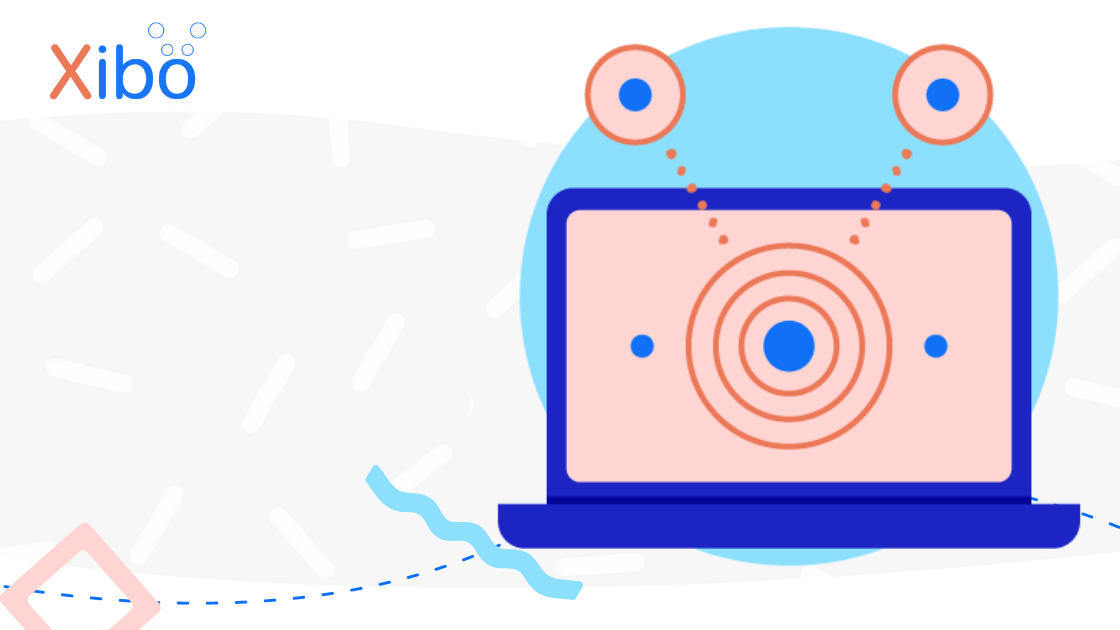

.png)
