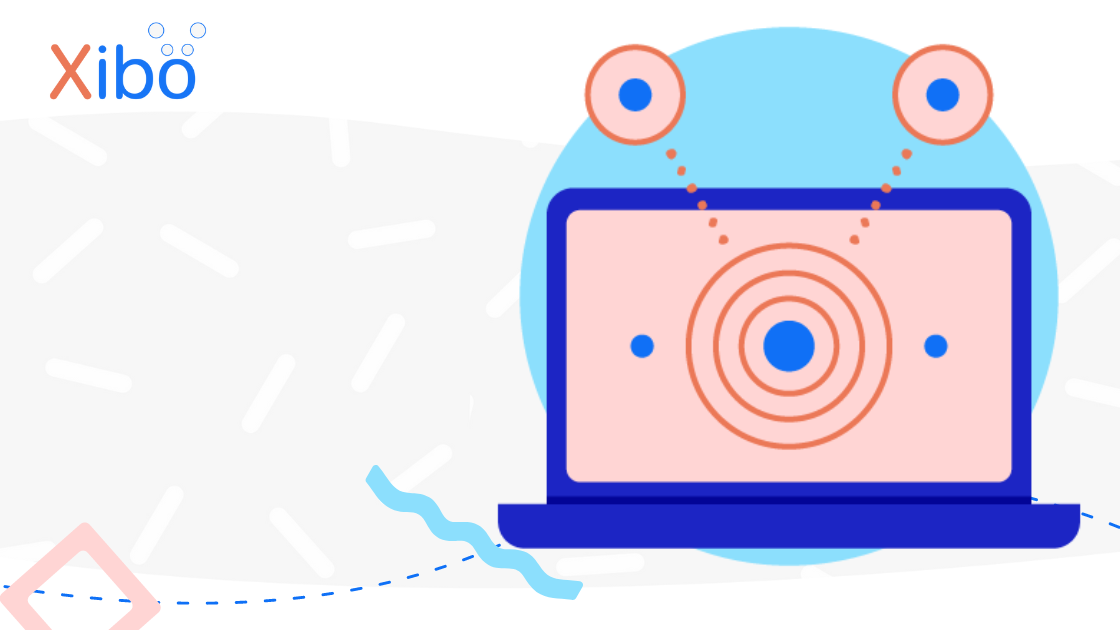Xibo on Canva: A smarter way to publish your designs
Since 2021, Xibo has been helping our Canva users bring their designs to life on digital signage. Now we’re pleased to announce that the Xibo app on Canva has had an upgrade! With Xibo’s new Canva app, it’s easier and faster than ever to create, manage, and publish your content, all in one place.
Whether you’re creating designs for a school, store or charity, this update makes your workflow quicker, simpler and smarter!
What’s new?
The updated Canva integration adds features that save time and make content creation seamless:
Connect Xibo as an App
Xibo sits directly inside your Canva editor, giving you instant access to your CMS without ever leaving Canva. This means you can manage your content seamlessly between Xibo and Canva, with instant access to your CMS in one click.
Publish Designs to Xibo CMS
Publish your Canva designs straight to Xibo as a Layout or library item. Thanks to Xibo’s software development kit (SDK), there’s no need to export and import files manually between the systems. One click is all it takes to turn your designs into a Xibo Layout, saving you time and keeping your workflow smooth and simple.
Import Media from the Xibo CMS
The integration allows you to import media from your Xibo CMS directly into Canva, so you can use your existing assets without downloading and re-uploading files. This creates a convenient and frictionless way to import your files from your CMS, creates consistency and ensures that every piece of content is ready to go in minutes.
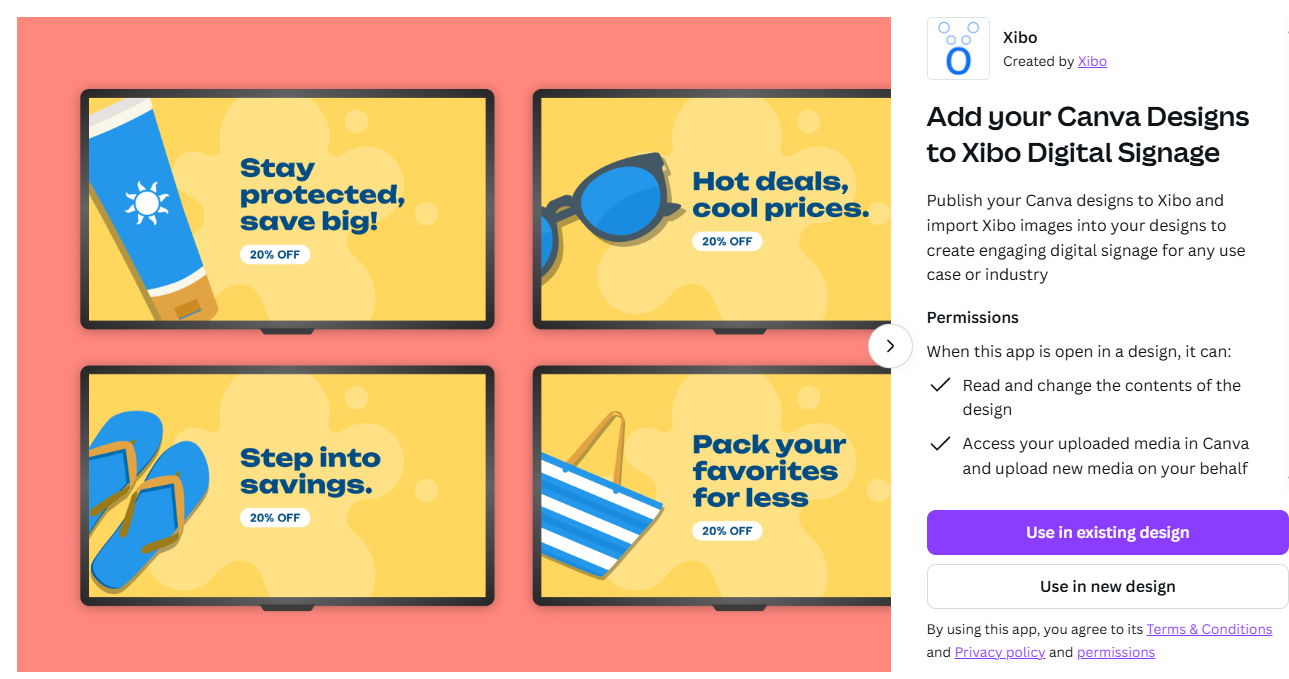
How to Publish from Canva for the first time using Xibo
Step 1: Click on ‘Apps’ in the lefthand toolbox and search for Xibo
Step 2: Click on ‘Open’
Step 3: Click on ‘Connect’
Step 4: Add your CMS URL in the pop-up and click ‘Connect’
Step 5: Approve Canva access in the next pop-up window
Step 6: Xibo App will appear in your toolbox permanently
Step 7: Publish your designs or import media
For detailed instructions on how to connect your Xibo CMS, visit our Canva Integration setup document.
Why Canva?
Canva is used by millions in education, non-profits and retail to create professional content fast and easily. It helps marketing and advertising teams work smarter, maintain brand consistency, and get designs out quickly. With the Xibo app on Canva, you can harness this powerful platform to design, manage, and publish content straight to your digital signage, no extra steps, no hassle, just fast results.
So if you want to spend more time designing and less time juggling tools, try out the updated Xibo App on Canva today!


.png)