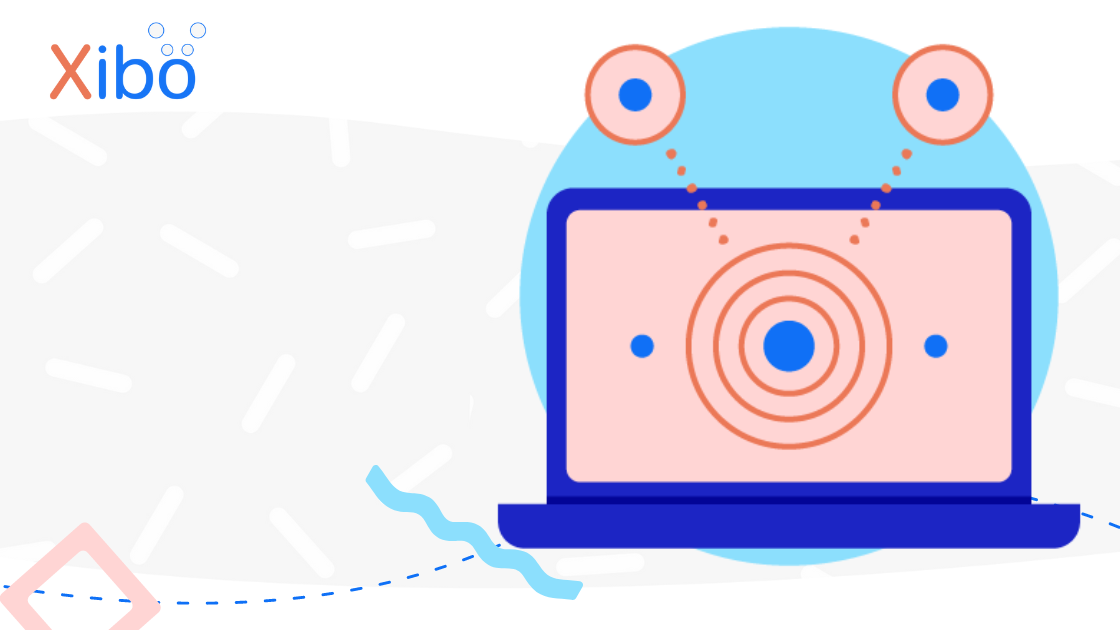Xibo for webOS v4 R408
We are pleased to announce Xibo for webOS v4 R408. This latest patch brings new enhancements and a host of bug fixes to improve the user experience.
⚠️⚠️⚠️ Please be aware that customers using webOS 3.2 should not upgrade to this version. ⚠️⚠️⚠️
Enhancements:
- Layout: Hide virtual keyboard
- Logging: Log schedule parsing on status page
- XMR: new data update message
Fixes:
- Layout: Automatically return to the regular screen content once a Webhook triggered layout finishes
- Layout: Bug fix for backward compatibility with webOS 3+ monitors
- Layout: Cycle Region Playback doesn’t work
- Layout: Expire layout from widget
- Layout: Fix Widgets shouldn’t loop until layout finish
- Layout: Fix timing issues where the layout isn’t fully ready before it’s shown, causing unexpected behaviour
- Layout: Κeep the overlay layout on screen after it ends
- Layout: Make sure elements stay in the correct position when the screen rotates (e.g., from portrait to landscape)
- Layout: Obey cyclePlayback option
- Library: Fix md5 check for dynamic updates on files
- Playlists: Improve how screen areas work when showing playlists that contain only one item/widget
- Schedule: Fix offline mode
- Schedule: Layout causes error when schedule changes
- Schedule: Unscheduled layout is not removed from memory
- Widget: Expire dataset widget if data is wrong
- Widget: Video blacklisting is now temporary
Download
Use the link to Download Xibo for webOS R408.
Visit our Downloads page for all the latest releases.
Install / Upgrade
Installation instructions can be found here.
Instructions for upgrading from an earlier release can be found here.
If you have a white label build of the application, the upgrade is available in the White Label section of your My Account dashboard.
Further guidance on updating your white label player can be found here
Feedback
Please leave any feedback in the comments!


.png)