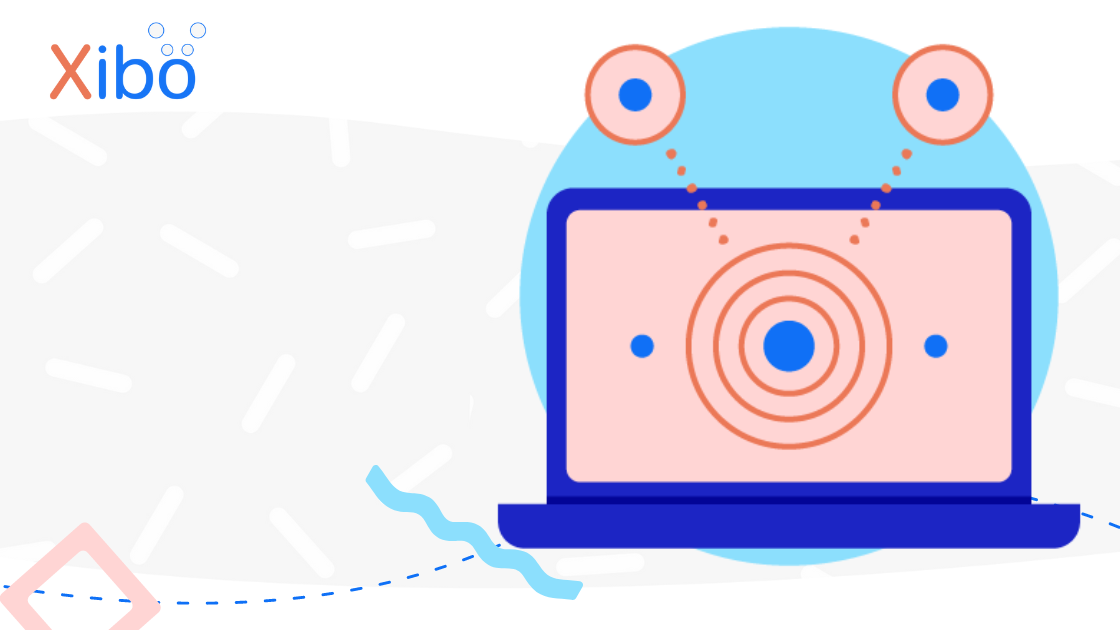Xibo for Windows v2 R202
Xibo are pleased to announce Xibo for Windows v2 R202. This release works with Xibo CMS version 2 and has legacy mode for version 1.8.
Download Xibo for Windows R202.
Instructions for upgrading from an earlier release can be found in the FAQ.
If you have a white label build of the application, the upgrade is available in your Xibo customer portal account.
Change Log
Features and Issues resolved in this release:
- 101: House Keeping
- 87: Add chromium browser type thanks to @tao-lian
- 117: Send screen resolution to the CMS
- 112: WPF Player
- 102: Display Authentication Procedure
- 116: Investigate IO Exception when accessing status.json file
- 113: Display settings sometimes lost
- 106: XMR should disable itself when passed the DISABLED address
- 107: Investigate outputting thread state to status.json
- 100: Additional help text during Installation
- 83: Display Admin button redirect enhancement


.png)