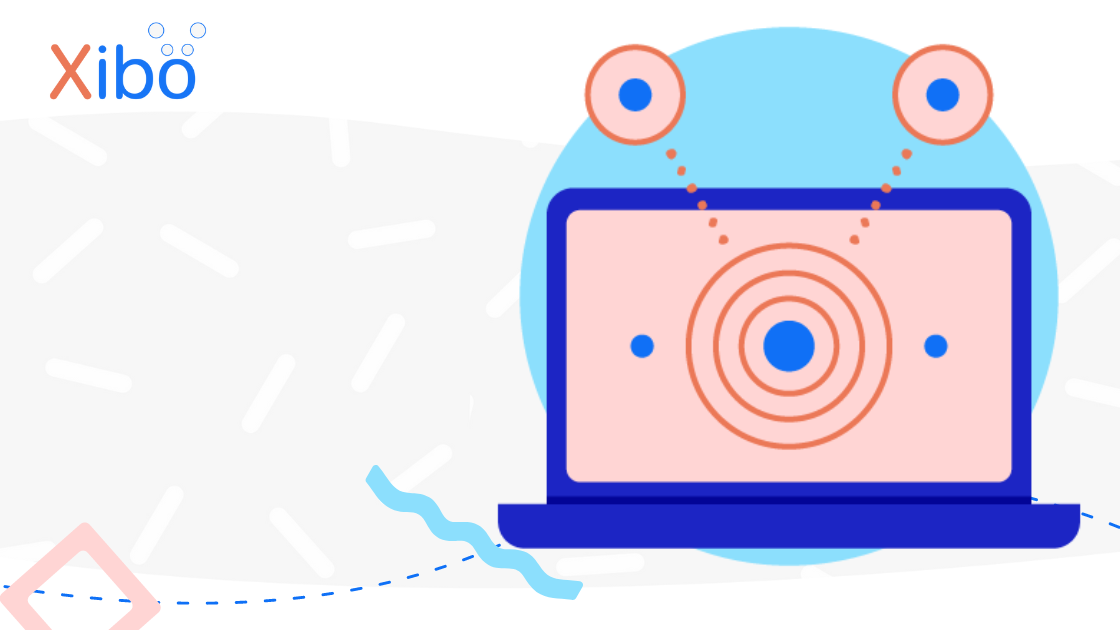Xibo for Windows v4 R401
The information contained on this page is now archived. Please see our website and documentation for current information
We are pleased to announce the release of Xibo for Windows v4 R401. This release will connect to a v4 content management system. It will not connect to an earlier CMS. If you are upgrading your network from v1/v2/v3 please upgrade your CMS first.
Fixes and Features
This release is a bug release which contains 1 resolved issue.
Download
Use the link to Download Xibo for Windows v4 R401.
Visit our Downloads page for all the latest releases.
Install / Upgrade
This Player requires Windows 10.
Installation instructions can be found here
Instructions for upgrading from an earlier release can be found here..
If you have a white label build of the application, the upgrade is available in the White Label section of your My Account dashboard.
Further guidance on updating your white label player can be found here
Feedback
Please leave any feedback in the comments!


.png)