3.3.6 Released
We are pleased to announce the sixth patch to the 3.3 version of the Xibo CMS. The codename for this version is “Borrelly”.
19P/Borrelly, a periodic comet, which was visited by the spacecraft Deep Space 1 in 2001. The comet last came to perihelion (closest approach to the Sun) on February 1, 2022 and will next come to perihelion on December 11, 2028.
Download
Please use the links below to download this release:
- Xibo for Docker - Linux / Windows
- Xibo for Apache/Nginx / WAMP/IIS
Please follow our installation or upgrade instructions.
Players
We recommend using player software of the same version as your CMS. The latest player software is available here.
v2 players will connect to a v3 CMS, but please be aware that new v3 features will not be supported.
1.8 players will also function but please be aware that v2/v3 features will not be supported.
The minimum version of Xibo for webOS that will function with a v3 CMS is v2 R206.
The minimum version of Xibo for Tizen that will function with a v3 CMS is v2 R202.
Changelog
9 issues have been addressed in this release!
- 3061: Layouts: Modified Date/Time Incorrect thanks to @otdi-gh
- 3060: Widget: Agenda with an invalid custom date interval causes the layout to fail to load
- 3059: Dashboards: Module cannot be uninstalled
- 3056: Folders : Initial Folder not always correct on add/edit forms
- 3055: Dynamic Playlist : logical operator for tags issue
- 3053: Player software: uploading does not obey the name entered on the form
- 3057: Docs: api documentation for POST library needs updating
- 3050: Schedule: Recurring events shouldn't be able to repeat more frequently than the event duration
- 3047: Library: can we check image pixel size and file size are within limits before uploading
Feedback
Any feedback welcome in the comments!
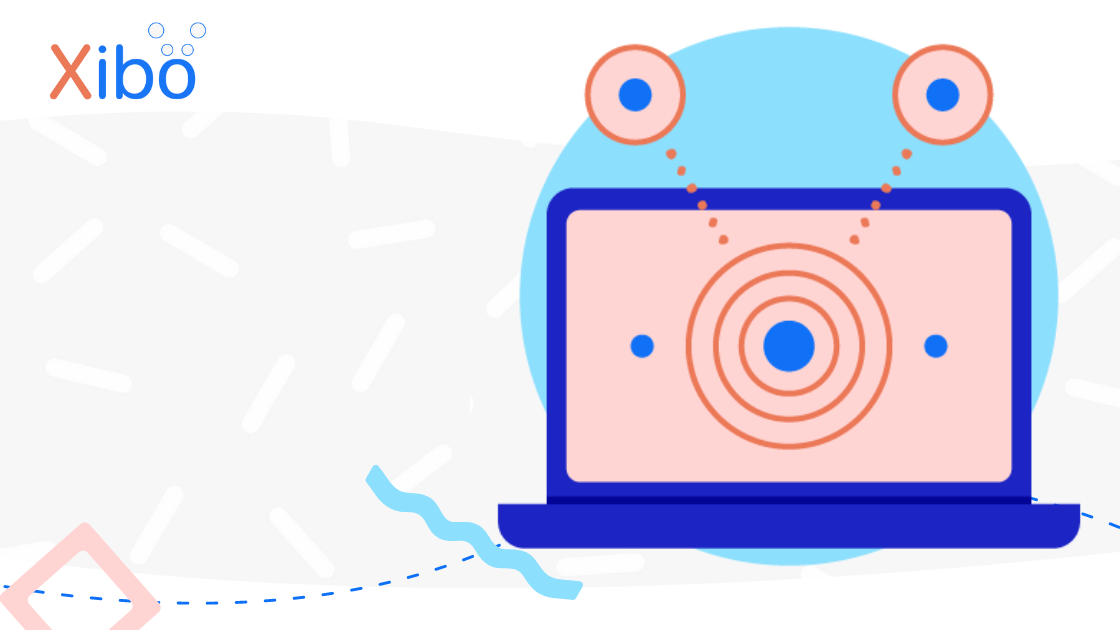

.png)
