An Introduction to Open Source Digital Signage
New to the world of open source? We’re here to help answer your burning questions about Xibo Open Source Digital Signage!
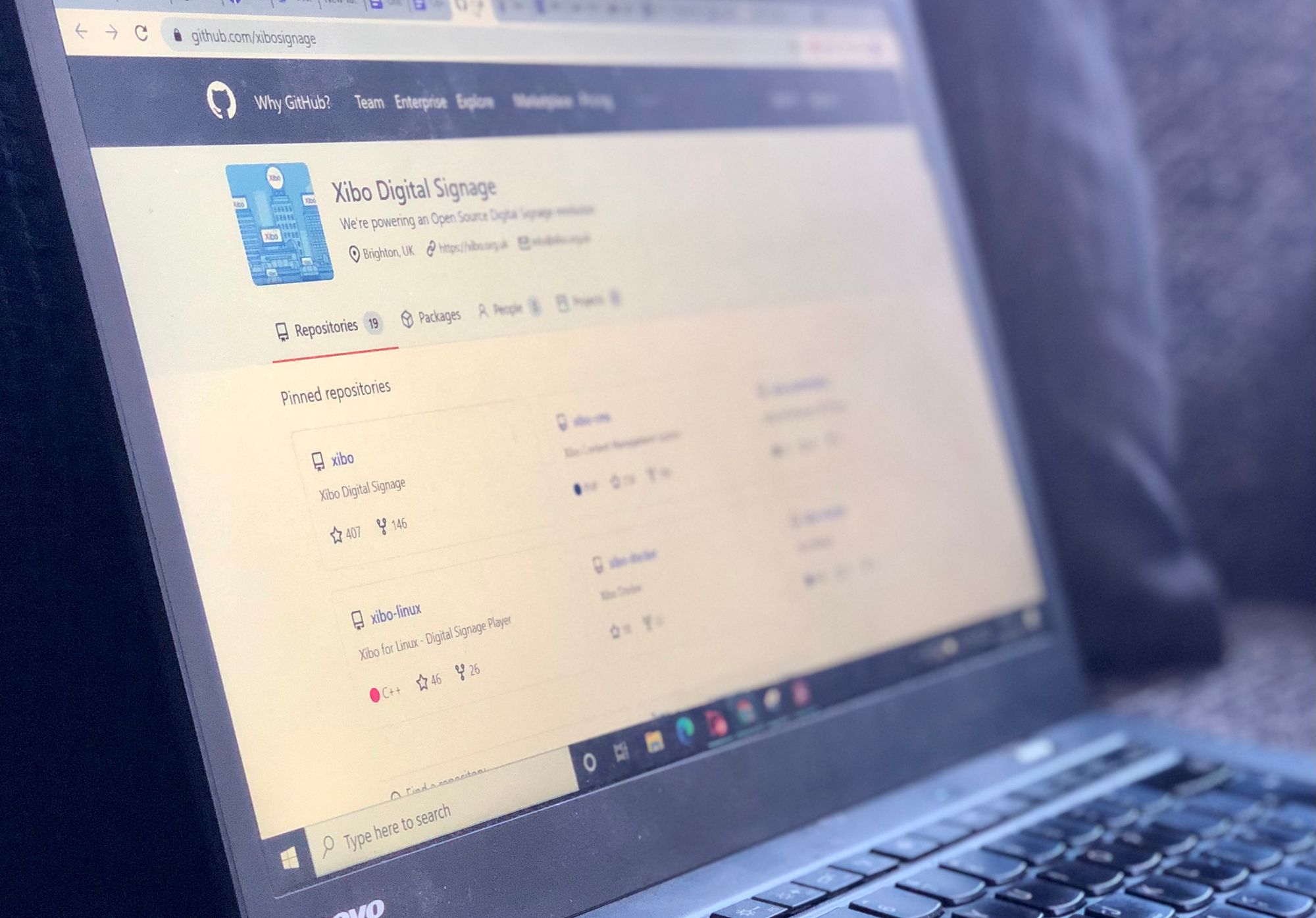
New to the world of open source? We’re here to help answer your burning questions about Xibo Open Source Digital Signage!

Our 10th patch for the 2.3 version of Xibo, which fixes 13 issues.

We are pleased to announce the release of our third release candidate for the 3.0 version of Xibo. Now available on Xibo in the Cloud for testing!

Xibo Signage are pleased to announce Xibo for Android v2 R213 which addresses 3 issues.

We receive a lot of questions around the DSCS9 Media Player, so in this blog we hope to answer the top 10 frequently asked questions about the DSCS9.

Xibo Signage is pleased to announce Xibo for webOS v2 R206. This release works with Xibo CMS version 2.0.0 onward.
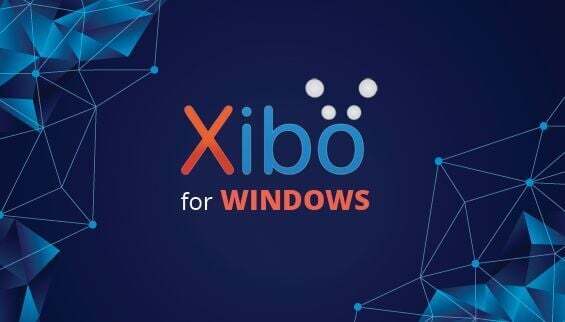
We are pleased to announce the release of Xibo for Windows v2 R257, which is a bug fix release solving 6 issues.

We’ve made it simpler, quicker and cheaper for customers in the European Customs Union to get our recommended Android hardware, the DSCS9.

Xibo Signage are pleased to announce Xibo for Android v2 R212 which addresses 6 issues including improvements to the interrupt layout logic.

We're excited that this release candidate means we're finished adding features to 3.0. Use the links provided to download and try what's new!