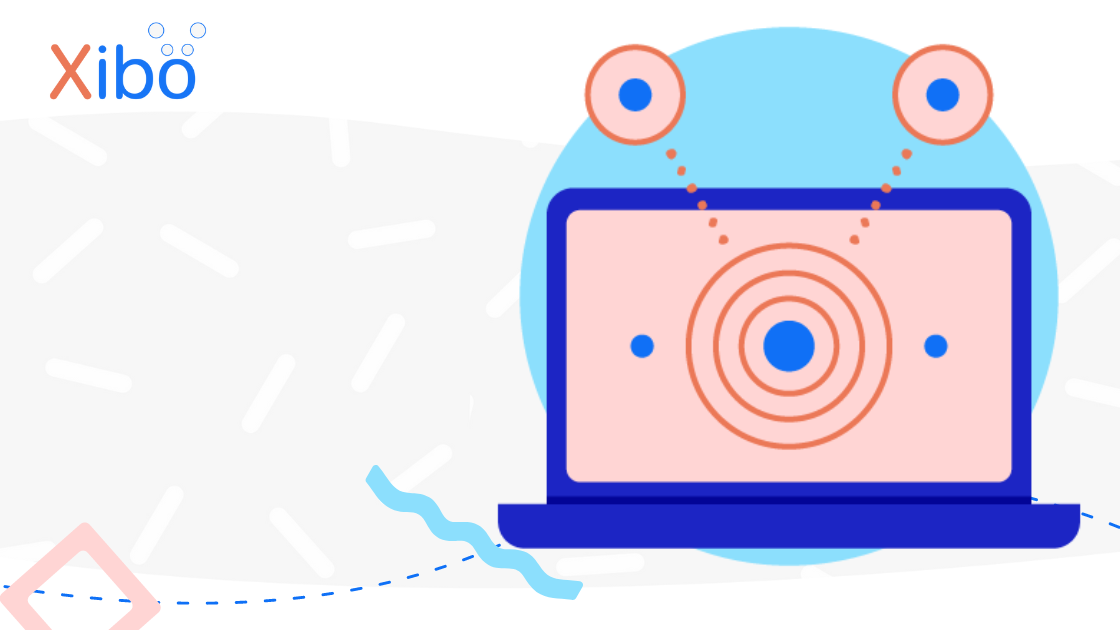Xibo CMS v4.2.3 Released
We are happy to announce the release of our latest update, v4.2.3. We have been hard at work since v4.2.2 further refining the version.
This patch release includes 11 enhancements and 25 fixes, improving customer experience and stability of the platform. The codename for this release is “Kopff”
22P/Kopff is a periodic comet in the Solar System. Discovered on August 23, 1906, it was named after August Kopff who discovered the comet.
Download
Please use the links below to download this release:
- Xibo for Docker - Linux / Windows
- Source code - Apache/Nginx / WAMP/IIS
Visit our Downloads page for all the latest releases.
Install / Upgrade
Instructions for installation/upgrade can be found here.
The minimum version of PHP needed to run the CMS is PHP 8.1.
Please note: A new XMR service has been added which changes the way the CMS and XMR components communicate. ZeroMQ is no longer a requirement for the CMS container to run, but is still required for XMR.
Players
We recommend using player software of the same version as your CMS. The latest player software is available here.
Earlier versions of the player will connect to a v4 CMS in legacy mode.
Please note: Xibo for webOS and Xibo for Tizen players require v3 R308 and above to function with a v4 CMS. View the latest player software here.
Change Log
Detailed changes for this release here.
Feedback
Xibo is built on feedback from our users, community and customers. This release is no different and we’d like to extend our heartfelt thanks to everyone who has provided feedback so far, with particular thanks to our dedicated team of beta testers from the community forums.
Please let us know what you think of v4.2 in the comments.
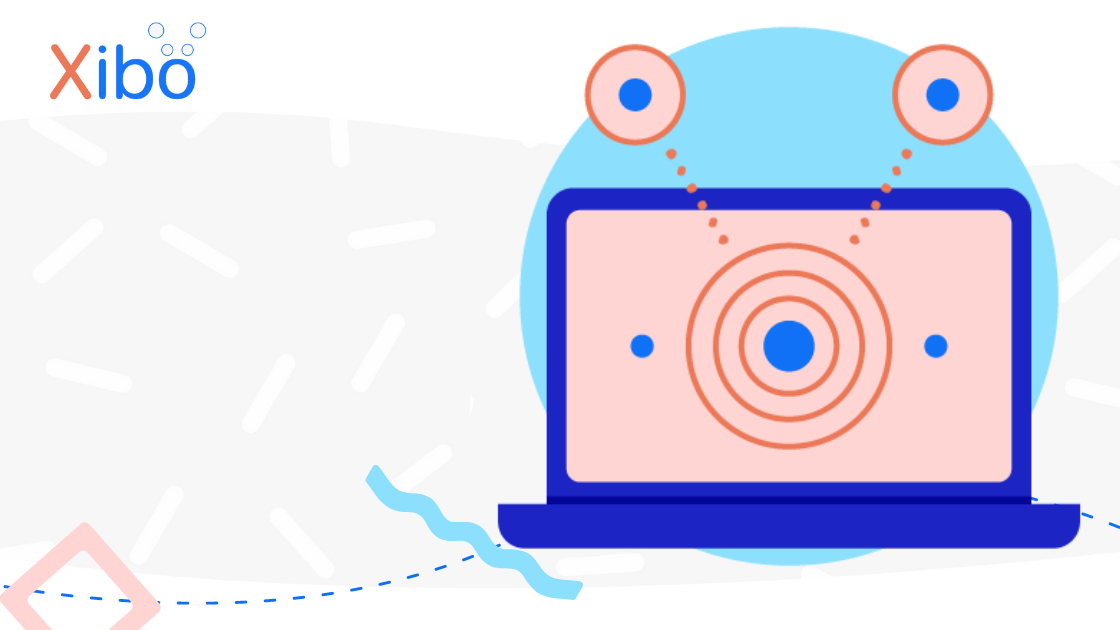

.png)