5 Key Considerations for Digital Signage Cybersecurity
ChromeOS Essentials - Part 1
Welcome to ChromeOS Essentials! This collaborative series, created in partnership with Craig Francis, Partner Manager for ChromeOS, explores how you can use ChromeOS as a secure, reliable, and sustainable solution for your digital signage.
In this first instalment, we’ll break down 5 key areas to focus on in cybersecurity to ensure you can make the most of this powerful communication tool without risking your data, reputation, or revenue.
At this year’s Digital Signage Summit Europe (DSS Europe), cybersecurity emerged as an area of major concern due to the growing number of cyber threats and vulnerabilities. It is clear that businesses need to take cybersecurity very seriously in order to protect their digital signage networks.
Device Security
A secure digital signage network starts with a secure device. Your first line of defense is to consider physical security i.e. locking enclosures for screens, or mounting players in secure, tamper-resistant locations to prevent unauthorised access. This is especially important in public or high-traffic areas such as shopping centres or schools and universities. Disabling or restricting USB ports if they are not in use is another key step, reducing the risk of malware being introduced via removable media.
But even if a malicious actor does manage to interfere with the device, ChromeOS provides additional layers of protection. Verified Boot scans for changes to firmware every time a device powers up. This gives you the confidence that your digital signage players are always running on clean, trusted software - without needing manual checks.

Automatic Updates
Outdated software is one of the most common ways hackers gain access to systems. This can be a major problem in digital signage where devices are often deployed in remote or difficult to access locations, making manual updates unfeasible or costly.
Automatic background updates that include the latest security patches and enhancements keep the device secure, helping you close security gaps before they become vulnerabilities.
ChromeOS offers automatic updates to the latest version, with rollback to the last known safe version in case of issues. When paired with a cloud-based CMS that offers automatic version upgrades, you can be sure to keep your content secure.

“With Continuous and Automatic updates for up to 10 years on ChromeOS and ChromeOS Flex devices you can be sure that your digital signage network is always secure, current and consistent across your install base. Businesses can take the pain out of device updates with scheduled installations and reboots in seconds - with reduced solution stack complexity and ease of OS and device management IT teams can be reallocated to work more efficiently on the new technologies and trends that Xibo are leading on” - Craig Francis - Google ChromeOS
Network Security
A secure network is the foundation of a resilient digital signage setup. Without protective measures in place, even the most secure hardware or software will be exposed to risk. Best practises include network segmentation (dividing a network into smaller, isolated segments or subnets), as well as using firewalls and VLANs to help restrict access to critical systems.
ChromeOS enhances this multi-layered approach with built-in sandboxing, ensuring no single process can access system-level resources or other apps. And when combined with a digital signage solution that offers encrypted communication between player software and CMS, you can ensure your content and data remains secure even on shared or public networks.
Content Integrity
Your digital signage content reflects your brand in real-time. Any unauthorised changes, whether from external threats or internal errors, can have damaging consequences. This is why an operating system designed to prevent users from gaining access to other users’ data by default is essential.
With ChromeOS, all data stored on the disk is encrypted with a unique set of credentials for each user, while guest user data is deleted immediately upon logout. Coupled with a CMS with definable user roles and two-factor authentication (2FA) you can be sure that only approved users can schedule or publish content, preventing both insider risk and bad actors.
Rapid Response and Resilience
Despite the utmost prevention, things can go wrong. A resilient digital signage network is one that can react quickly, whether by removing compromised content, rebooting a player, or restoring a device to its original state. ChromeOS allows you to easily monitor, control, and manage devices remotely in the event of an emergency, protecting your network and profitability.

Security You Can Rely On
At the core of a secure signage deployment are two critical components: an operating system designed with cybersecurity in mind and an equally robust Content Management System and Player Software. With these in place, you can be confident that your digital signage network is in safe hands.
Learn more about what the Xibo for ChromeOS player can do for your digital signage needs.
Up Next
In the next instalment of ChromeOS Essentials we’ll be learning strategies to prevent downtime of your digital signage network to ensure your message is seen when scheduled.
Sources
IDC, The Business Value of ChromeOS for Kiosks & Digital Signage, 2023
*As of 2024 there has been no evidence of any documented, successful virus attack or ransomware attack on ChromeOS. Data based on ChromeOS monitoring of various national and internal database
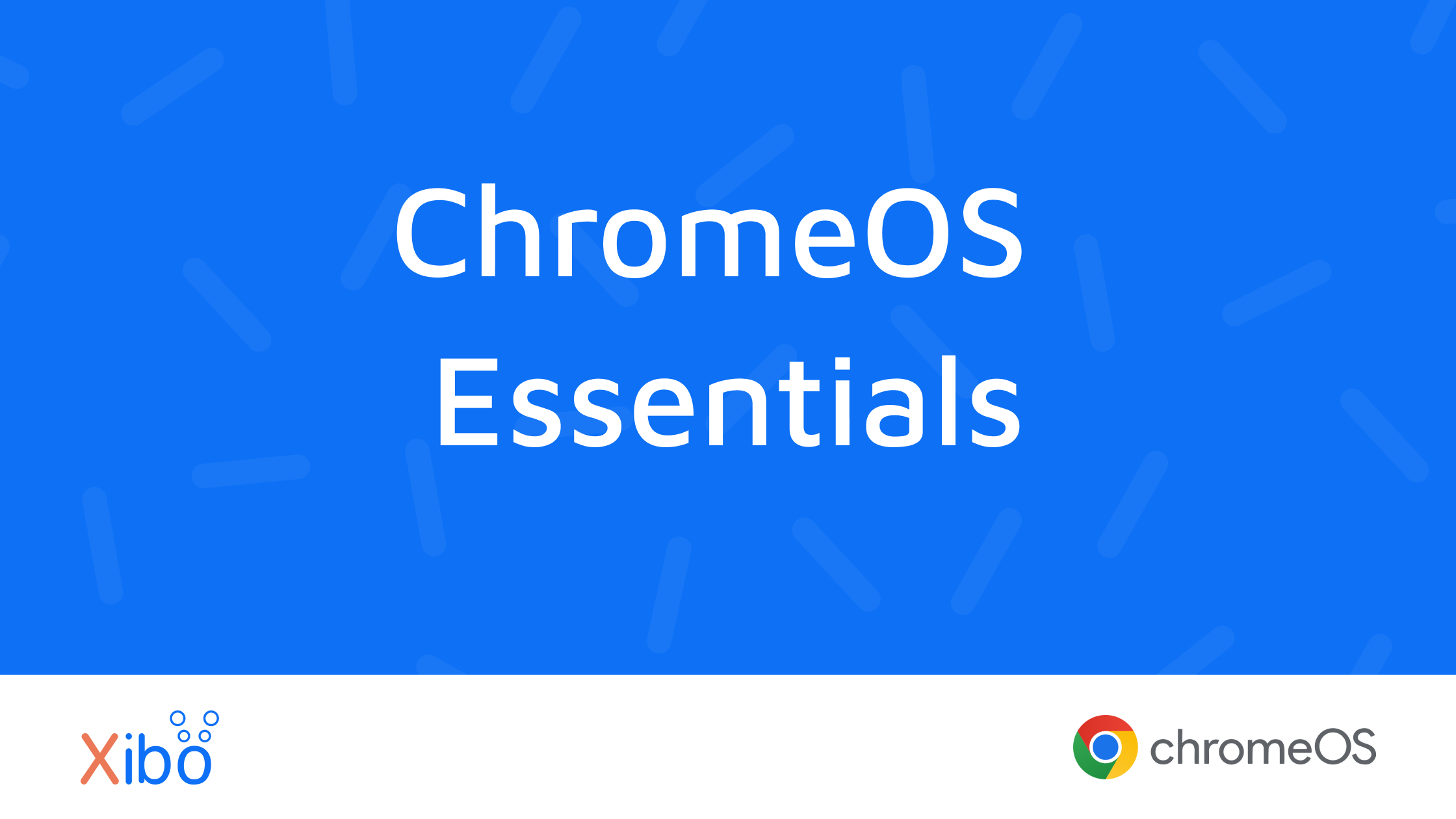


.png)
