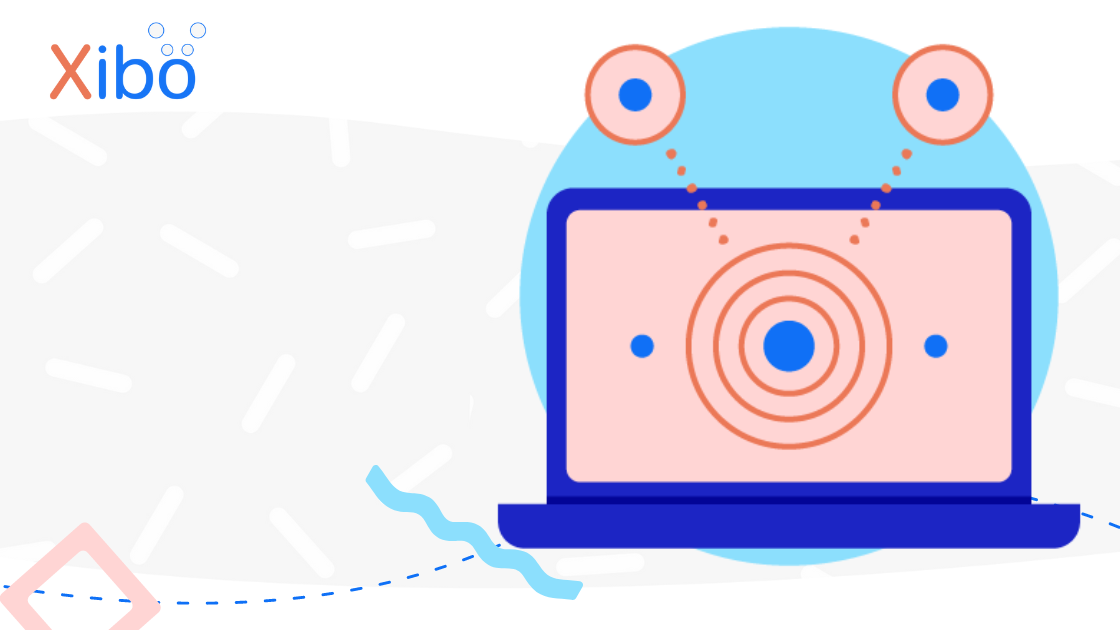Xibo for Android v4 R403
We are pleased to announce the release of Xibo for Android v4 R403. This release will connect to a v4 content management system. It will connect to an earlier CMS in legacy mode. If you are upgrading your network from v1/v2/v3 we recommend upgrading your CMS first.
Fixes and Features
This release is a bug release which contains 10 resolved issues.
- Android TV support
- HLS: Fix for HLS widget going to a black screen and not expiring
- Interactive: Swap webhook handling for extend/set duration, which were the wrong way around
- Interactive: widget gets suck when the expire web hook is used on a layout with only 1 widget
- Logging: Fix for ACRA not sending crash reports back to the CMS
- PPDS: Fix PPDS crash after 30 seconds due to gps provider
- Sony: Add Sony Bravia support
- SSP: Fix SSP connector sometimes leaving the final ad on screen when used as a Widget
- SSP: a faulting creative repeatedly calls the error URL until the ad expires
Sony
Support has been added for Sony Bravia signage models running Android TV. Please see the guide for details: Sony Bravia SoC Installation Guide
Download
Use the link to Download Xibo for Android v4 R403.
Visit our Downloads page for all the latest releases.
Install / Upgrade
Installation instructions can be found here.
Instructions for upgrading from an earlier release can be found here.
If you have a white label build of the application, the upgrade is available in your account.
Further guidance on updating your white label player can be found here
Feedback
Please leave any feedback in the comments!
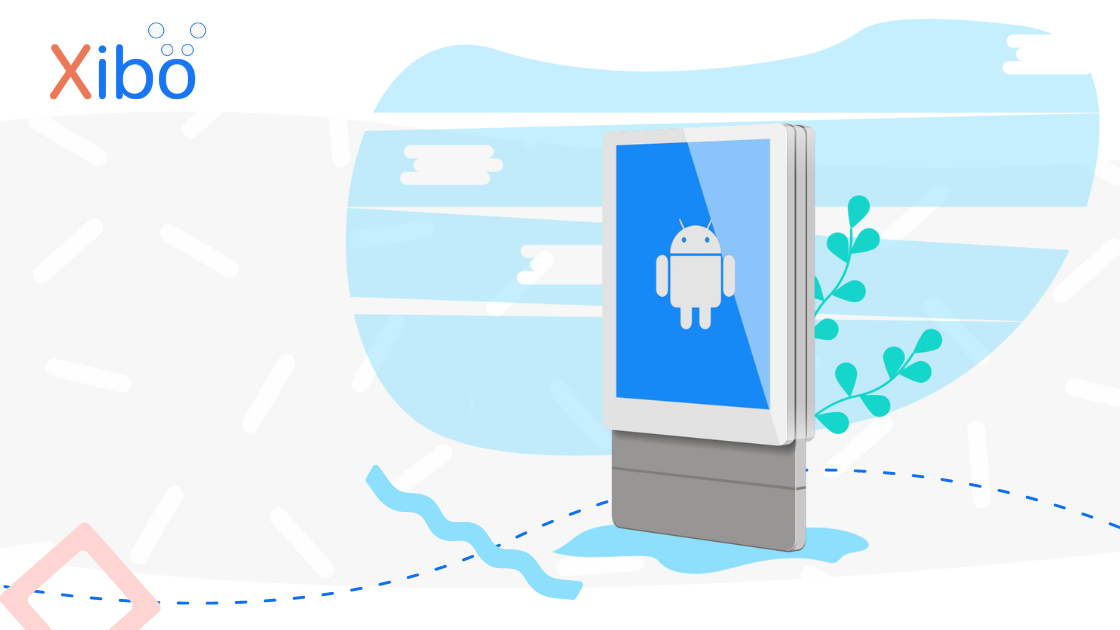

.png)