Xibo for Android v4 R404
We are pleased to announce the release of Xibo for Android v4 R404. This release will connect to a v4 content management system. It will connect to an earlier CMS in legacy mode. If you are upgrading your network from v1/v2/v3 we recommend upgrading your CMS first.
Fixes and Features
This release is a bug release which contains 8 resolved issues.
- Device: The "Heartbeat Interlock" error log message has been reduced to "info" level and a fault introduced instead (Fault code = 1005). The fault will clear once the hearbeat has been successful.
- Device: A potential fix for the SQLite error "Attempt to re-open an already-closed object"
- Device: disallow common mac address
00:90:4c:11:22:33 - Sony Bravia: fix the reboot command
- SSP: A fix for the SSP connector which caused multiple errors to be reported to the SSP if the last ad in the buffet failed
- Widget: attempt to catch errors with webview running out of memory and prevent those from crashing the whole application
- Widget: support substituting display tags in the Web Page widget URL using the format
[[tag]] - XMR: A fix for the "Revert to Schedule" action
Download
Use the link to Download Xibo for Android v4 R404.
Visit our Downloads page for all the latest releases.
Install / Upgrade
Installation instructions can be found here.
Instructions for upgrading from an earlier release can be found here.
If you have a white label build of the application, the upgrade is available in your account.
Further guidance on updating your white label player can be found here
Feedback
Please leave any feedback in the comments!
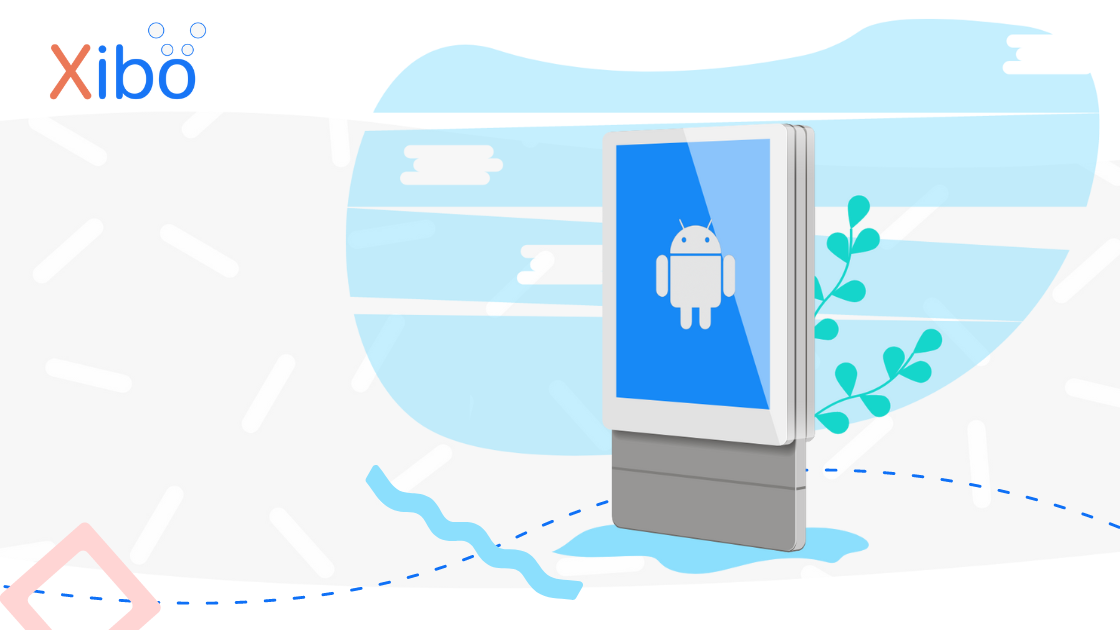

.png)
