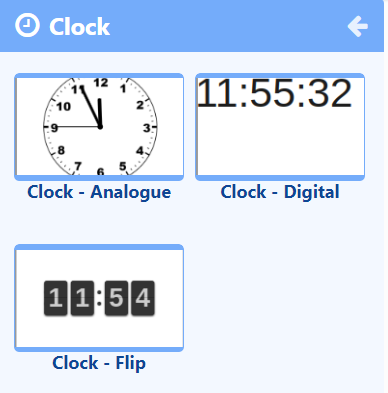Clock
Docs
Getting Started
Layouts
Media
Modules
Scheduling
Displays
Users
Configuration and Organisation
Troubleshooting
- Modules
- Connectors
- Audio
- Calendar
- Clock
- Countdown
- Currencies
- Dashboard
- DataSet
- Embedded
- Emergency Alert
- Flash
- Google Traffic
- HLS
- HTML Package
- Image
- Local Video
- Mastodon
- Menu Board Category
- Menu Board Products
- National Weather Service
- Notifications
- PowerPoint
- Shell Command
- Stocks
- Ticker
- Video
- Video In
- Weather
- Webpage
- World Clock
Clock
Select from an Analogue, Flip or a Digital style clock.
- Clock
- Available from CMS: 1.8
- Clock 1.8
- Cloud
Overview
- Show a traditional Analogue Clock face in a light or dark theme.
- Specify the time format to use for your Digital Clock by entering text / HTML or use the supplied Date Formats.
- Show an animated Flip Clock and include to show seconds elapsed.
- Use the Hourly, Minute and Daily Counter options with the Flip Clock and run from a specified date/time to show a countdown.
- Apply an offset in minutes to the current time.