Connectors Management
Docs
Getting Started
Layouts
Media
Modules
Scheduling
Displays
Users
Configuration and Organisation
Troubleshooting
- Modules
- Connectors
- Audio
- Calendar
- Clock
- Countdown
- Currencies
- Dashboard
- DataSet
- Embedded
- Emergency Alert
- Flash
- Google Traffic
- HLS
- HTML Package
- Image
- Local Video
- Mastodon
- Menu Board Category
- Menu Board Products
- National Weather Service
- Notifications
- PowerPoint
- Shell Command
- Stocks
- Ticker
- Video
- Video In
- Weather
- Webpage
- World Clock
On this page
Connectors Management
Modules that rely on a third party service for data, Stocks for example, need further configuration with API keys etc.
Once the Module has been enabled and you have the required API key:
- Go to the Applications page under the Administration section of the main CMS menu.
- Scroll down to the Connectors section of the page.
Here you can see all third party services which can be configured:
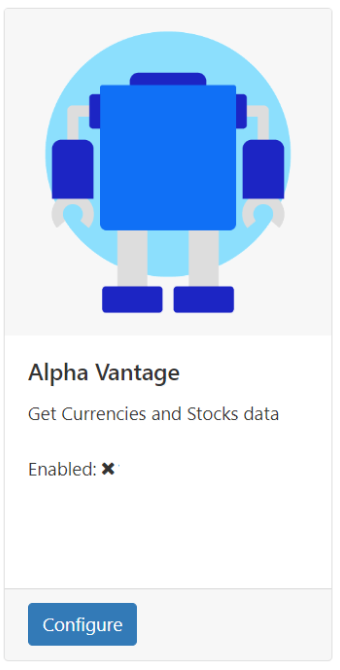
- Click the Configure button of the Connector to configure:
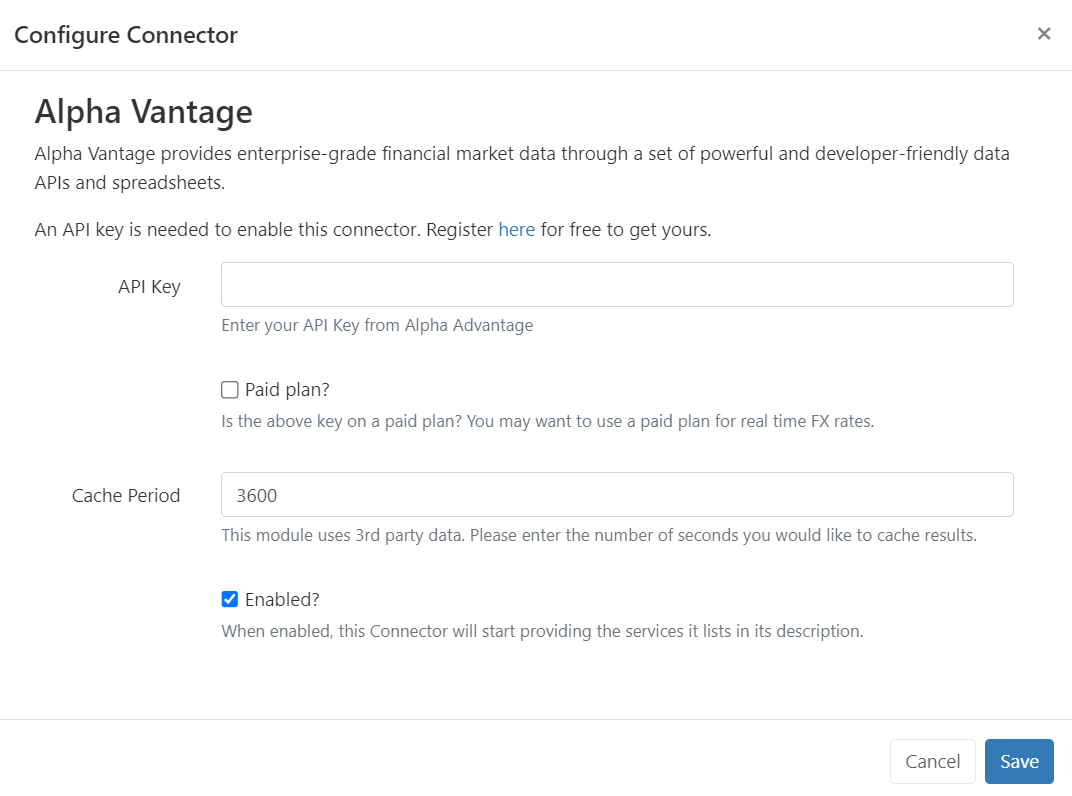
- Provide the API key you have been given and ensure that you tick the Enabled box to tell the Connector to start providing the service to the relevant Modules.


