Image
Docs
Getting Started
Layouts
Media
Modules
Scheduling
Displays
Users
Configuration and Organisation
Troubleshooting
- Modules
- Connectors
- Audio
- Calendar
- Clock
- Countdown
- Currencies
- Dashboard
- DataSet
- Embedded
- Emergency Alert
- Flash
- Google Traffic
- HLS
- HTML Package
- Image
- Local Video
- Mastodon
- Menu Board Category
- Menu Board Products
- National Weather Service
- Notifications
- PowerPoint
- Shell Command
- Stocks
- Ticker
- Video
- Video In
- Weather
- Webpage
- World Clock
On this page
Image
Add Image files to include on your Layouts and Playlists from the Library Search.
- Image
- Available from CMS: 1.8
- Image 1.8
- Cloud
Overview
- Valid extensions: jpg,jpeg,png,bmp,gif,webp.
Animated gif’s are not supported on any Player!

- Upload new image files directly to Playlists/Layouts from the Library Search.
- Files uploaded directly to Playlists and Layouts are automatically saved to the Library for re-use.
- Image files can be also be uploaded in advance to the Library.
When selecting image files to upload, users should check the resolution of the image and keep it within the intended screen size. Caution should be taken as uploading very large images can cause issues for the Player.

-
Set start and end times for image files uploaded directly to a Playlist.
-
Save image files to Folders on upload, to easily control access to Users.
-
Centre, Stretch and Fit scaling.
-
Select images to use from Pixabay without leaving the CMS.
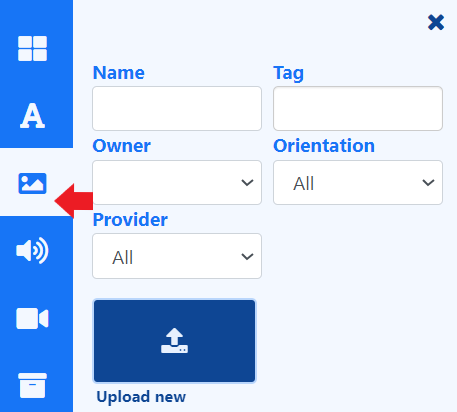
As Xibo takes no measures to control what content is put on your displays, it is your responsibility to ensure that any images used are appropriately attributed if you do not own the rights.









