Currencies
- Modules
- Connectors
- Audio
- Calendar
- Clock
- Countdown
- Currencies
- Dashboard
- DataSet
- Embedded
- Emergency Alert
- Flash
- Google Traffic
- HLS
- HTML Package
- Image
- Local Video
- Mastodon
- Menu Board Category
- Menu Board Products
- National Weather Service
- Notifications
- PowerPoint
- Shell Command
- Stocks
- Ticker
- Video
- Video In
- Weather
- Webpage
- World Clock
On this page
Currencies
Display exchange rates for currency pairs anywhere on a Layout using Elements or select a Static Template to display results in Layouts/Playlists.
- Currencies
- Available from CMS: 1.8
- Currencies 1.8
- Cloud
The Currencies Widget relies in part on the Alpha Vantage API to retrieve exchange rate data which feeds into configured Elements and Static Templates.


Currencies Elements
Elements are available for selection when adding the Currencies Widget to a Layout to give Users more control over what components of the Currencies Widget to use and where they can be placed.
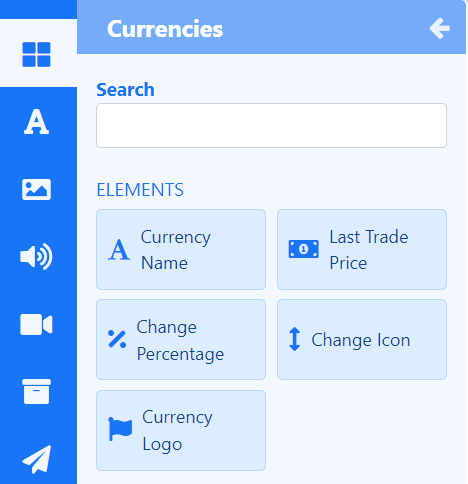
Each Element has a set of configuration options in the Properties Panel. Enter Currencies using their acronyms/abbreviations you wish to show as well as a Base currency from the Configure tab.
Control how items should be cycled by specifying a Data Slot to use for each of the added Elements. Data Elements can be further complimented by adding Global Elements to add shapes and text which can all be put into an Element Group for easier configuration and positioning.
Currencies Static Templates
Static Templates define how returned data should be laid out and styled and are a simple way to show your data using pre-styled templates.
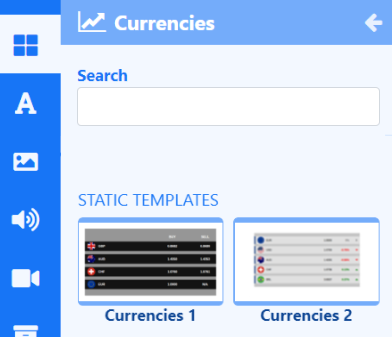
Templates can be configured to make changes to the design appearance using a range of options in the Properties Panel. Enter Currencies using their acronyms/abbreviations you wish to show as well as a Base currency from the Configure tab for each Template added to the Layout/Playlist.
Overview
- Reverse conversion to use the base currency as the comparison.
- Content for this media is cached by the Players for off-line playback.
- Duration can be applied per item or per page.









