Audio
Docs
Getting Started
Layouts
Media
Modules
Scheduling
Displays
Users
Configuration and Organisation
Troubleshooting
- Modules
- Connectors
- Audio
- Calendar
- Clock
- Countdown
- Currencies
- Dashboard
- DataSet
- Embedded
- Emergency Alert
- Flash
- Google Traffic
- HLS
- HTML Package
- Image
- Local Video
- Mastodon
- Menu Board Category
- Menu Board Products
- National Weather Service
- Notifications
- PowerPoint
- Shell Command
- Stocks
- Ticker
- Video
- Video In
- Weather
- Webpage
- World Clock
On this page
Audio
Add Audio files to play on your Layouts and Playlists from the Library Search.
- Audio
- Available from CMS: 1.8
- Audio 1.8
- Cloud
Overview
- Upload new audio files directly to Playlists/Layouts from the Library Search.
- Files uploaded directly to Playlists and Layouts are automatically saved to the Library for re-use.
- Audio files can be also be uploaded in advance to the Library.
We recommend mp3.wav file format.

- Set start and end times for audio files uploaded directly to a Playlist.
- Save audio files to Folders on upload, to easily control access to Users.
- Uploaded audio files are cached for off-line playback.
- Fully compatible with Overlay Layouts.
- Control the duration of the audio file.
-
Set a lower duration to cut the original file short.
-
Set a higher duration and use the Loop function to “loop” back to the beginning to satisfy a longer duration.
-
- Attach Audio files to other Widgets.
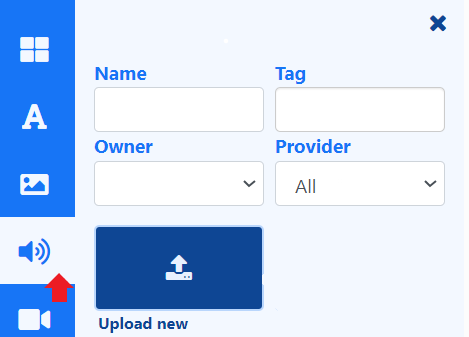
Audio can also be attached to other Widgets using the Context Menu.
When attaching to Widgets, Users can enter a Volume as well as a Loop parameter to determine whether the audio will loop for the duration of the attached Widget or just play through once. Audio will stop once the parent Widget finishes playing!











