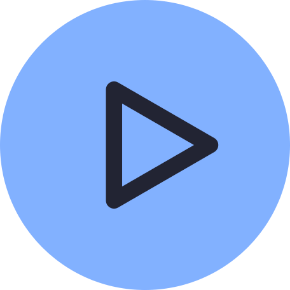Repeat Scheduling
- Modules
- Connectors
- Audio
- Calendar
- Clock
- Countdown
- Currencies
- Dashboard
- DataSet
- Embedded
- Emergency Alert
- Flash
- Google Traffic
- HLS
- HTML Package
- Image
- Local Video
- Mastodon
- Menu Board Category
- Menu Board Products
- National Weather Service
- Notifications
- PowerPoint
- Shell Command
- Stocks
- Ticker
- Video
- Video In
- Weather
- Webpage
- World Clock
On this page
Repeat Scheduling
Set up recurring Events to repeat at specified intervals. Repeating Events is an efficient way to create the same Event details, to be shown multiple times without the need to manually duplicate information over and over. It could be useful for content that needs to shown regularly on Displays such as recurring room bookings and meeting events and reduces the need to manually keep schedules updated.
How-to Video
Once an Event has been created with start and end times, an appropriate repeat (Minute, Hourly, Daily, Weekly, Monthly or Yearly) can be configured from the Repeats tab.
For example selecting a Weekly Repeat you could select Wednesday and Friday as the days of the week to Repeat the Event, and by entering a 2, it would Repeat Every other week on those days.
Monthly Repeats can be configured by the Event date or by which day in the month the Event falls on. An Event which is scheduled on Thursday 19/06 can be set to Repeat every month on the 3rd Thursday for example.
Use Until to control when the repeated event should finish.

Recurring Events can be removed from the Schedule in their entirety by selecting Delete at the bottom of the schedule form. All instances of the recurring event will be removed.
Alternatively, remove only an instance of a recurring event:
-
Use the Calendar view to locate the Recurring Event by date.
-
Click on the event to open the schedule form. The event instance details will be clearly shown at the bottom of the form.
-
Click Delete from Schedule to remove only this instance from scheduling. All other instances will remain scheduled.

Schedule Reminders
Create a set of Reminders to help you keep track of your schedules. Reminders can be sent to the Notification Center of the CMS or emailed to the address as set for your User Profile.