User Manual
- Modules
- Connectors
- Audio
- Calendar
- Clock
- Countdown
- Currencies
- Dashboard
- DataSet
- Embedded
- Emergency Alert
- Flash
- Google Traffic
- HLS
- HTML Package
- Image
- Local Video
- Mastodon
- Menu Board Category
- Menu Board Products
- National Weather Service
- Notifications
- PowerPoint
- Shell Command
- Stocks
- Ticker
- Video
- Video In
- Weather
- Webpage
- World Clock
On this page
Mastodon
Display Mastodon social feed content anywhere on a Layout using Elements or include Static Templates with pre-styled designs in Layouts/Playlists.
- Mastodon
- Available from CMS: 4.0
- Mastodon 4.0
- Cloud
The Mastodon Widget returns content from the URL entered for the Module which feeds into configured Elements and Static Templates.
Mastodon Elements
Elements are available for selection when adding a Mastodon Widget to a Layout to give Users more control over what components of the Mastodon Widget to use and where they can be placed.
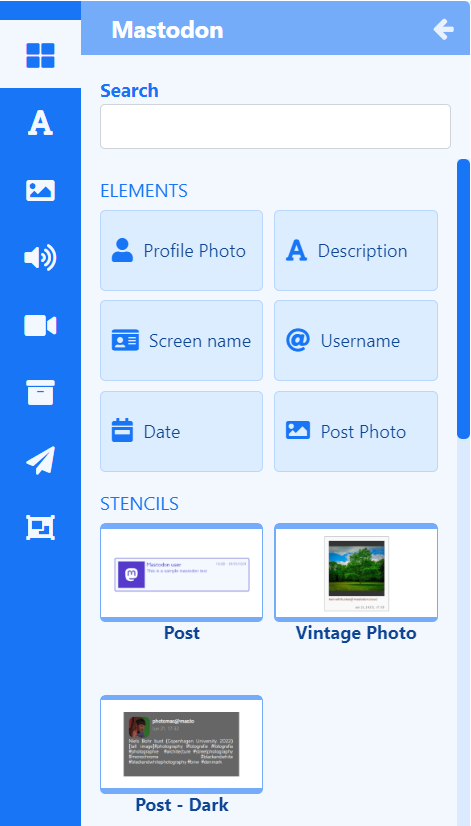
Each Element has a set of configuration options in the Properties Panel. A Hashtag must be provided to return results from the Configure tab for each Element used on the Layout. Control how items should be cycled by specifying a Data Slot to use for each of the added Elements. Data Elements can be further complimented by adding Global Elements to add shapes and text which can all be put into an Element Group for easier configuration and positioning.
Take advantage of Stencils to add a predesigned group of Elements to your Layout.

Mastodon Static Templates
Static Templates define how returned items should be laid out and styled and are a simple way to show items using pre-styled templates.
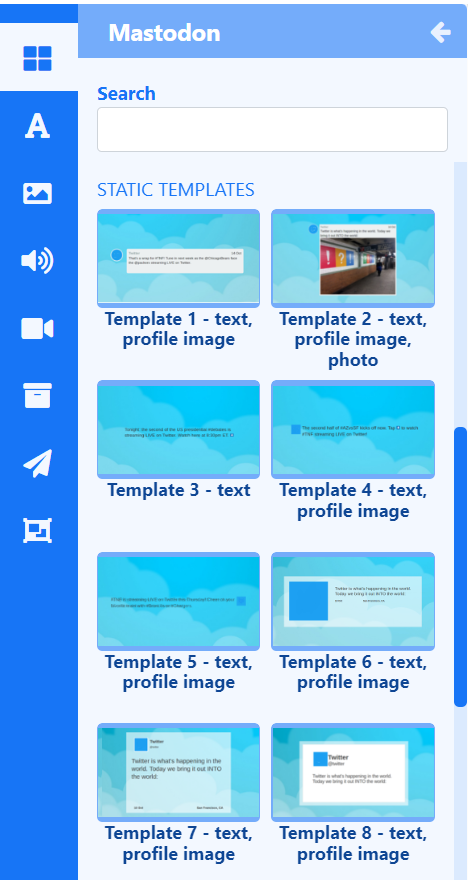
Templates can be configured to affect the behaviour of returned results as well as make changes to the design appearance using a range of options in the Properties Panel. A Hashtag must be provided to return results from the Configure tab for each Template added to the Layout/Playlist.
Overview
- Display posts only with attached media.
- Remove Mentions, Hashtags and URL’s from posts.
- Show posts only from local or remote servers.
- Include a Mastodon Username to return public statuses.
- Set the duration per item.










