My Account Introduction
- Xibo for Android
- DSDevices DSCS9X/95 Set-up Guide
- Install a White Label or a different Player version on DSDevices
- CEC Screen Power on/off with DSDevices
- Hardware Recommendations
- Philips Signage SoC Monitors
- Sony Bravia SoC
- Hisense Commercial Displays SoC
- Managing Storage on the Android Device
- Player Settings
- Players without an Internet Connection
- Remote Administration with SS Helper
- Restart Rooted Device with a Shell Command
- Running Xibo for Android
- Resolving Common Issues
- Error shown when I try to licence my Player?
- Player not updating from the CMS?
- I can see my Licence entry but the Player appears unlicensed?
- Error message - Player is missing dependencies
- My scheduled Layouts are not working?
- Layout won't play? Splash screen plays?
- Watchdog error message
- Troubleshooting for Administrators
- Audit Trail
- Log Information
- Player Logs
- Getting the Player Status
- Request Player Status via CMS - Logged in Players only
- Request Player Status directly from a Device
- Can I use the Xibo name / logo?
- Can I run a Xibo Player on Raspberry Pi?
- How can I increase the upload file size limit?
- How do Players communicate with the CMS?
- How many displays can Xibo support?
- How do I reset the Xibo_admin account password?
- Power On/Off for Players
- Why do I need a Default Layout?
- Xibo for Android FAQ's
- Gapless Playback
- Autoplaying Embedded Youtube Videos
- Closing to Home screen
- Displaying Images
- Embedded TV
- External SD card not listed when running Banana-Pi
- Helper Command to change Time zone
- HTML5 Video
- Memory Notifications
- Menu not accessible
- SSL Support
- Using Portrait Displays
- Video wont play properly
My Account Introduction
Once registered, all products and services are available for purchase from My Account
Manage all purchased Plans, Perpetual Licences, Hardware and White Labels from your My Account dashboard.
Keep a track of how your orders are progressing:

Provide and manage Billing information:
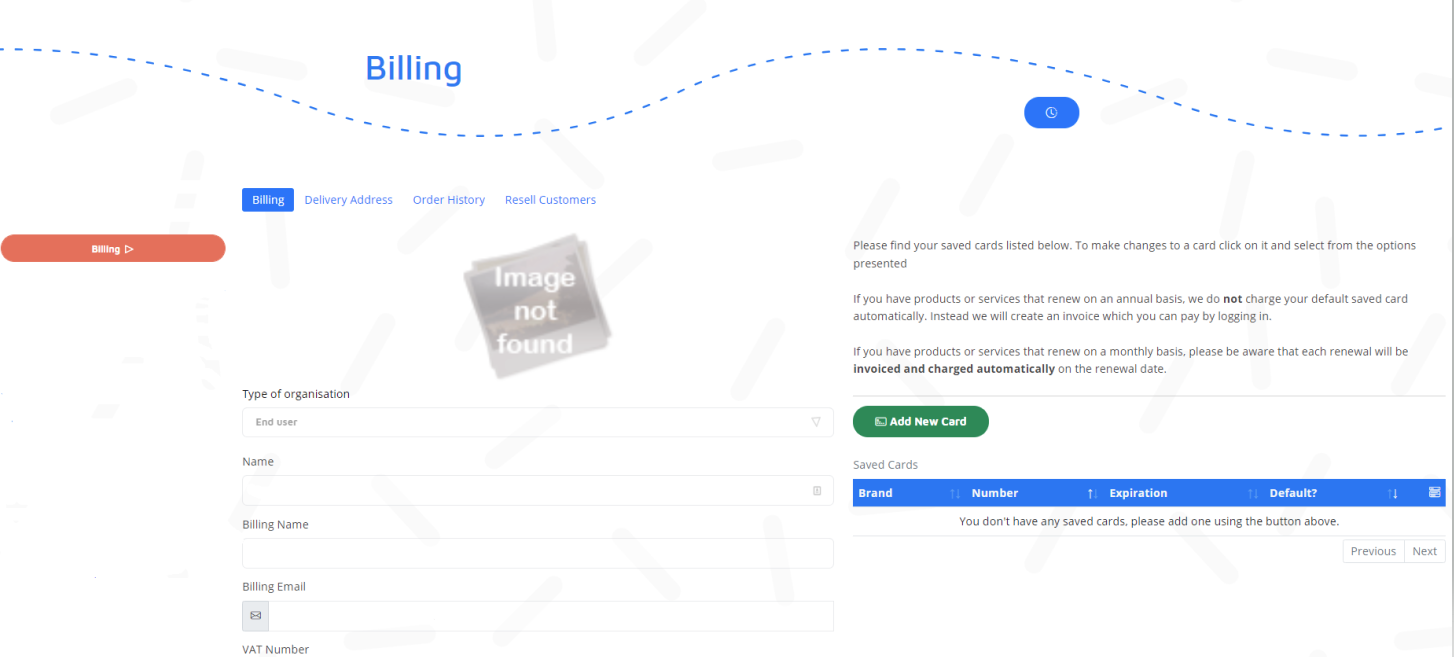
Teams
Invite other Users to your My Account dashboard using the Team button:
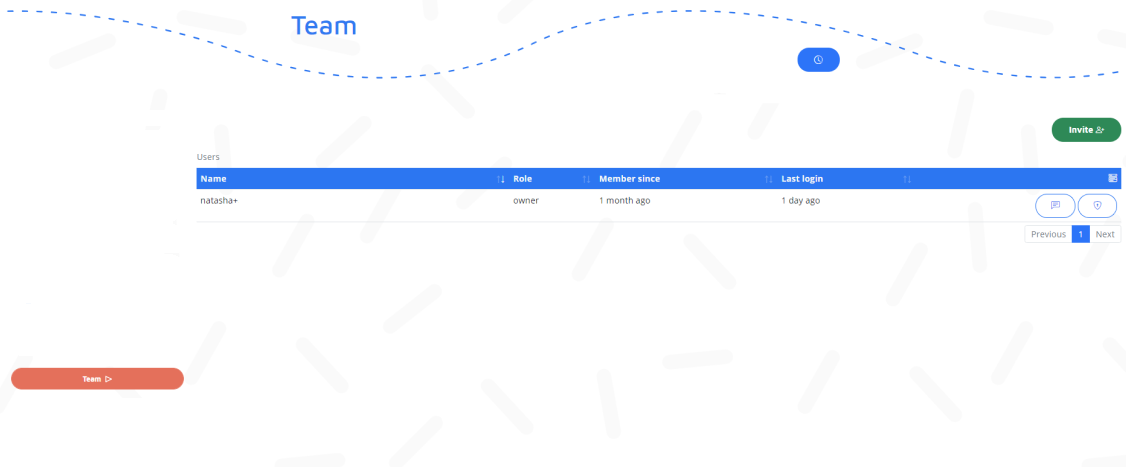
Click to Invite and use the drop down menu to set a Role for the team member:
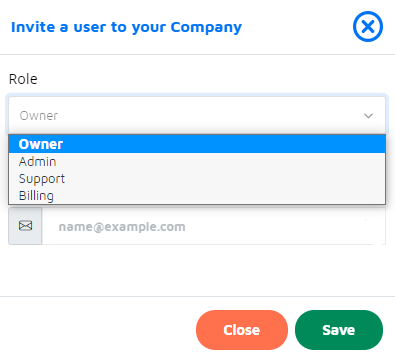
There are four Roles to select which give varying access to My Account for users:
- Owner - has access to everything
- Admin - has access to everything
- Support - has access to view Plans, Perpetual Licences, White Label, Hardware and open Tickets, with no access to purchase.
- Billing - has access to billing information only.
Include the users email address to send an invite notification

My email address was rejected when I tried to sign up?
When signing up for an account, Xibo Signage may reject signups from email addresses hosted by certain providers.
This may be because the email provider hosts “disposable” email accounts, or because there are technical issues with delivering email to those providers. The sections below provide some more details for specific cases.

Disposable Email Accounts
It’s important that once you’ve signed up for an account, we can contact you regarding the products and services that you’ve ordered. Using a disposable email address prevents us from getting in contact with you.
Please use a non-disposable email address - such as those offered for free by Google Mail, Outlook.com etc, or the one offered by your internet service provider.
Any consents to be kept informed by email can be changed at anytime from the Profile section of the My Account dashboard once registered.
Apple iCloud / MobileMe
We’ve experienced significant issues with reliable email delivery within the iCloud system. Messages sent from Xibo Signage simply vanish within the iCloud system without a non-delivery report, so we don’t know if you have received our messages or not. We contacted Apple support to discuss this and to try and find a resolution, however Apple were unwilling to investigate, so we’ve been left with no option but to block signups from Apple iCloud users at this time.


