Purchasing for your Customers
- Xibo for Android
- DSDevices DSCS9X/95 Set-up Guide
- Install a White Label or a different Player version on DSDevices
- CEC Screen Power on/off with DSDevices
- Hardware Recommendations
- Philips Signage SoC Monitors
- Sony Bravia SoC
- Hisense Commercial Displays SoC
- Managing Storage on the Android Device
- Player Settings
- Players without an Internet Connection
- Remote Administration with SS Helper
- Restart Rooted Device with a Shell Command
- Running Xibo for Android
- Resolving Common Issues
- Error shown when I try to licence my Player?
- Player not updating from the CMS?
- I can see my Licence entry but the Player appears unlicensed?
- Error message - Player is missing dependencies
- My scheduled Layouts are not working?
- Layout won't play? Splash screen plays?
- Watchdog error message
- Troubleshooting for Administrators
- Audit Trail
- Log Information
- Player Logs
- Getting the Player Status
- Request Player Status via CMS - Logged in Players only
- Request Player Status directly from a Device
- Can I use the Xibo name / logo?
- Can I run a Xibo Player on Raspberry Pi?
- How can I increase the upload file size limit?
- How do Players communicate with the CMS?
- How many displays can Xibo support?
- How do I reset the Xibo_admin account password?
- Power On/Off for Players
- Why do I need a Default Layout?
- Xibo for Android FAQ's
- Gapless Playback
- Autoplaying Embedded Youtube Videos
- Closing to Home screen
- Displaying Images
- Embedded TV
- External SD card not listed when running Banana-Pi
- Helper Command to change Time zone
- HTML5 Video
- Memory Notifications
- Menu not accessible
- SSL Support
- Using Portrait Displays
- Video wont play properly
Purchasing for your Customers
Reselling of Xibo is only available to companies who have entered in to one of our Channel Partner programmes.
Distributors
Distributors are required to make a child company for each company they wish to sell to and then switch to the child company to purchase products/Plans for that particular account.
White Label Reseller
Each company can only have one Plan so if the requirement is for customers to have different renewal dates or have different types of Plan, you will need to create a child company to facilitate that.
Creating a Child Company in My Account
From Billing click on the Resell Customers tab:
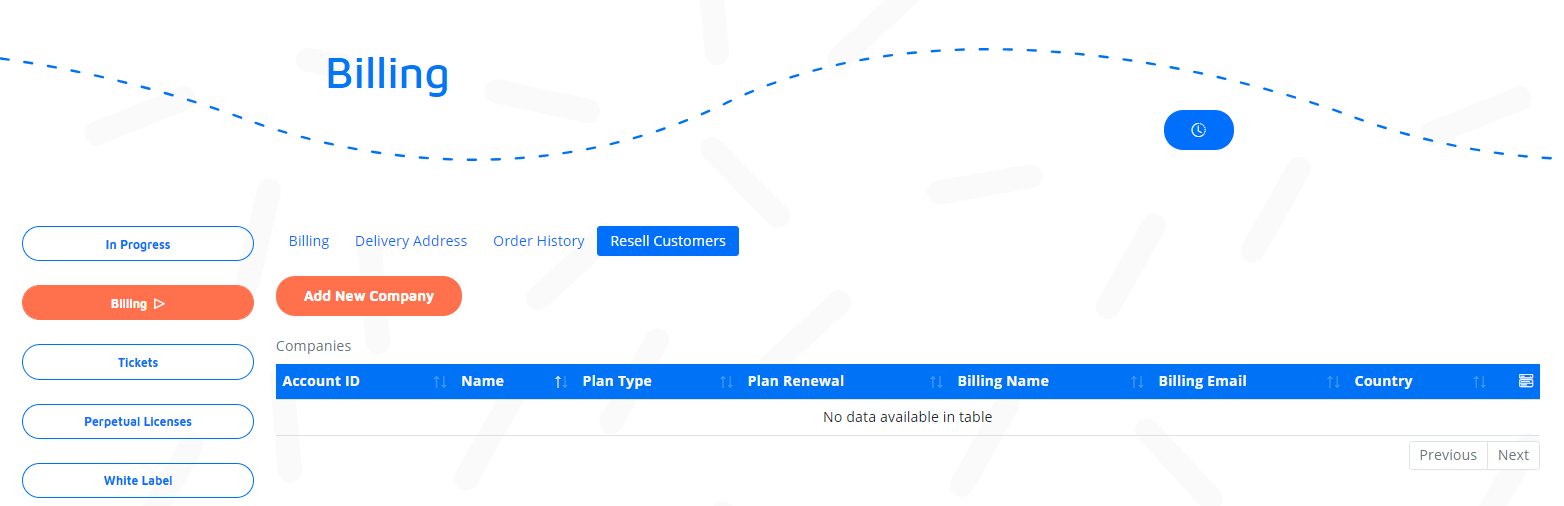
Click the Add New Company button:
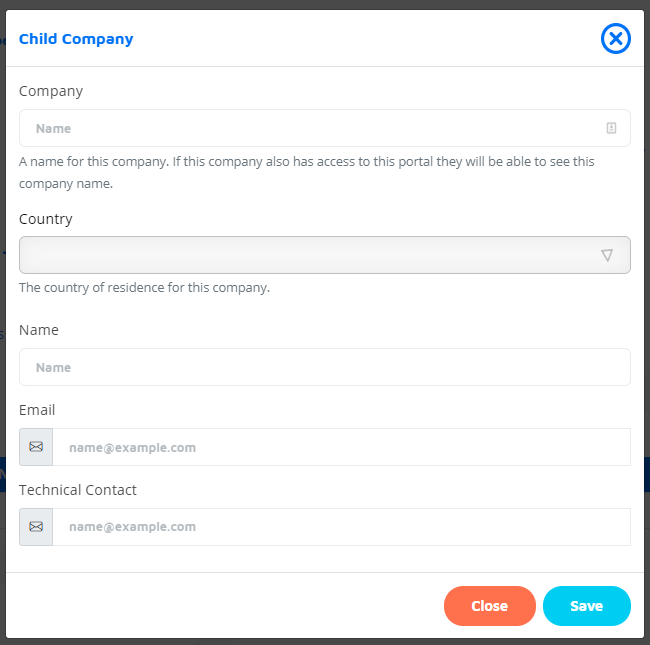
Complete the form fields to create the Child Company record for your customer, and click to Save.
The saved record will show under the Companies section.
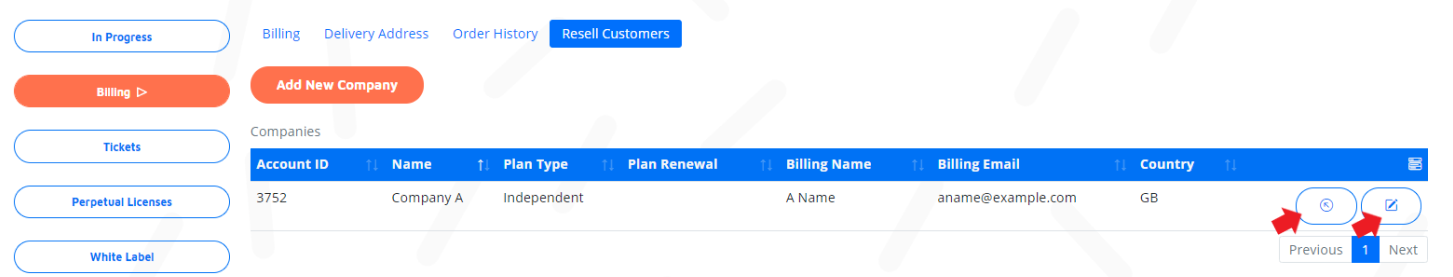

Purchasing products/Plans for your Customer
Use the drop down menu at the top of My Account to select the Child Company from the list:
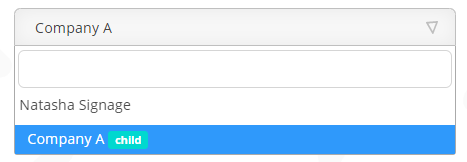

-
Once switched to the company account, proceed to select the products according to their needs.
-
Proceed to purchasing and submit payment.

Customer access to My Account
If you want your customer to have access to their product details through My Account, please go to Tickets and submit a request, include your customers Email address and the Company Name they should be added to.


